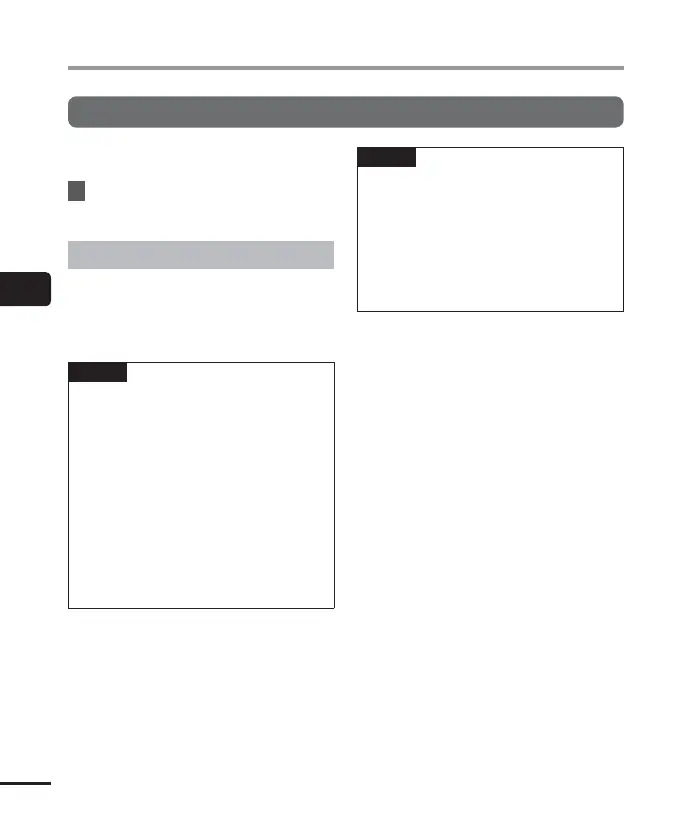4
Playing voice as an alarm
64
EN
Playing voice as an alarm
Setting the starting time to play back the voice memo
3 Repeat steps 1 and 2 to set the
execution time.
4
Press the
F3 (GO)
button to
complete the setting.
Alarm playback
The alarm sounds when the set time arrives.
While the alarm is sounding, press the `OK
button to play the preset voice memo. Press
the STOP ( 4) button to stop playback.
TIP
• The alarm stops automatically in five
minut
es if the button is not pressed.
At that time, the voice memo is not
played.
• Even though the power is OFF or the
unit is in HOLD mode, the alarm sounds
when the set alarm time arrives. Even
when in HOLD mode, pressing the
`OK button starts playback of the set
voice memo.
• The volume of the alarm sound is
controlled by the volume setting
[Beep] (☞P.80).
NOTE
• Alarm playback does not operate if
the r
ecorder is operated at the set
alarm playback time or the recorder is
operating at that time.
• When the timer record and start
time setting are the same, the timer
recording setting takes precedence
(☞P.89).