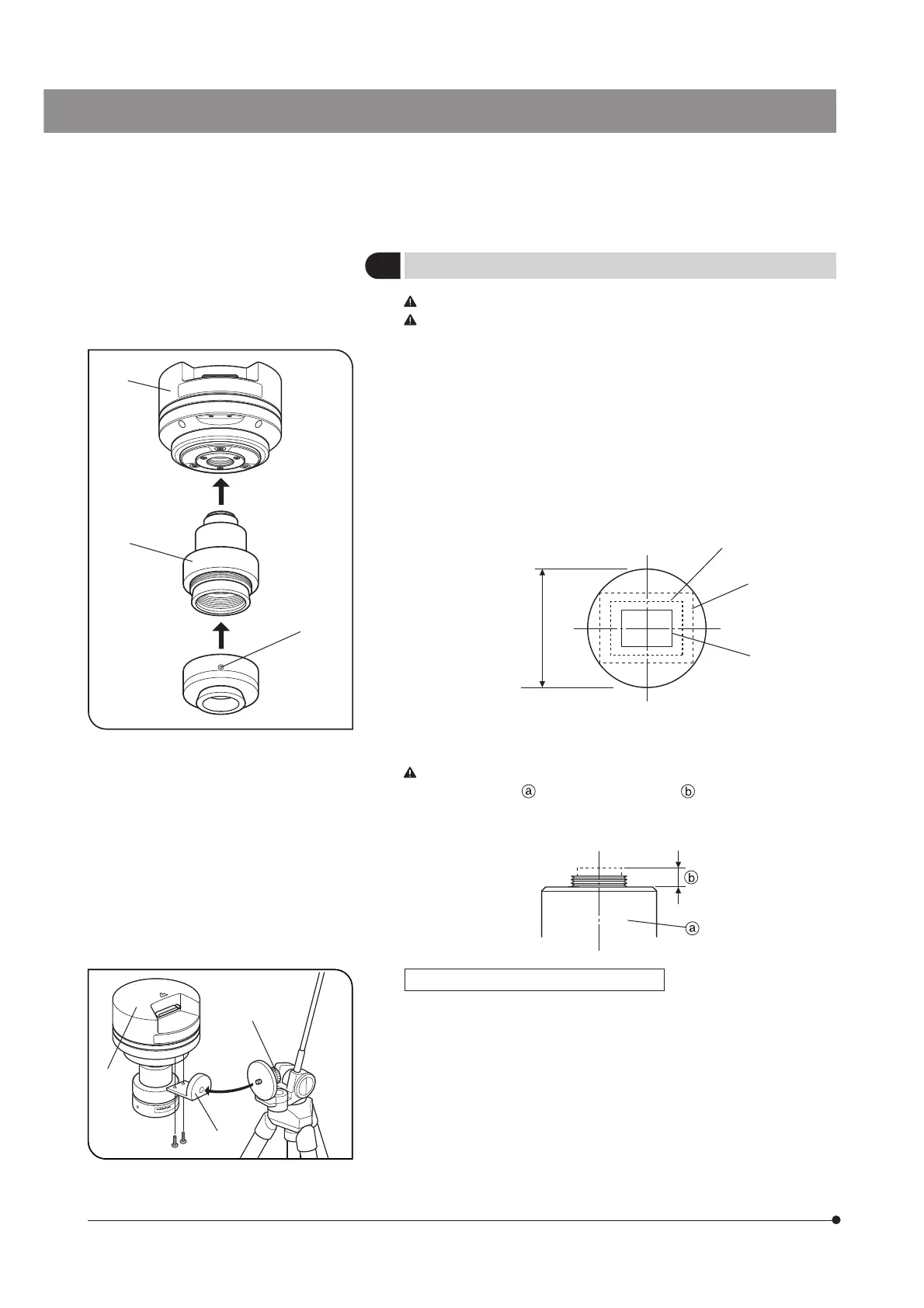13
· If a C-mount camera adapter from other manufacturer than Olympus is
used, the optical performance of the system may not be manifested fully.
Be careful in using other manufacturer’s C-mount camera adapter or
C-mount lens having a thread length over 6 mm. Otherwise, the
threaded section will hit the inside of the camera head and cause
damage to it.
Fig. 7
Fig. 8
3
Installing the Camera Head
(Figs. 7 & 8)
The C-mount screw has a sharp edge that should not be touched.
The camera head and camera adapter are precision modules. Be
careful not to drop them during attaching or detaching.
}The following procedure deals with the case using the combination of
the U-TV1X-2 camera adapter + U-CMAD3 C-mount adapter.
1. Screw in the U-CMAD3 C-mount adapter @ into the C-mount thread on
the bottom of the camera head ².
Then, loosen the clamping screw ³ at the bottom of the U-TV1X-2 camera
adapter, screw in the camera adapter into the C-mount adapter and tighten
the clamping screw.
· As the photographed field is as shown below, use a camera adapter
having magnification of 0.5X to 1X. (If a 0.35X camera adapter is used, the
peripheral part of the image will be obscured.)
Field number
22
0.63X (FN 17.5)
0.5X (FN 22)
1X (FN 11)
Using a Commercially Available Tripod
}The DP-TRAD tripod adapter is provided with two types of screws (2 each)
and an Allen wrench. Use only the Phillips screws (x 2) with the DP72.
1. Attach the DP-TRAD tripod adapter | to the camera head 5 and clamp
them using the provided Phillips screws (x 2) with a Phillips screwdriver.
2. Attach the tripod to the tripod adapter | and tighten the tripod’s clamping
knob 6 to secure the camera head.
²
@
³
5
6
|
