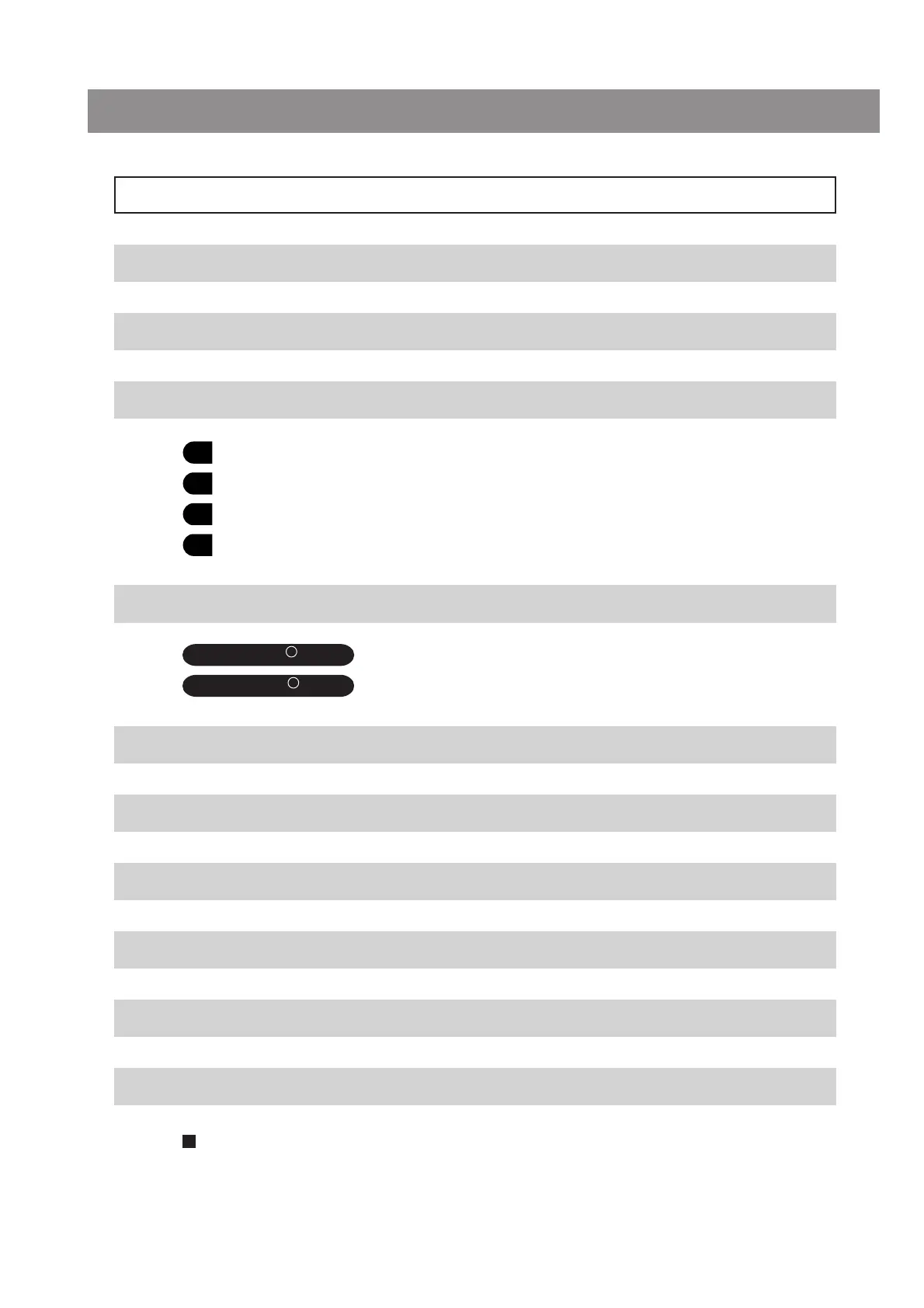23
25, 26
27-29
30, 31
24
5 IMAGE RECORDING PROCEDURE
6 DISPLAYED WINDOWS
7 EXTERNAL TRIGGERING
8 SPECIFICATIONS
9 TROUBLESHOOTING GUIDE
10 SOFTWARE UNINSTALLATION
32
....................................................................................................................................................................... 16-19
...................................................................................................................................................................... 20-22
PROPER SELECTION OF THE POWER SUPPLY CORD .....................................................................
33, 34
1-6
7, 8
9, 10
11- 15
CONTENTS
IMPORTANT — Be sure to read this chapter for safe use of the equipment. —
DP72
1 SYSTEM CHART
2 NOMENCLATURE
3 HARDWARE INSTALLATION
16-22
4 DP2-TWAIN SOFTWARE INSTALLATION
1 Installing the Low-Profile Bracket ............................................................................................................................... 11
2 Installing the PCIe Interface Board........................................................................................................................... 11
3 Installing the Camera Head ................................................................................................................................................ 13
4 Connecting the Cables ............................................................................................................................................................. 14
1. Windows
R
Vista
2. Windows
R
XP