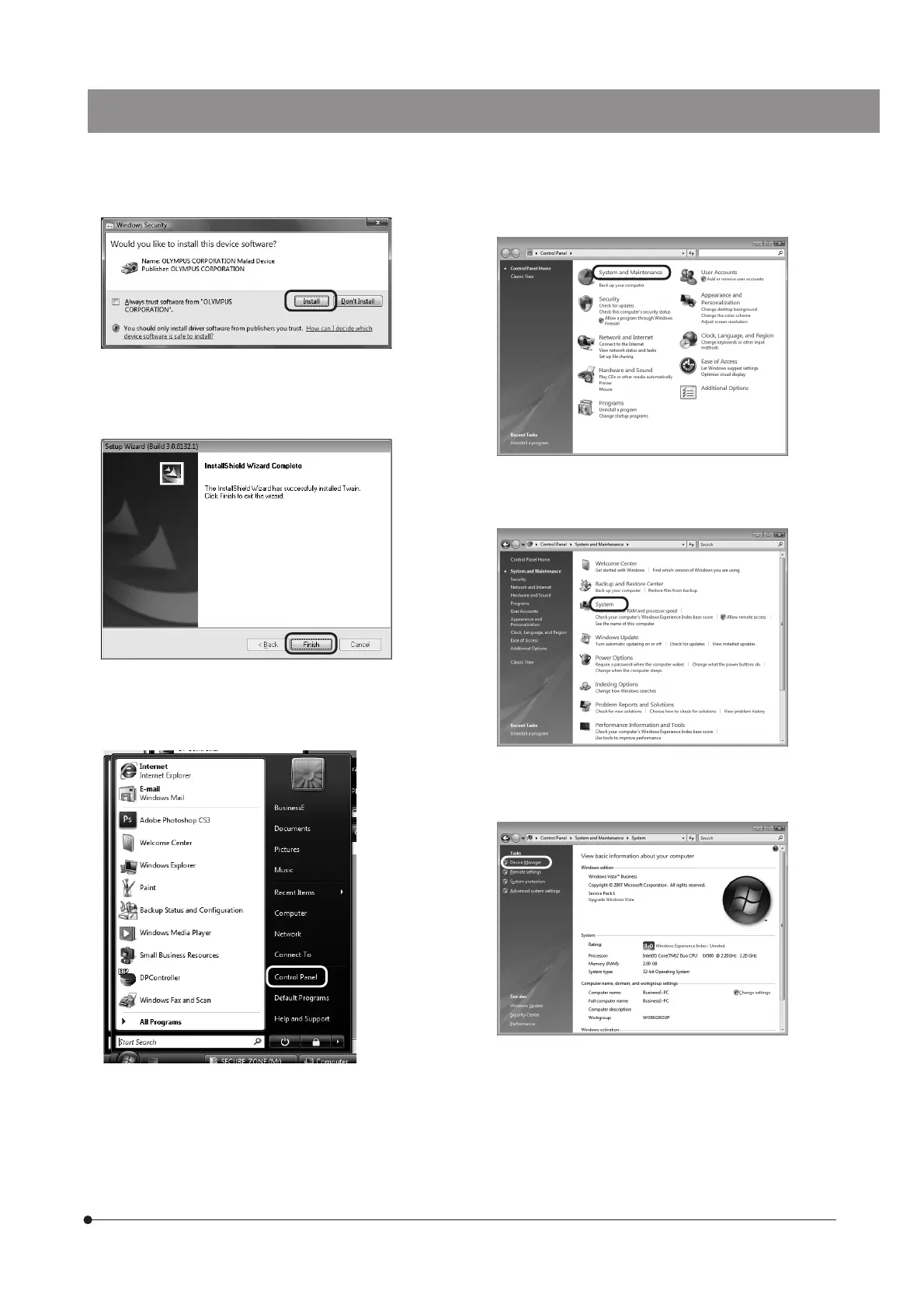DP72
18
12. When the [Windows Security] dialog box appears, click on
[Install].
18. Click on [Device Manager].
16. Click on [System and Maintenance].
Make sure not to click on [Get started with Windows] or
[Back up your computer].
17. Click on [System].
14. Take out the CD-ROM
15. To check that the installation is completed successfully, click
on [Control Panel].
13. When the installation completes, the window below appears.
Then click on the [Finish] button.