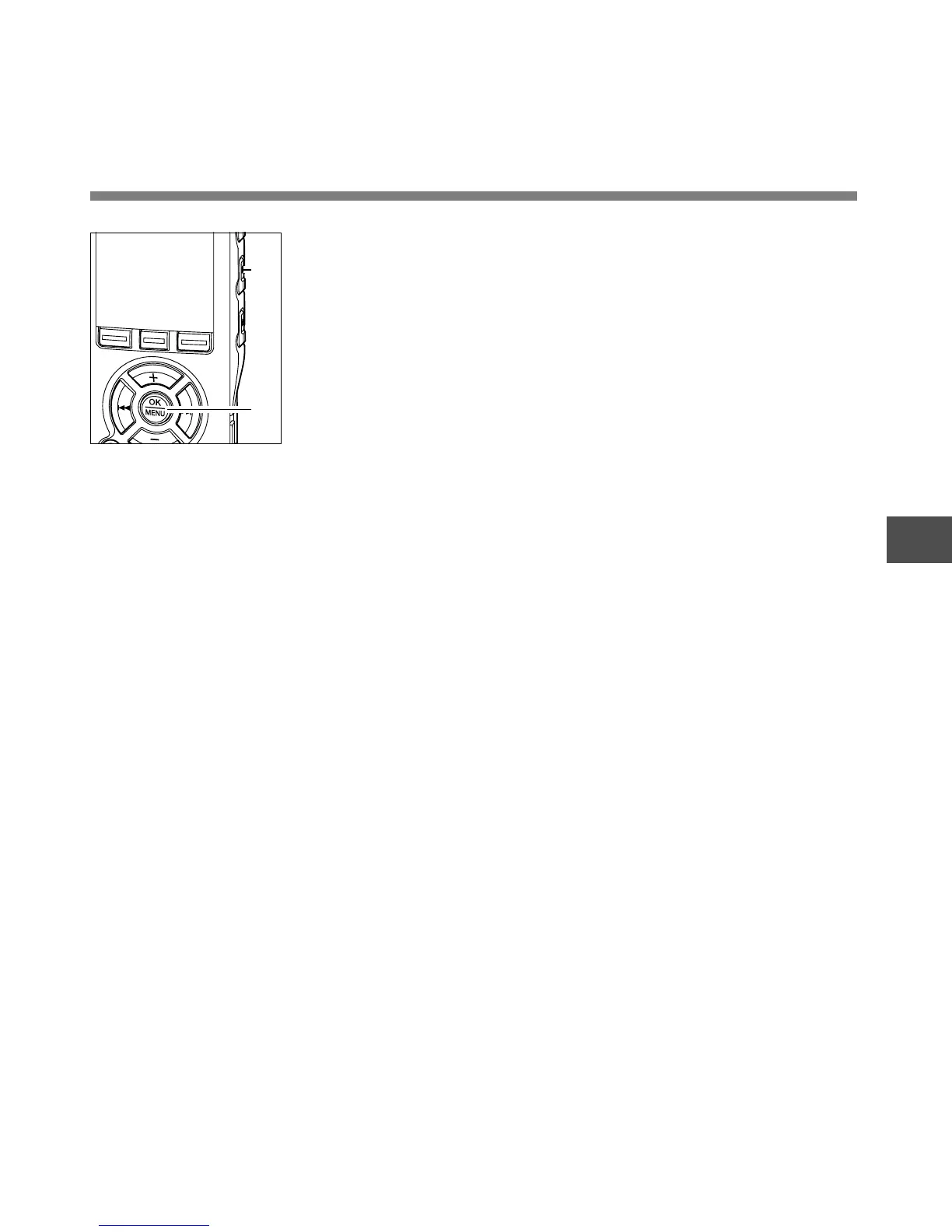59
5
Guidance (Voice Guide)
Guidance
..................................................................................................................................................
Notes
•
The starting tune/closing tune when the power is turned On/Off (☞P15) can be canceled if you set the
guidance to Off.
• If the recorder is formatted
(☞P52)
, guidance data will also be erased and the feature will not be available in
the future
(☞P76)
.
• Set the starting tune/closing tune at the guidance “Volume” setting.
6
Press the OK button to complete the setup screen.
If the 0 button is pressed, the setting will be canceled and it
will return to the menu.
7
Press the STOP button to close the menu.
6
7