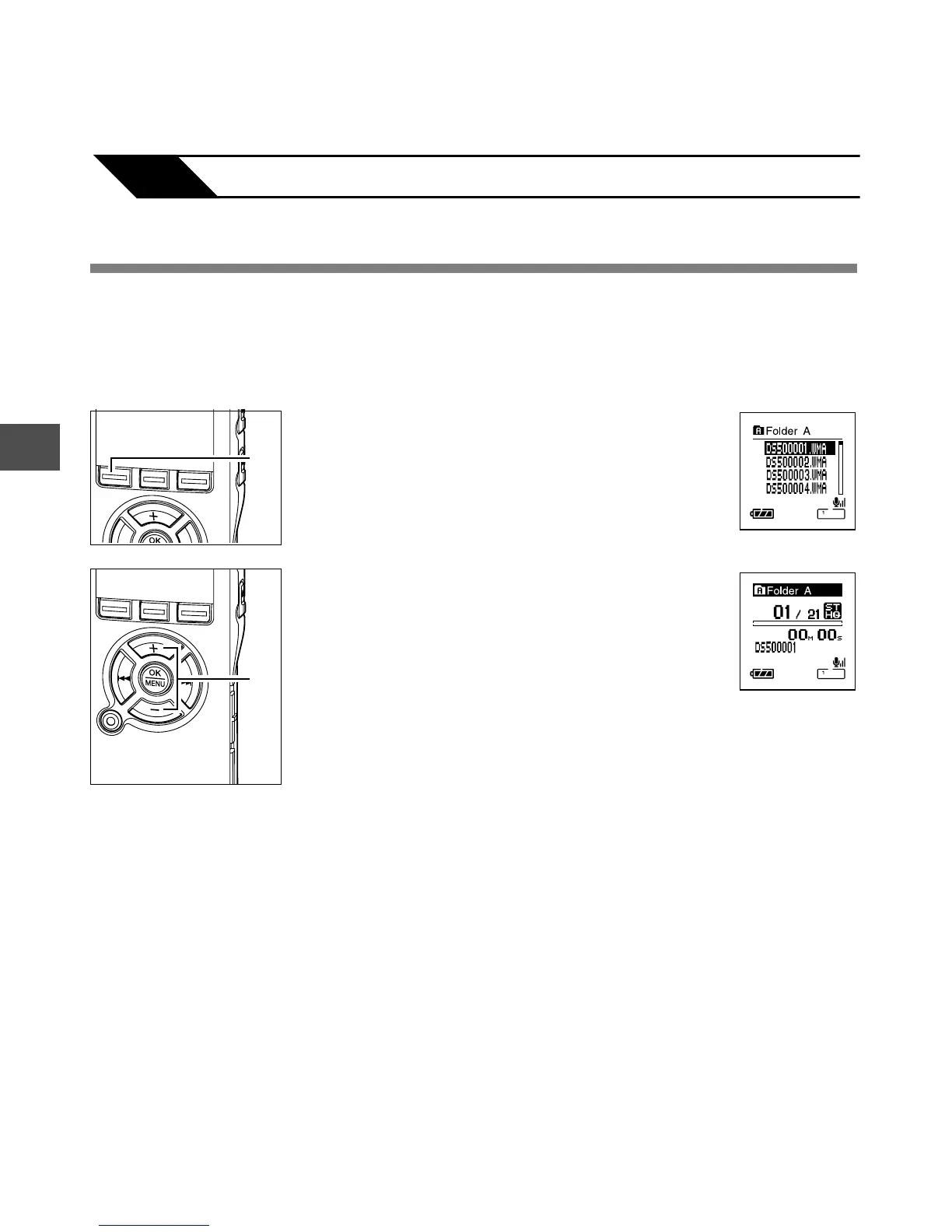34
3
1
Press the FOLDER button to choose a
folder.
Every time the FOLDER button is pressed, it
cycles through folders and the List display will
appear. (☞P20)
2
Press the + or – button to choose
the file that you want to play.
If the 9 button is pressed, the File display
will open.
In the File display, press the 9 or 0
button to select a file.
If you want to return from the File display to
the List display, or go back from the List
display to a higher-level List display, press
the LIST button.
Playing
Playing
List display
File display
The recorder can play back WMA and MP3 format files. To play back a file recorded with
other machines, you need to transfer (copy) it from a computer.
Files saved in the Audible folder can play back in the Audible mode. For operation methods in
the Audible mode, see Online manual.
3
About Playback
1
2