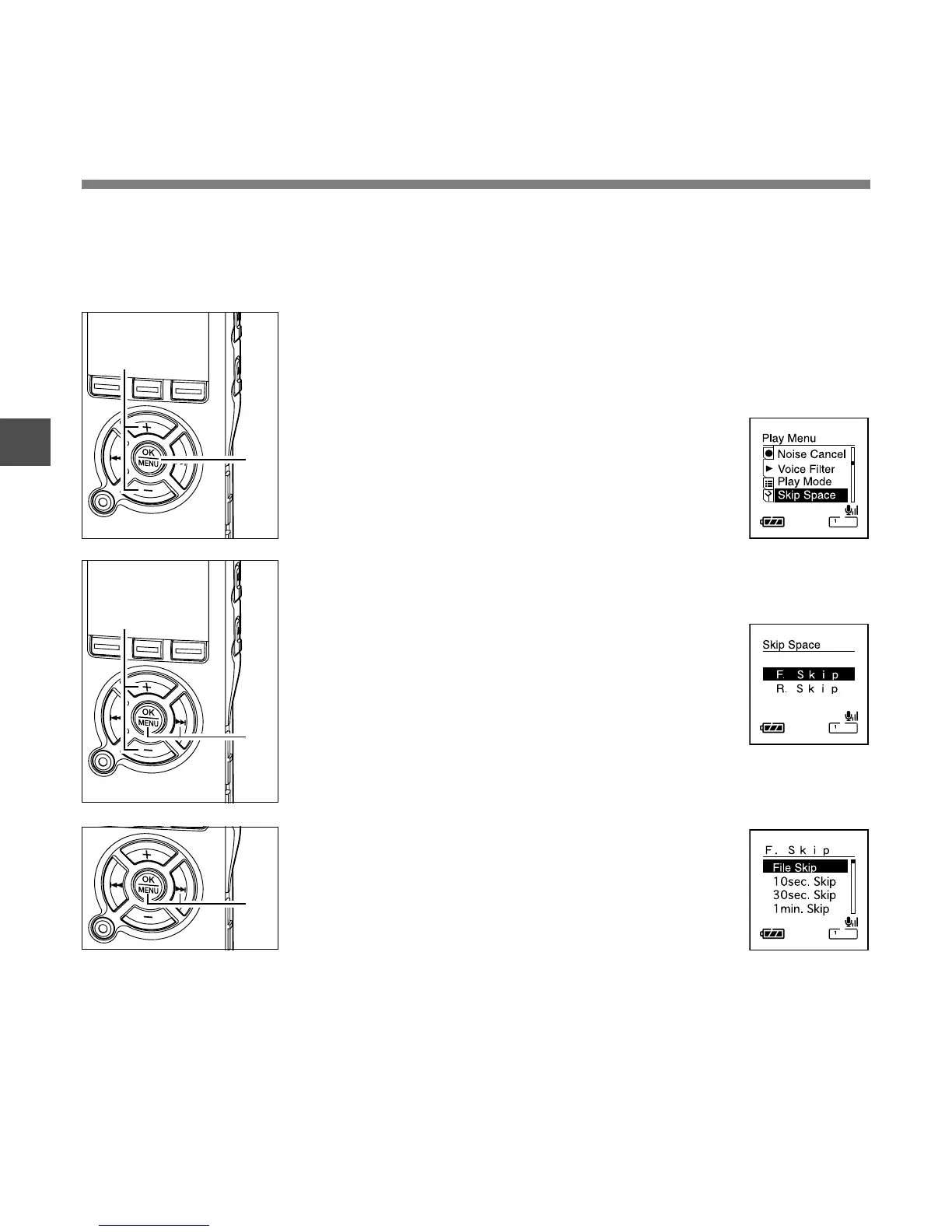46
3
Set Skip Space
1
While the recorder is stopped or
during playback, press the MENU
button for 1 second or longer.
The menu opens (☞ P91,93).
2
Press the + or – button to choose
“Skip Space”.
3
Press the OK or 9 button.
The skip space setup process begins.
4
Press the + or – button to choose
between “F. Skip” and “R. Skip”.
F. Skip (forward skip): The recorder forwards a
set space and starts playing back.
R. Skip (reverse skip): The recorder rewinds a
set space and starts playing back.
5
Press the OK or 9 button.
Start setting the space.
Set Skip Space (Skip Space)
This function enables you to skip (forward) or reverse skip (rewind) a file being played for a set
period. This function is convenient for quickly skipping to another playback position or repeatedly
playing back short phrases.
1
2
3
4
5