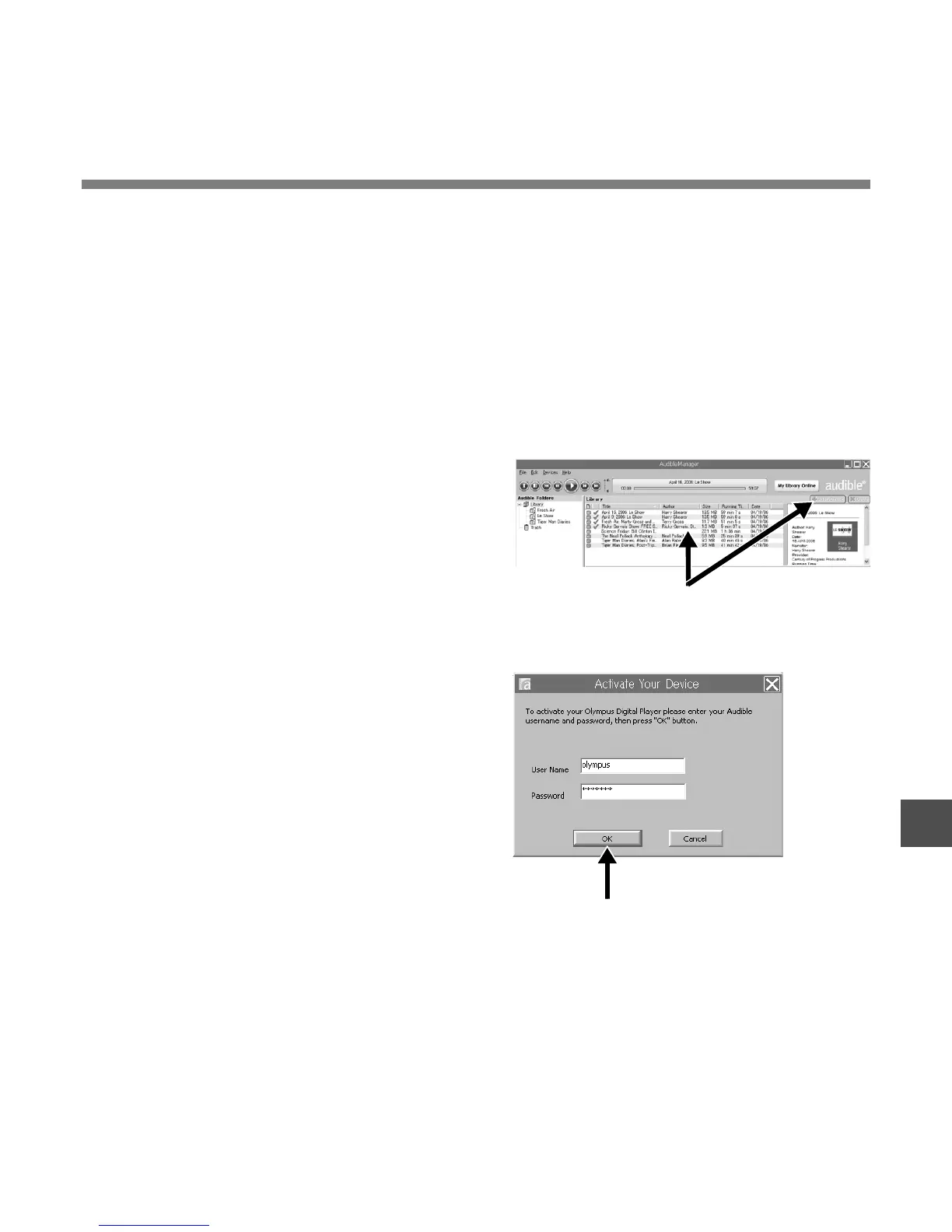149
11
1
Connect the recorder to a computer.
2
Select “Library” in the “Audible Folders” tree listing.
A list of content stored in the “Library” displays on the right side.
3
Select the content to be transferring
to the recorder and click the [Add to
Device] button.
4
When the "Activate Your Device” entry
screen is displayed, enter the user
name and password for Audible and
click the [OK] button.
Transferring Audible Content
4
3
Transferring Audible Content
Audible content can be transferred into the “Audible” folder on the recorder by following the
procedure described below.