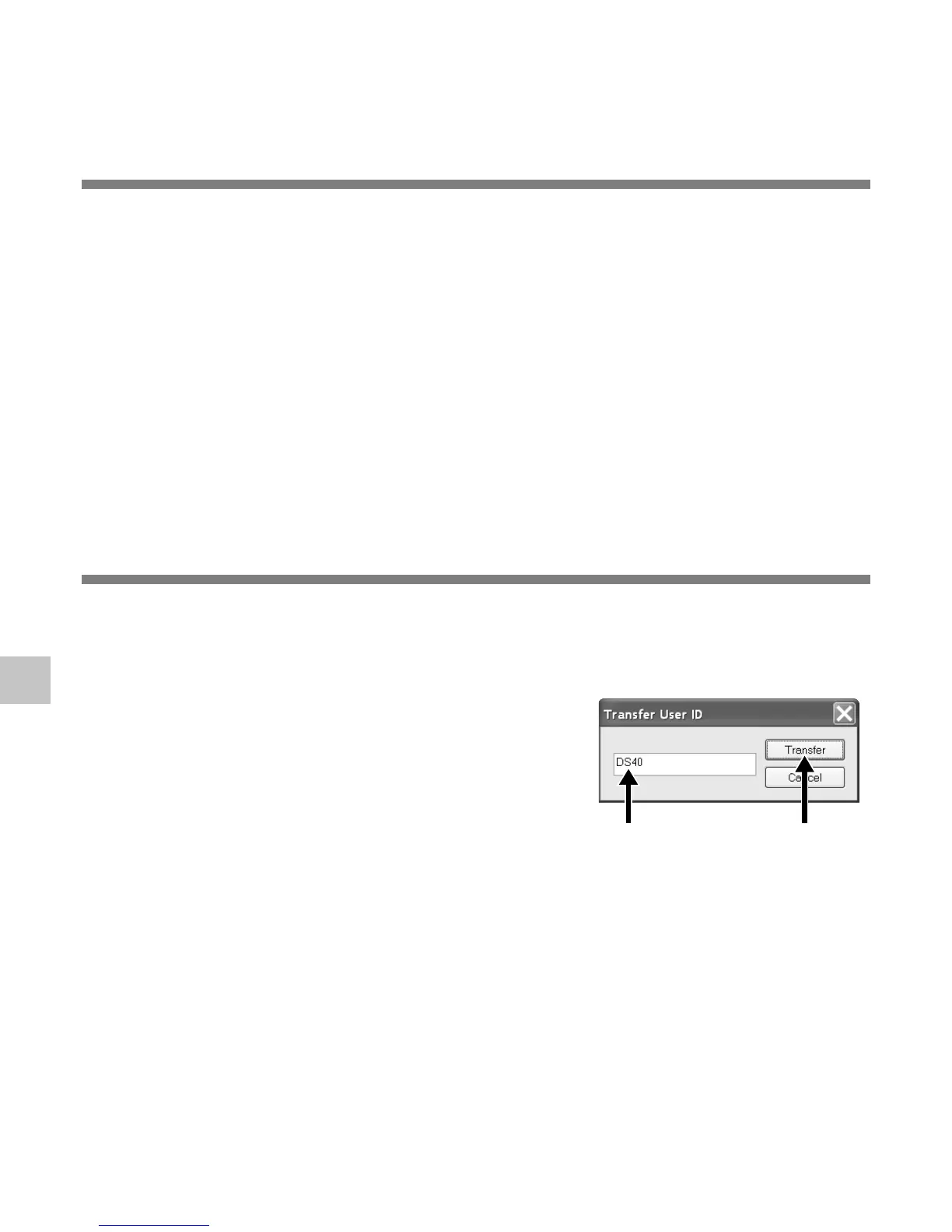114
8
Send Voice Files with E-mail
Audio files are stored in the Message folder on the hard disk. If you want to send a voice file
by attaching it to E-mail, select the file from the Message folder.
The Message folder location can be found from the [Tools] menu, [Options], and then
“Download folder” tab.
The file can be replayed with DSS Player-Lite even though the recipient does not have DSS
Player. Free DSS Player-Lite can be downloaded from Olympus homepage.
http://www.olympusamerica.com/cpg_section/cpg_downloads.asp
http://olympus-europa.com/consumer/2590_software.cfm
Changing User ID
The user ID will be automatically given in file names of WMA files that are recorded with the
recorder.
1
Enter the user ID in the [Transfer User ID]
window.
From the [Download] menu.
2
Click [Transfer].
The new user ID will be transferred to the Digital
Voice Recorder.
..................................................................................................................................................
Note
• NEVER disconnect the USB while the record/play indicator light is flashing. If you do, the data will be
destroyed.
Send Voice Files with E-mail/Changing User ID
2
1