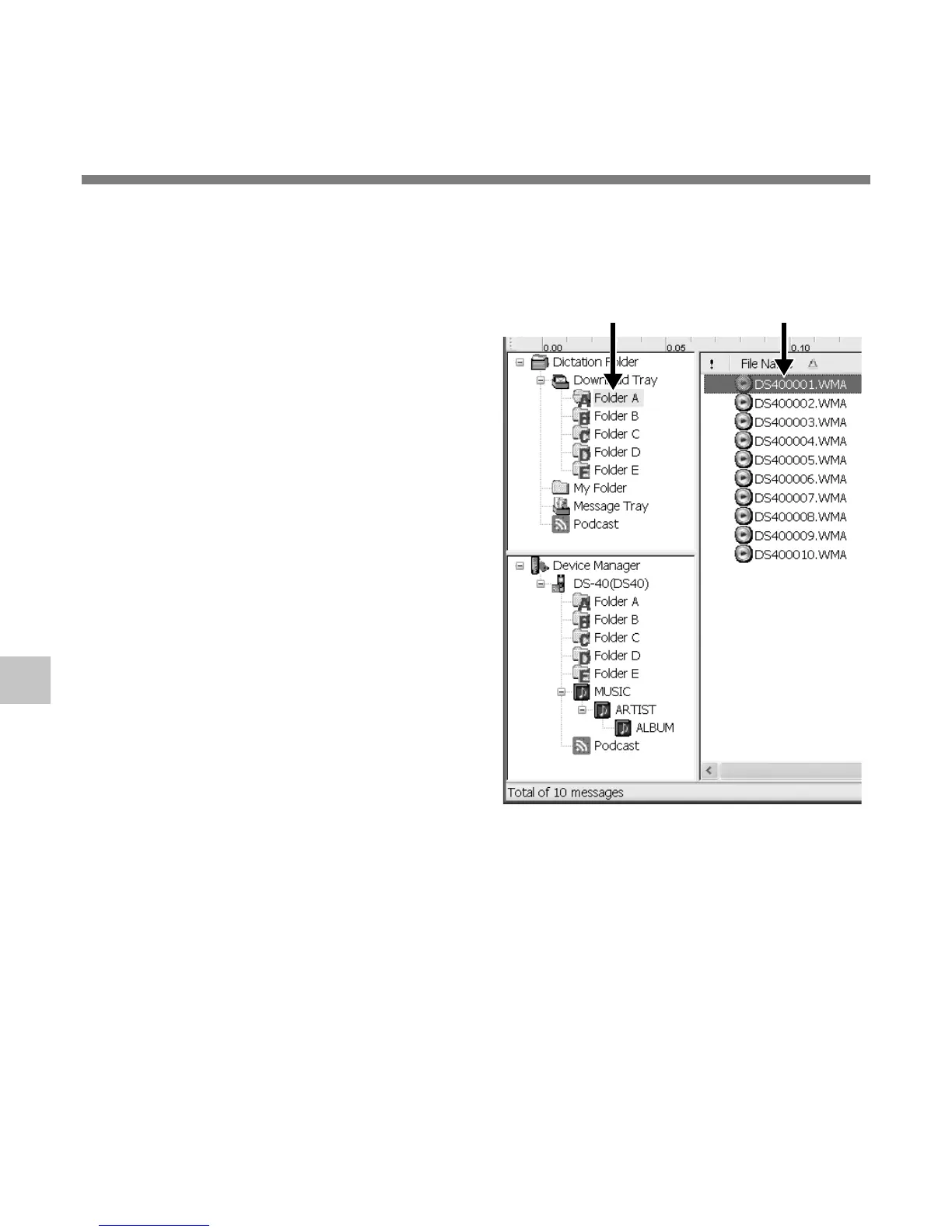112
8
Upload Voice Files to the Recorder
DSS Player has a feature to enable you to upload files from your PC to the recorder.
1
Select the folder.
Select the folder that contains the
voice file to upload from the Dictation
Folder window.
2
Select the voice file.
Select the voice file to upload from the
Voice File List Box.
3
Select the folder to upload.
From the [Download] menu select
[Upload Files] or click the Upload icon.
Once the folder list box where the file
is to be uploaded is displayed, select
the folder from which the file is to be
uploaded.
4
Upload the voice file.
The voice file is uploaded to the recorder.
Upload Voice Files to the Recorder
1 2
