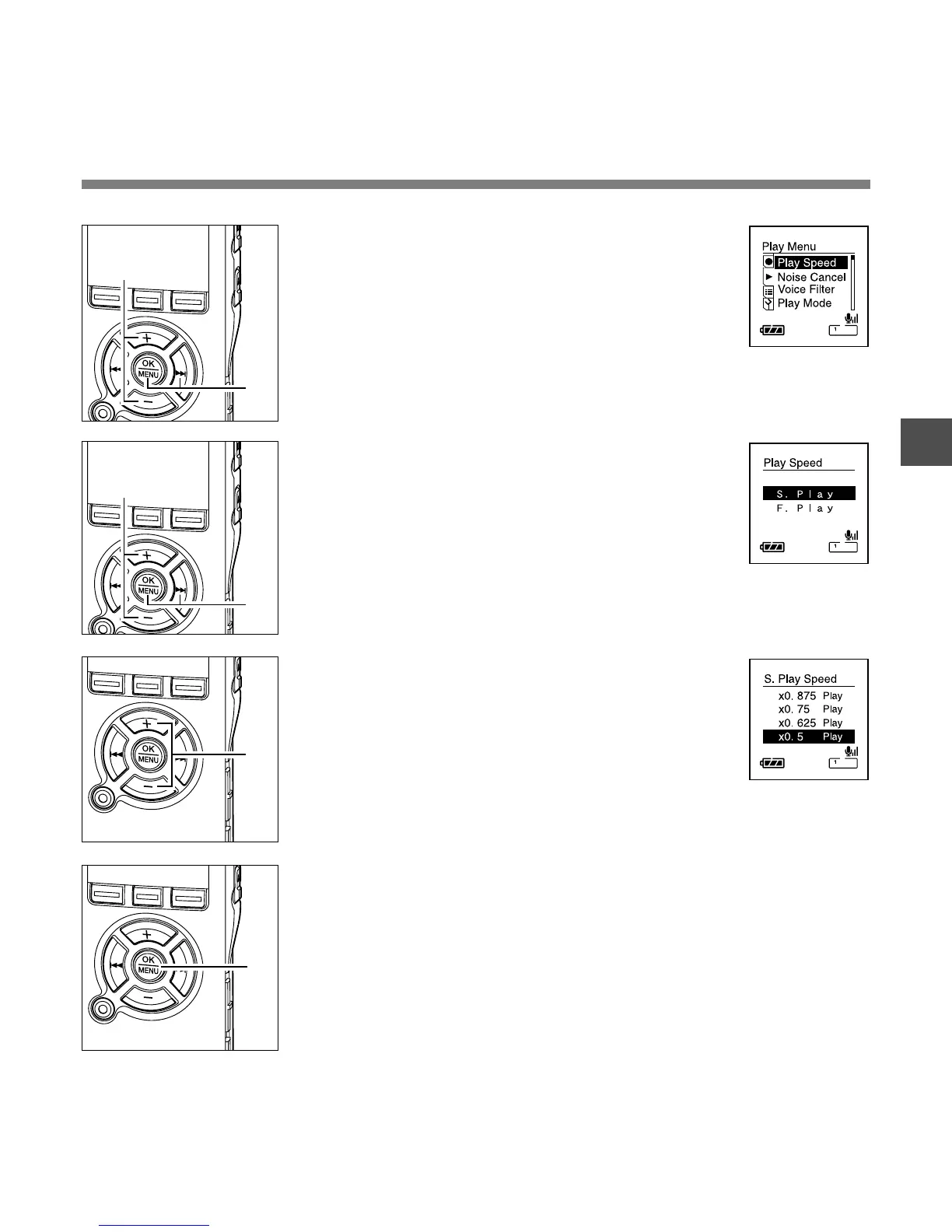49
3
2
Press the + or – button to choose
“Play Speed”.
3
Press the OK or 9 button.
The playback speed setup process begins.
4
Press the + or – button to choose
between “S. Play” and “F. Play”.
5
Press the OK or 9 button.
Start setting each of “S. Play” and “F. Play”.
6
Press the + or – button to set the
playback speed.
S. Play: x0.5, x0.625, x0.75, x0.875
F. Play: x1.125, x1.25, x1.375, x1.5
If the recorder goes to the menu screen
during playback, move the cursor to change
the playback speed accordingly.
7
Press the OK button to complete the
setup screen.
If the 0 button is pressed, the setting will
be canceled and it will return to the menu.
Press the OK button 1 second or longer to
go back to the menu screen in Step 1.
Changing the Playback Speed (Play Speed)
3
2
5
4
6
7
Changing the Playback Speed