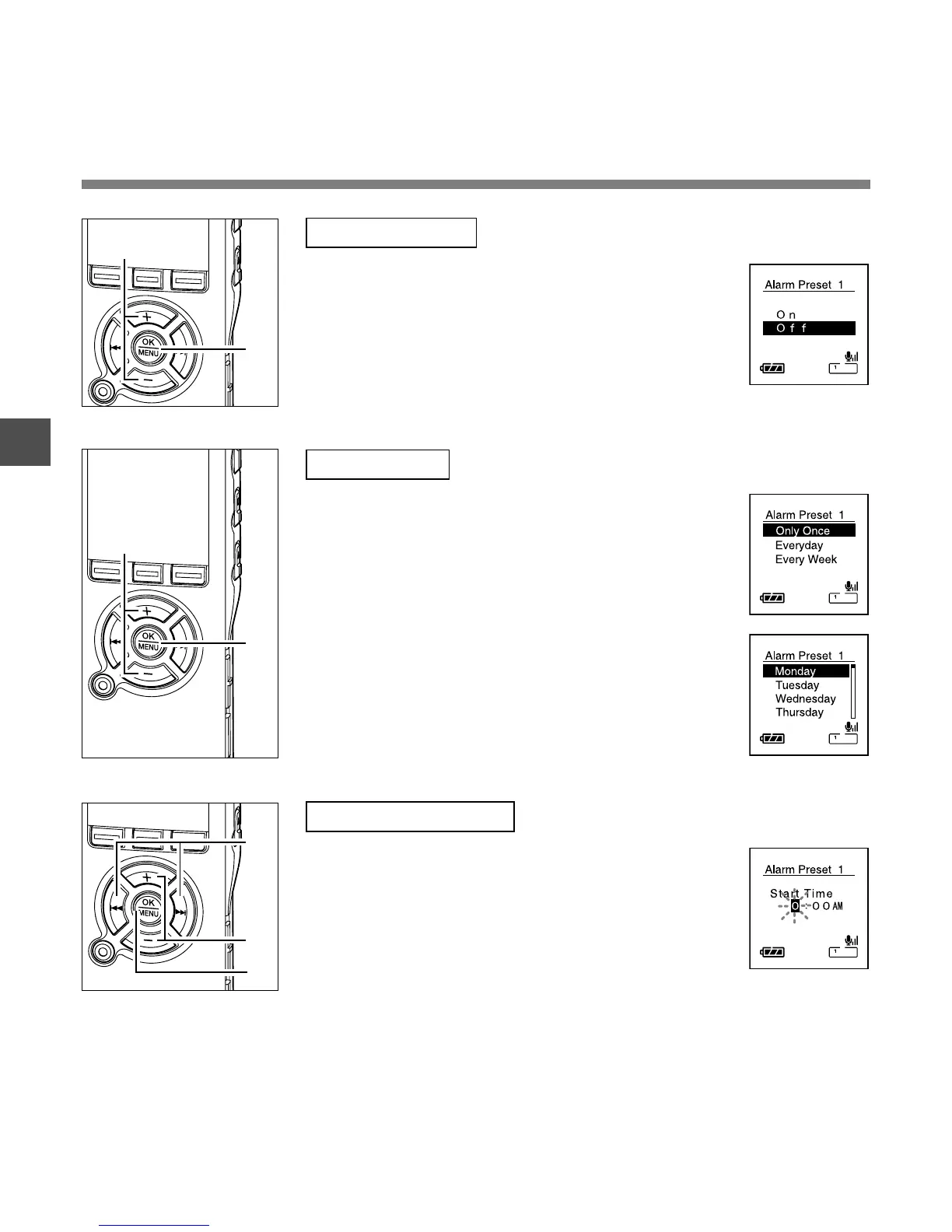60
3
“On/Off” setting
1 Press the + or – button to choose between “On”
and “Off”.
On: Setting will be applied.
Off: Setting will not be applied.
2 Press the OK button to exit “On/Off” selection.
“Day” setting
1 Press the
+ or – button to choose from “Only
once”, “Everyday”, and “Every week”.
Only once: Alarm Playback will be performed only
once at the specified time.
Everyday: Alarm Playback will be performed at the
specified time every day.
Every week: Make a Alarm Playback at a set time
on a specified day of the week.
Select “Every week” and press the OK or 9 button
to move to the selection of “Day of the Week”. Press
the
+ or
-
button to select a day of the week.
2
Press the OK button to exit “Day” selection.
“Start Time” setting
1 Press the 9 or 0 button to select “Hour” and
“Minute” to start recording and “Hour” and “Minute”
to start Alarm Playback.
2 Press the
+ or – button to set.
3 Press the OK button to exit “Start Time”
selection.
Alarm Playback Function (Alarm)
Alarm Playback Function
2
1
2
1
2
1
3