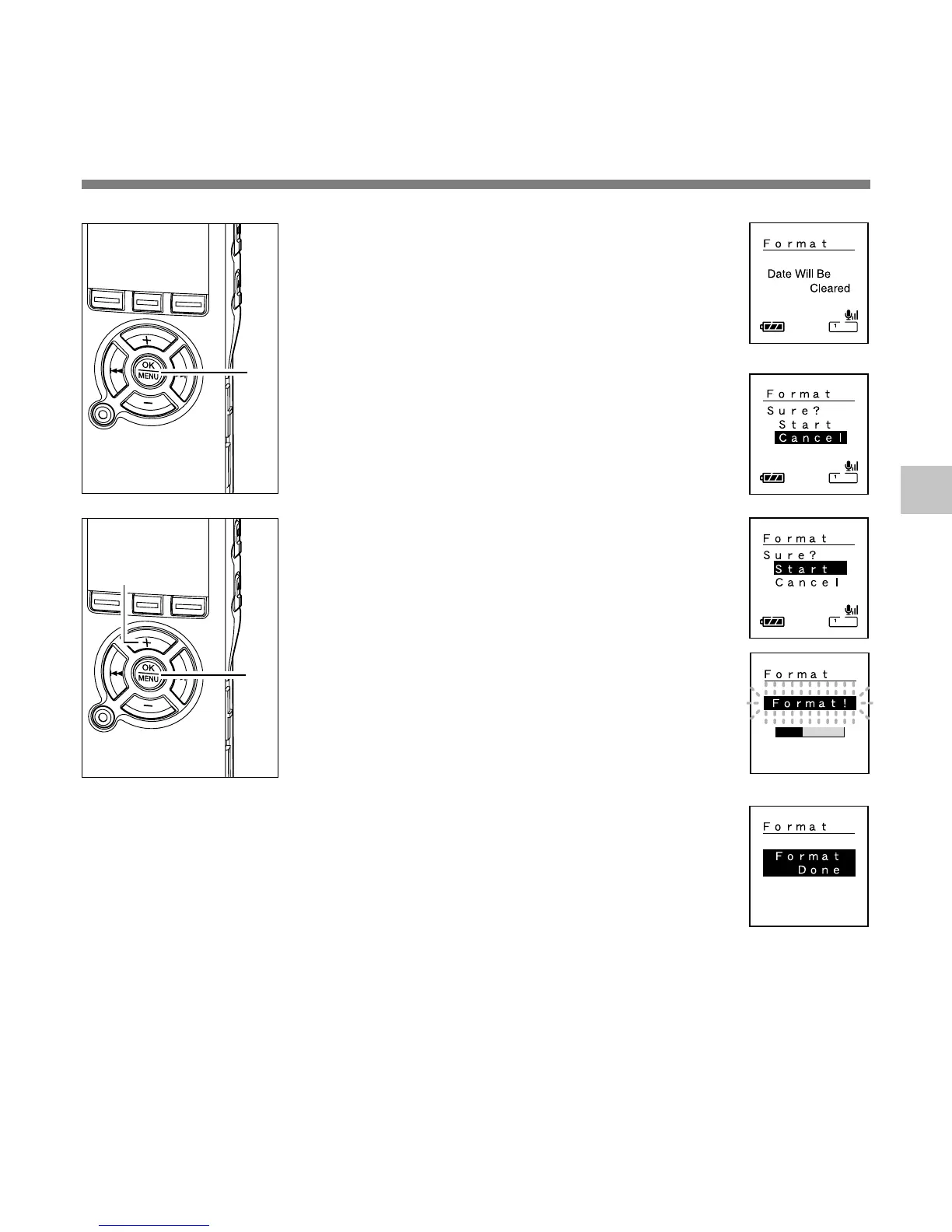75
4
5
Press the OK button.
After the “Data Will Be Cleared” message is
on for two seconds, “Cancel” will turn on.
6
Press the + button again to choose
“Start”.
7
Press the OK button.
Formatting begins and an indicator flashes
on the display.
“Format Done” displays when formatting ends.
{
Formatting the Recorder
Formatting the Recorder (Format)
{
5
6
7