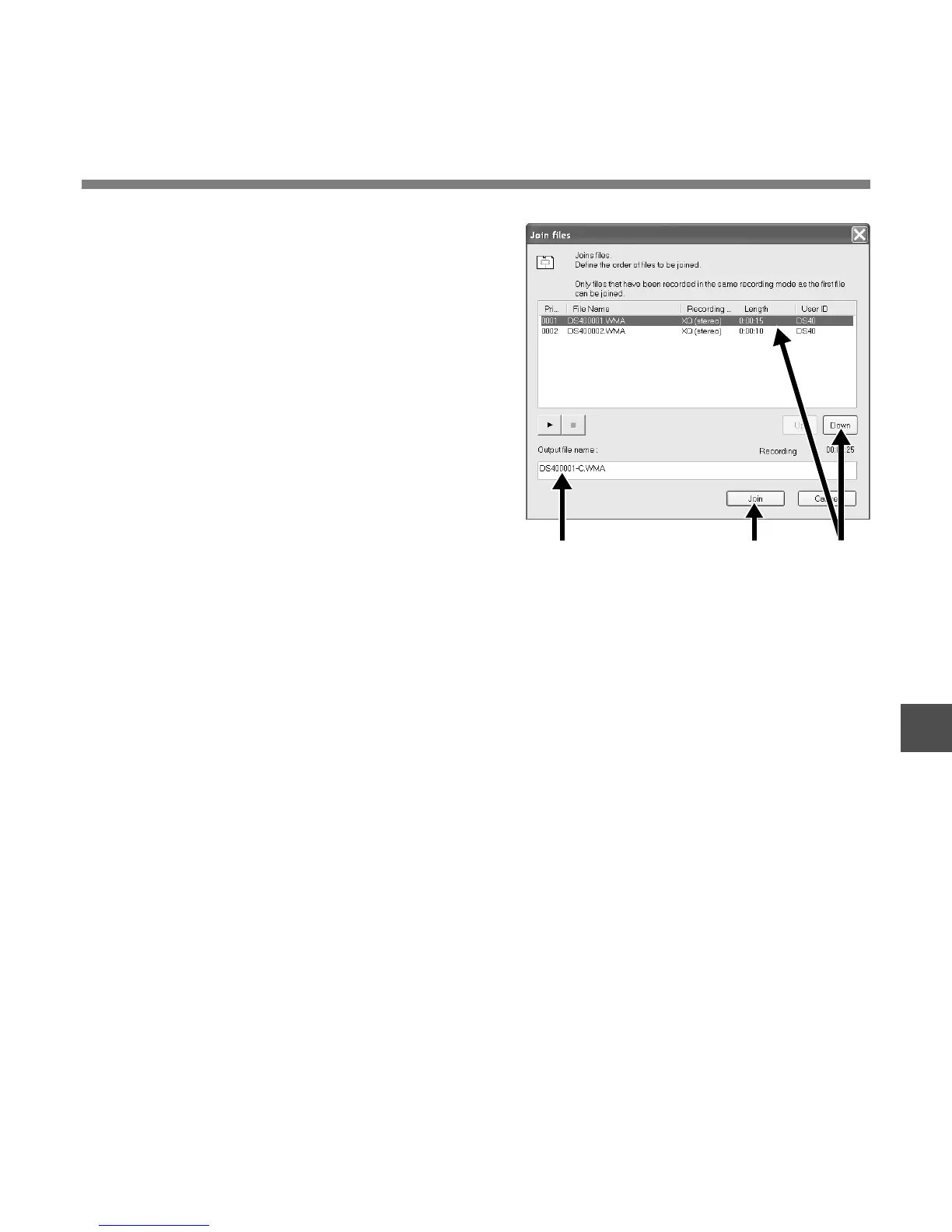131
9
Joining Files
Joining Files
4
Set the order of files.
After joining, the playback order of the
files can be changed. Select a file, and
move the file to its appropriate position in
the order using the [Up] and [Down]
buttons.
5
Input File Names.
The file name is created automatically
after joining and also, it enables input
optionally.
6
Press the [Join] button.
The resulting file is saved under the name
specified in step 5, and stored in the
selected folder.
..................................................................................................................................................
Note
• If the files to be joined have different recording modes, the mode of the file listed at the top is selected.
5
4
6
