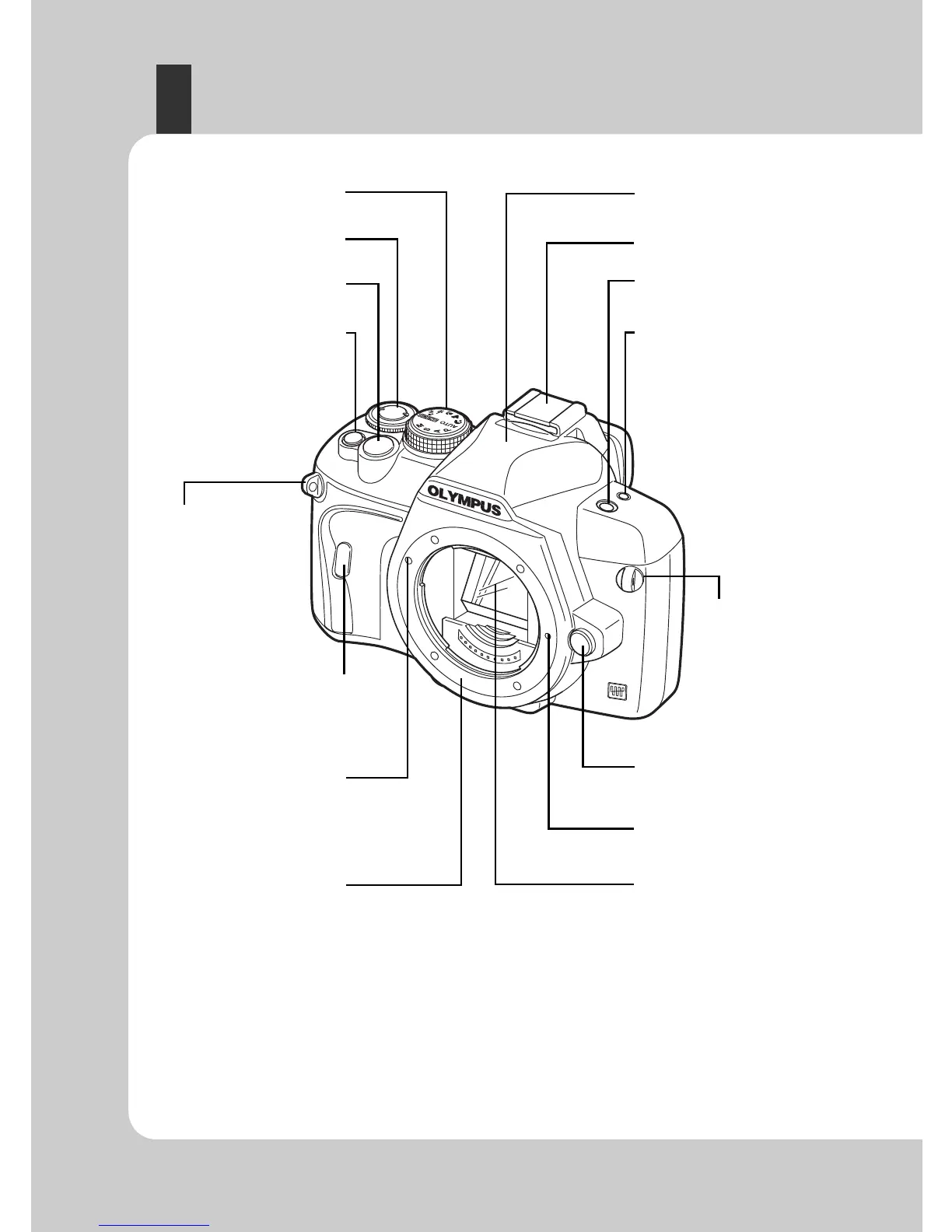Shutter button
g
P. 16, 31
Mode dial
g
P. 4
F
(Exposure compensation)
button
g
P. 5 1
Control dial
(
j
)
g
P. 19, 26
Strap eyelet
g
P. 1 0
Self-timer / Remote control lamp /
Remote control receiver
g
P. 59, 60
Lens attachment mark
g
P. 1 2
Hot shoe
g
P. 7 4
Mirror
g
P. 3 8
Lens release button
g
P. 1 2
Lens lock pin
Built-in flash
g
P. 7 3
<
/
Y
/
j
(Remote control / Self-timer /
Sequential shooting) button
g
P. 58 – 61, 90
COPY
/
<
(Copy / Print)
button
g
P. 84, 98
#
(Flash) button
g
P. 7 3
Mount
(Attach the lens after removing
the body cap from the camera
to prevent dust and dirt from
entering the camera body.)
Strap eyelet
g
P. 10