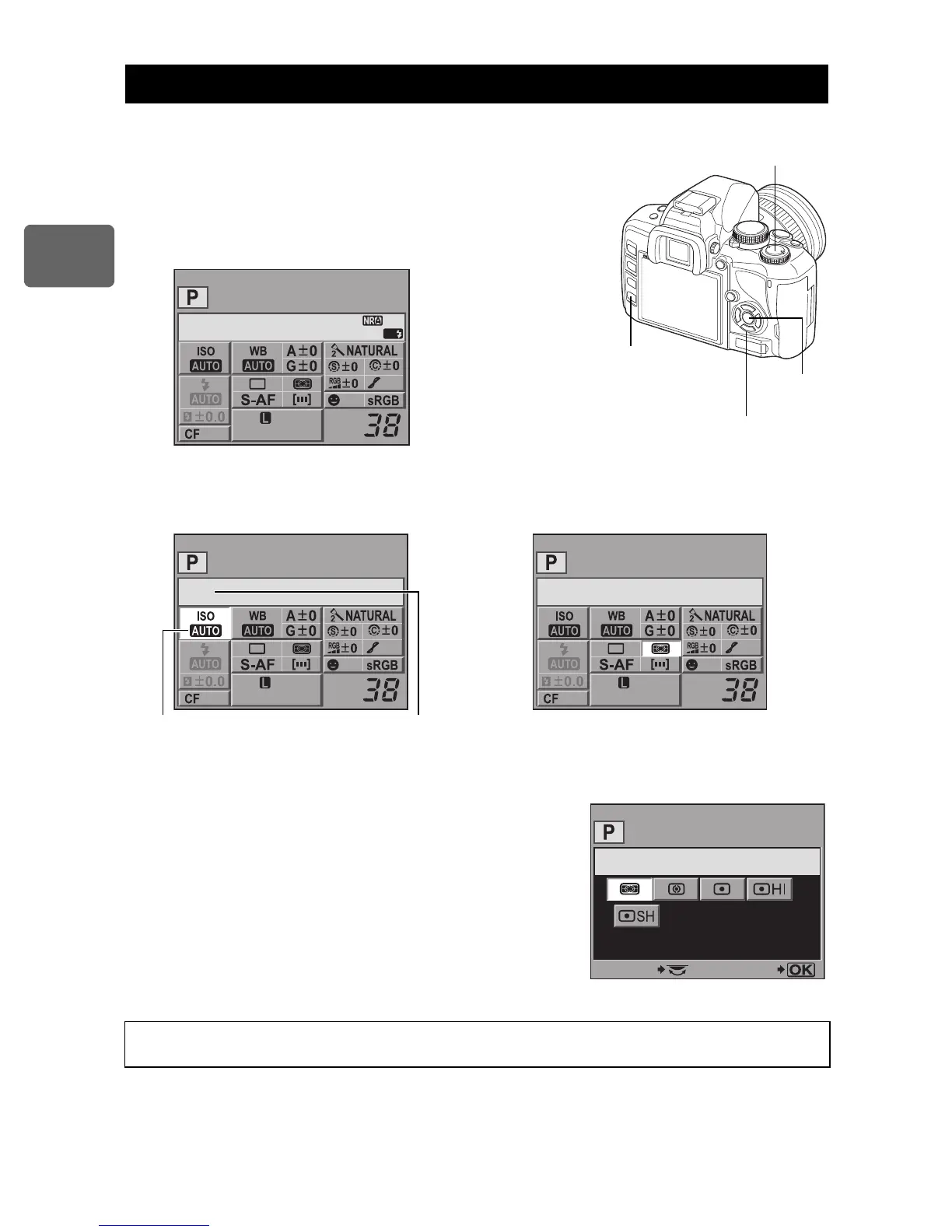1
Basic camera operations
28
EN
Select an item on the super control panel and change the setting.
1
Press the
INFO
button to display the super control
panel on the LCD monitor.
•
Press the
INFO
button again to turn off the super control
panel.
•
Press the
i
button during live view to display the super
control panel.
4
Use the control dial to change the setting.
•
Press the
i
button to display the direct menu indicated at
the position of the cursor. You can also use the direct
menu to change the setting. After changing the setting,
press the
i
button to confirm your setting. If no operation
is made within a few seconds, your setting is confirmed
and the super control panel is displayed.
Using the super control panel
2
Press the
i
button.
•
The cursor on the super control panel
lights.
3
Use
p
to move the cursor to the
function you want to set.
For details on the functions that can be set with the super control panel, refer to “Super
control panel” (
g
P. 7 ).
Control dial
p
Arrow pad
i
button
INFO
button
2008. 08.16
AF
arge
Normal
OFF
arge
Normal
OFF
ISO
Cursor
The name of the selected
function is displayed.