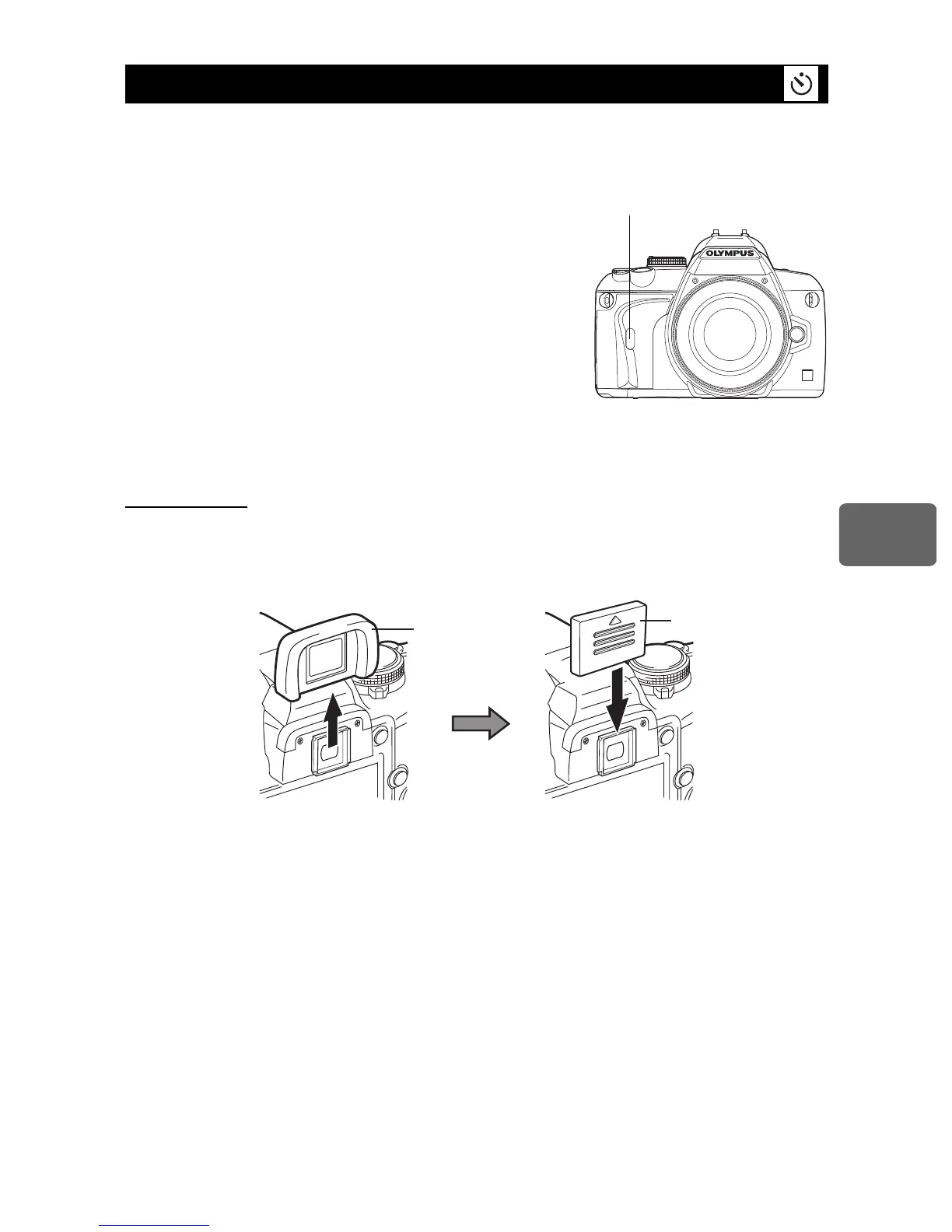Focusing and shooting functions
5
59
EN
This function lets you take pictures using the self-timer. You can set the camera to release the
shutter after either 12 or 2 seconds. Fix the camera securely on a tripod for self-timer shooting.
For the setting method, see “Sequential shooting” (
g
P. 5 8).
Press the shutter button all the way.
•
When
Y
12s
is selected:
First, the self-timer lamp lights up for approximately
10 seconds, then it blinks for approximately
2 seconds and the picture is taken.
•
When
Y
2s
is selected:
The self-timer lamp blinks for approximately
2 seconds, and then the picture is taken.
•
To cancel the activated self-timer, press the
<
/
Y
/
j
button.
x
Notes
•
Do not press the shutter button while standing in front of the camera; this could result in the
subject being out of focus since focusing is performed when the shutter button is pressed
halfway.
Eyepiece cover
When shooting without looking through the viewfinder, attach the eyepiece cover to the
viewfinder to prevent the light entering the viewfinder from changing the exposure. Attach the
eyepiece cover after removing the eyecup as illustrated. The same applies when replacing with
an optional eyecup.
Self-timer shooting