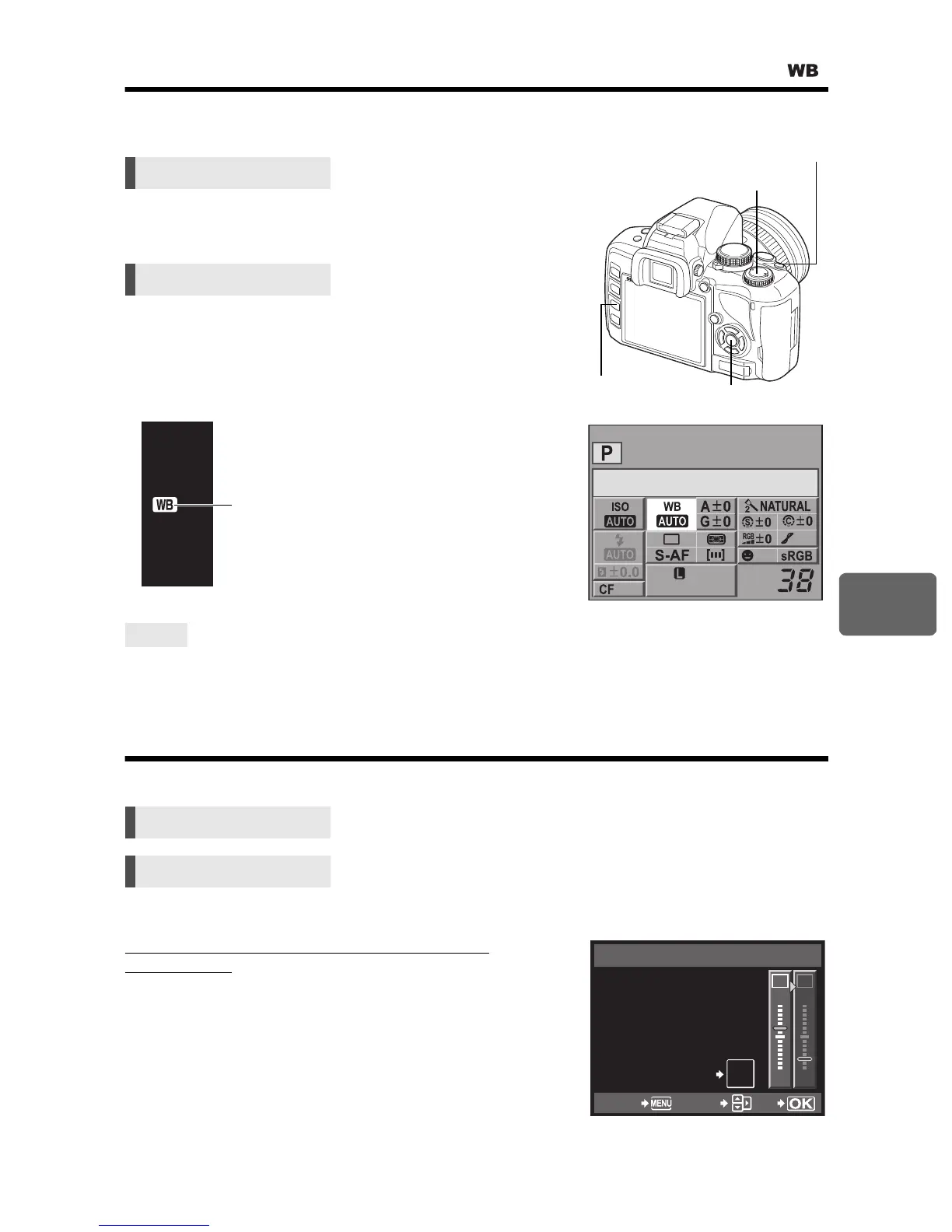Record mode, white balance, and picture mode
6
65
EN
Setting the auto / preset / custom white balance
You can adjust the white balance by selecting the appropriate color temperature for the light
conditions.
•
Custom white balance is set by selecting
[CWB]
and
turning the control dial while pressing down the
F
button.
Setting display
When subjects that are not white appear white:
j
In the auto WB setting, if there is no near-white color in the image framed in the screen, the white
balance will not be correctly determined. In such a case, try preset WB or one-touch WB settings.
WB compensation
This function lets you make fine changes to the auto WB and preset WB settings.
•
Select the white balance to adjust and press
d
.
Adjusting the white balance in the A direction
(Amber-Blue)
Depending on the original WB conditions, the image will
become more amber when adjusted toward +, and bluer
when adjusted toward –.
Super control panel
ip
: [WB]
Menu
MENU
[
W
]
[WB]
TIPS
Super control panel
ip
: [
>
]
Menu
MENU
[
W
]
[WB]
i
button
MENU
button
F
button
j
arge
Normal
OFF
WB
Viewfinder
Not displayed when WB is set to AUTO.
G
–
5
A
+
2
AUTO
>
GO
CANCEL SELECT
WB PREVIEW
AEL
AFL
