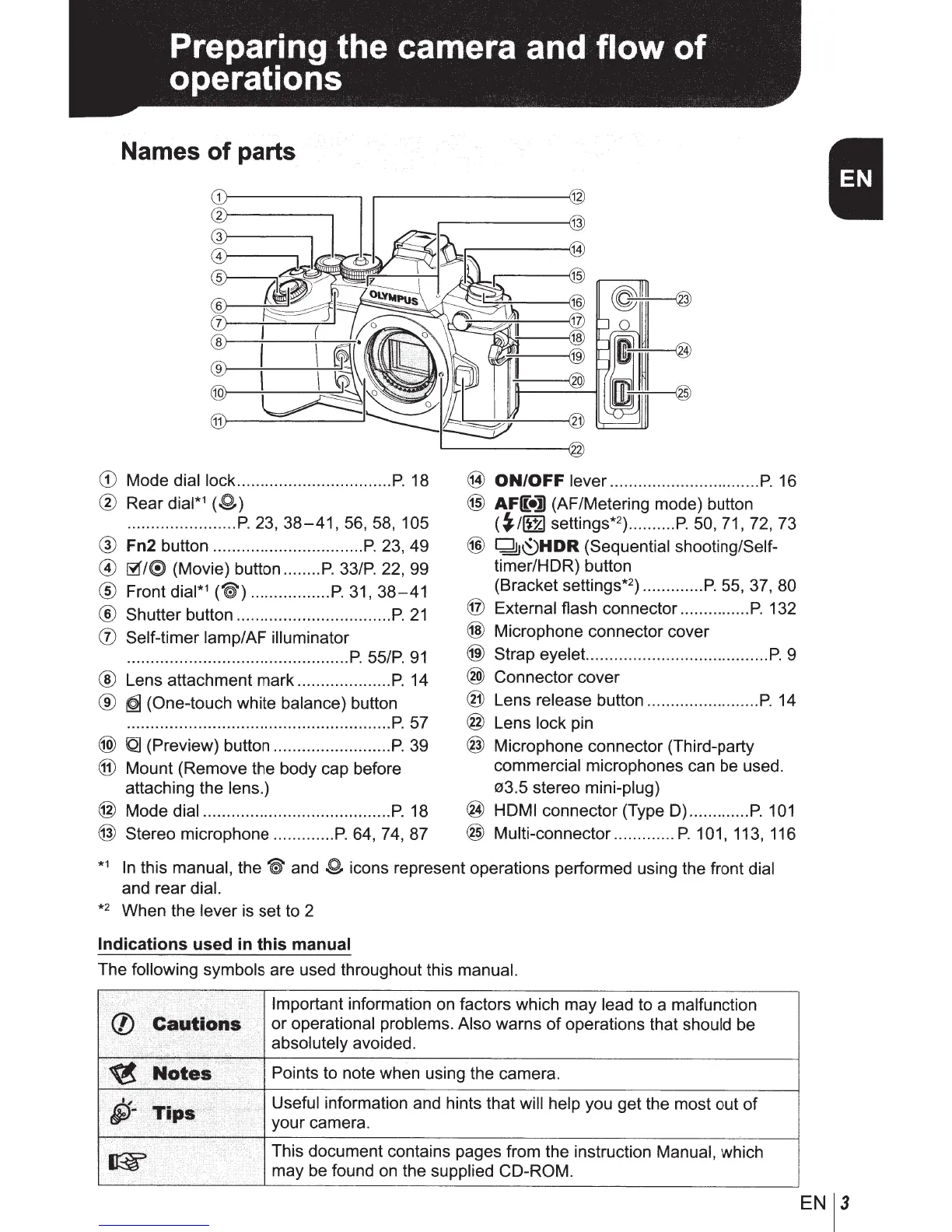Preparing the camera and
flow
of
operations
Names
of
parts
I
f---------,
®
~~,~~~~~~
®
-~~
(j)
,___--:--=--~
@
.......---+---..:,...__~
®
@)
®
--_;;._
__
_...J
CD
Mode
diallock
.................................
P.
18
@
Rear
dial*
1
(
.Q.)
....................
...
P.
23,38-41,
56,
58,
105
@
Fn2
button ................................
P.
23, 49
@
~I®
(Movie) button ........
P.
33/P.
22, 99
®
Front
dial*
1
(~)
•••••••••••••••••
P.
31,
38-41
®
Shutter button .................................
P.
21
(j) Self-timer lamp/AF illuminator
...............................................
P.
55/P.
91
®
Lens attachment mark ....................
P.
14
®
~
(One-touch white balance)
button
......................................................
..
P.
57
@)
IQ]
(Preview) button .........................
P.
39
®
Mount (Remove the body cap before
attaching the lens.)
@
Mode diai
........................................
P.
18
@
Stereo microphone .............
P.
64,
74, 87
@
ON/OFF
lever
................................
P.
16
@)
AF([•])
(AF /Metering mode) button
(
~/(lli
settings*
2
)
....•...
•.
P.
50,
71,
72, 73
@)
Q~HDR
(Sequential shooting/Self-
timer/HDR) button
(Bracket settings*
2
)
.....
•
.......
P.
55, 37, 80
®
External flash connector ...............
P.
132
@)
Microphone connector cover
@)
Strap eyelet.
...................
..
.................
P.
9
®
Connector cover
@
Lens
release
button
..
......................
P.
14
@
Lens
lock pin
@
Microphone connector (Third-party
commercial
microphones can be used.
03.5
stereo
mini-plug)
@
HDMI
connector (Type D) .............
P.
101
@
Multi-connector
.............
P.
101,
113,
116
*
1
In
this
manual,
the
~
and
.Q.
icons represent operations performed using the front dial
and rear
dial.
*
2
When the
lever
is
set to 2
Indications
used in this
manual
The
following symbols
are used throughout this
manual.
Important
information
on
factors which may
lead
to a
malfunction
or
operational problems. Also
warns
of
operations that should
be
absolutely
avoided.
Points to note when using the camera.
Useful information and hints that
will help you get the most out
of
your camera.
This document contains pages from the instruction Manual,
which
may be found
on
the
supplied CD-ROM.
