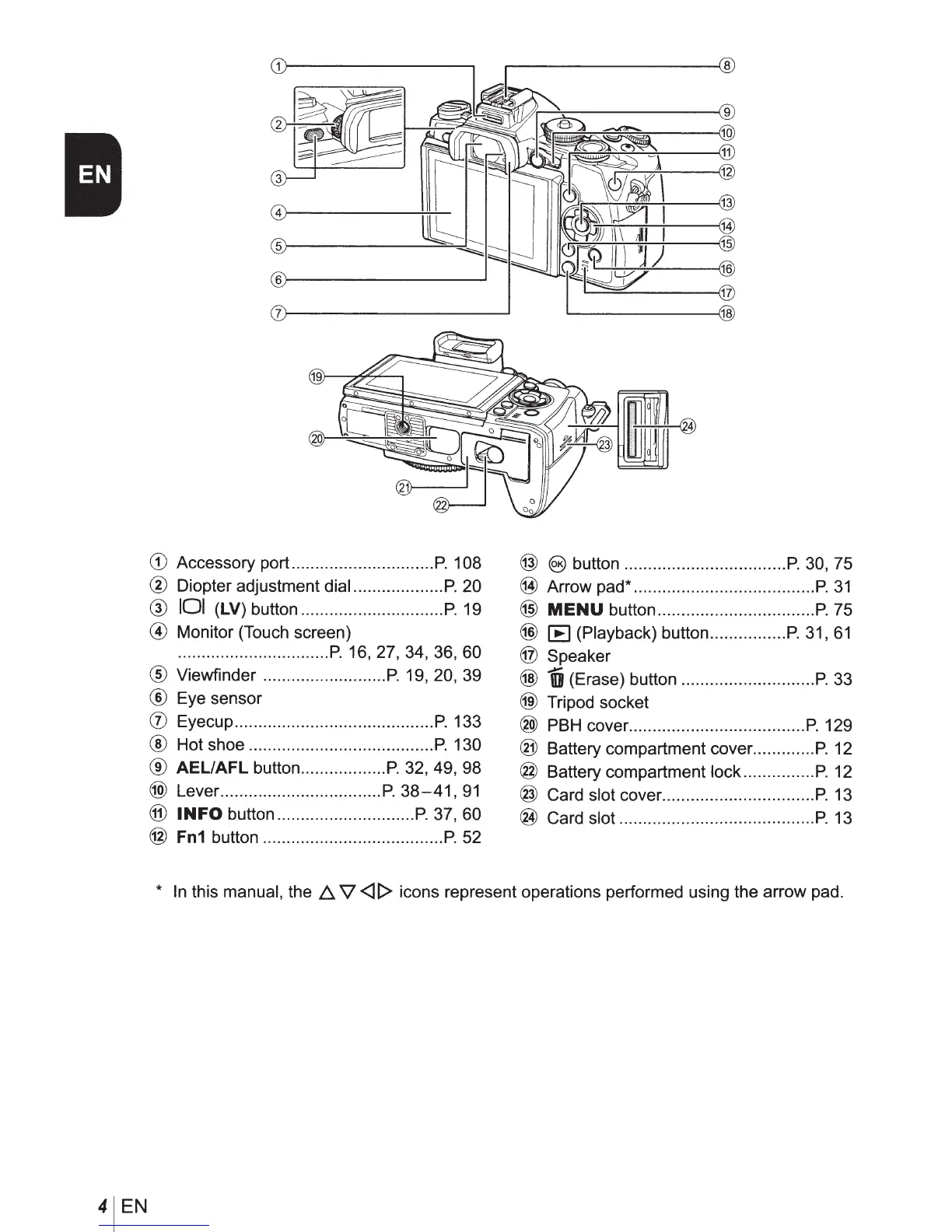G)
®
9
~
@
@
@)
5
@
6
:
7
@)
CD
Accessory port ..............................
P.
1 08
@
@)
button ..................................
P.
30, 75
® Diopter adjustment diai ...................
P.
20
@ Arrow pad* ......................................
P.
31
@
101
(LV) button ..............................
P.
19
@
MENU
button .................................
P.
75
@ Monitor (Touch screen)
@ [E) (Playback) button ................
P.
31,
61
................................
P.
16, 27, 34, 36, 60
® Viewfinder ..........................
P.
19, 20, 39
® Eye sensor
(j) Eyecup ..........................................
P.
133
@ Speaker
@)
1ii
(Erase) button ............................
P.
33
@)
Tripod socket
® PBH cover .....................................
P.
129
® Hot shoe .......................................
P.
130
@ AEL/AFL button ..................
P.
32, 49, 98
@)
Lever ..................................
P.
38-41,91
@ Battery compartment cover .............
P.
12
@ Battery compartment lock ...............
P.
12
@ Card slot cover. ...............................
P.
13
@
INFO
button .............................
P.
37, 60
@ Card slot .........................................
P.
13
@
Fn1
button ......................................
P.
52
*
In
this manual, the 6. V
<l[>
icons represent operations performed using the
arrow
pad.
4
EN
