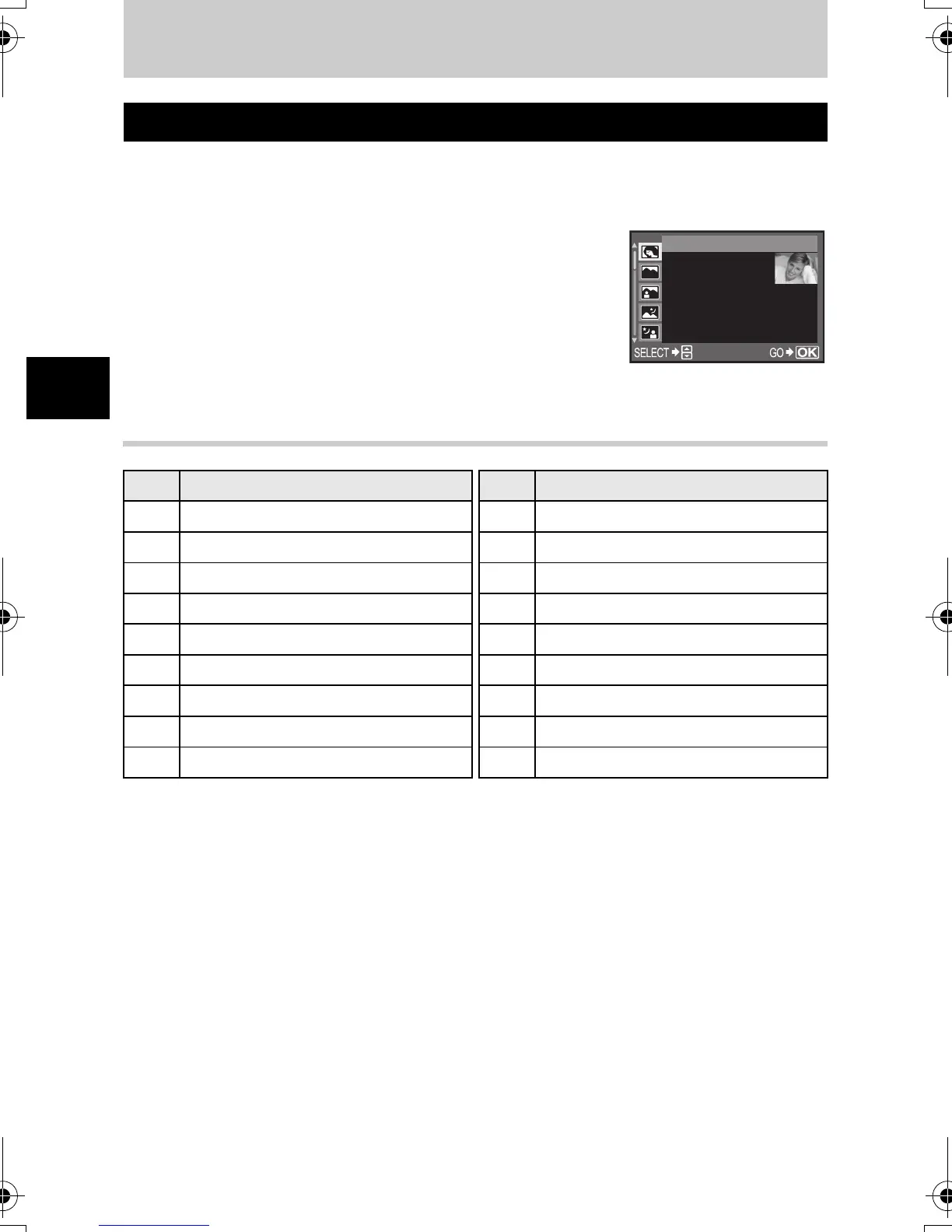30
EN
Shooting functions k Selecting the appropriate mode for shooting conditions
3
3 Shooting functions
When you select a mode to suit the shooting situation, the camera optimizes the settings for
the shooting conditions. Unlike the mode dial’s scene mode, most functions cannot be
changed.
1 Set the mode dial to g.
• The scene menu is displayed.
2 Use ac to select the scene mode.
• The sample image followed by a description of the selected
mode is displayed.
3 Press the i button.
• The camera enters the shooting stand-by mode.
• To change the setting, press the i button again. The scene menu is displayed.
Types of scene modes
Scene mode
Icon Mode Icon Mode
B 1 PORTRAIT q 10 DIS MODE
F 2 LANDSCAPE z 11 MACRO
D 3 LANDSCAPE+PORTRAIT r 12 NATURE MACRO
G 4 NIGHT SCENE W 13 CANDLE
U 5 NIGHT+PORTRAIT S 14 SUNSET
w 6 CHILDREN X 15 FIREWORKS
C 7 SPORT d 16 DOCUMENTS
x 8 HIGH KEY s 17 PANORAMA
y 9 LOW KEY g 18 BEACH & SNOW
Selecting the appropri
PORTRAIT
For taking a
portrait-style
shot.
1
s0010_e_00_unified.book Page 30 Monday, April 9, 2007 6:12 PM