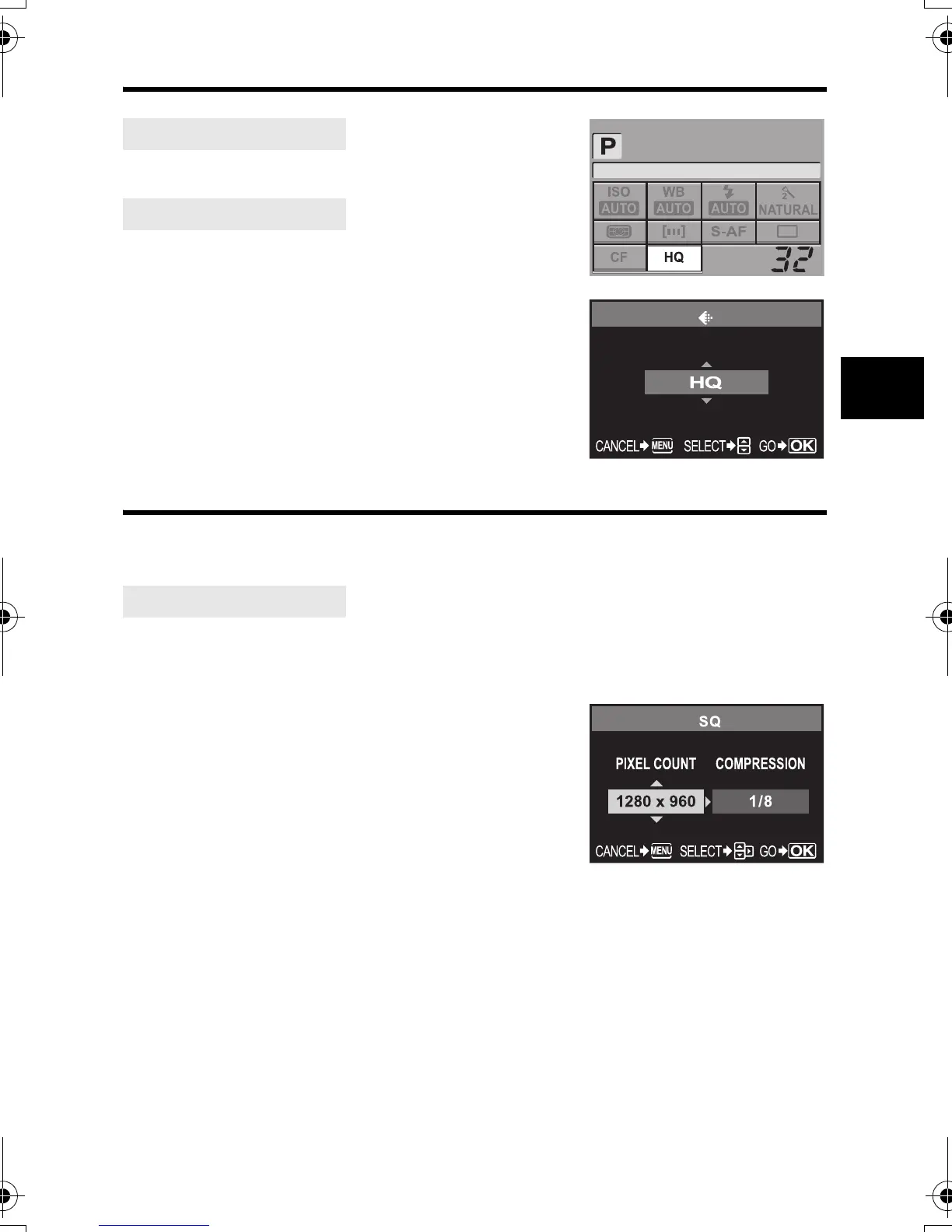EN
53
Shooting functions k Exposure, image and color
3
How to select the record mode
ip: Di
MENU[W][D]
[HQ]/[SQ]/[RAW+SHQ]/[RAW+HQ]/
[RAW+SQ]/[RAW]/[SHQ]
Setting the number of pixels and compression rate
You can change the number of pixels and compression rate of [HQ] and [SQ]. This setting is
reflected in the [D] setting.
MENU[Y][HQ]
1) Use p to set the compression rate.
[1/4]/[1/8]/[1/12]
MENU[Y][SQ]
1) Use p to set the number of pixels.
[3200 × 2400]/[2560 × 1920]/[1600 × 1200]/
[1280 × 960]/[1024 × 768]/[640 × 480]
2) Use p to set the compression rate.
[1/2.7]/[1/4]/[1/8]/[1/12]
Control panel screen
Menu
Menu
D
s0010_e_00_unified.book Page 53 Monday, April 9, 2007 6:12 PM
