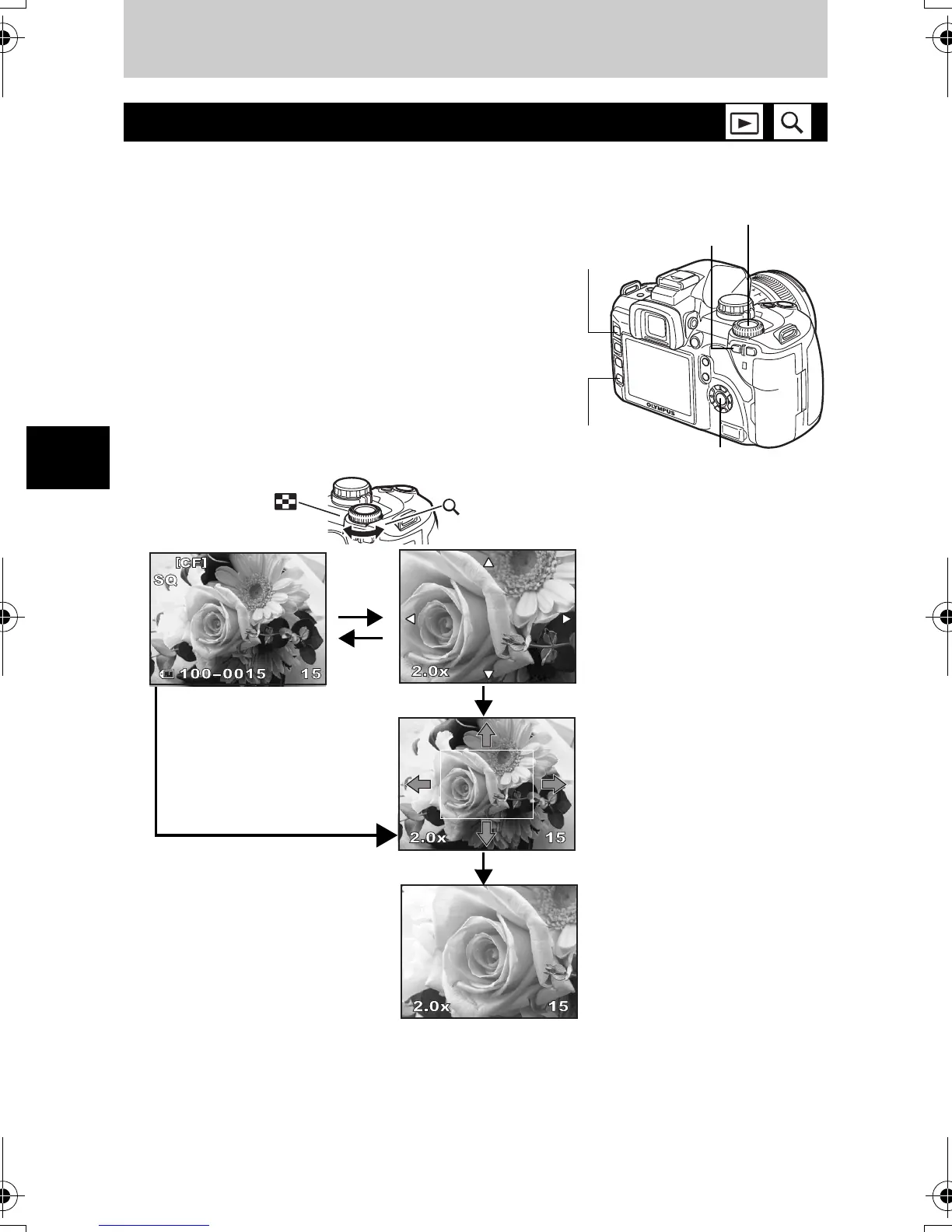64
EN
Playback functions
4
4 Playback functions
The basic procedure for viewing pictures are as shown below.
However, before using any of these functions, follow Step 1 below.
1 Press the q (playback) button (Single-
frame playback).
• The last recorded image appears.
• The LCD monitor turns off after more than 1 minute if no
operations are performed. The camera will turn off
automatically if there is no operation after 4 hours
(factory default setting). Turn on the camera again.
2 Use p to select images you want to view.
You can also turn the control dial to switch
to U for close-up playback.
Single-frame/Close-up playback
Control dial
INFO button
p
q button
< button
Press p to change the
close-up position.
Press p to move the
display of the close-up
position.
Press p to view
frame-by-frame close-
ups.
(Single-frame playback)
(Close-up playback)
Press the INFO button
a: Displays the frame that is
stored 10 frames back
c: Displays the frame that is
stored 10 frames ahead
d : Displays the next frame
b : Displays the previous frame
(Close-up position
playback)
Press the INFO button
(Close-up playback)
• To exit the playback mode, press
the q button.
• Pressing the shutter button
halfway resumes the shooting
mode.
Press the < button
s0010_e_00_unified.book Page 64 Monday, April 9, 2007 6:12 PM