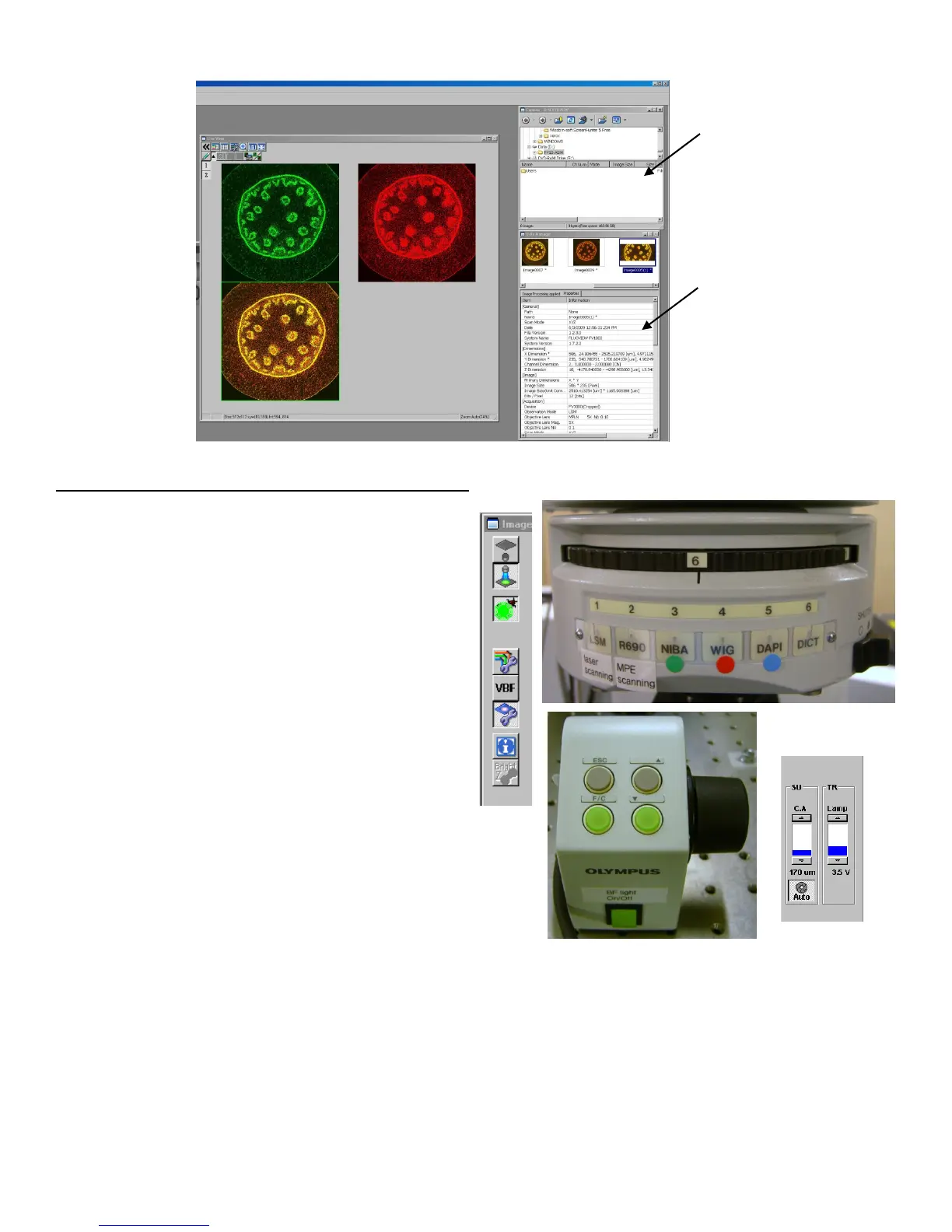OlympusFV1000Userguide August3,2011
C.ViewingwithTransmittedorEpifluorescenceLight
Beforescanningthesamplewithlaserlight,lookat
thesampleandfindtheregionofinterestfirstwith
eithertransmittedorfluorescentlight.
Clickontransmittedlightbuttonj fortransmitted
lightviewingoronepifluorescencelightbutton1)for
fluorescenceviewing(Beforeclickonthelightbutton
youwillused,clickoffthepressedbuttonfirst).
Turnthefilterwheel1!to#6(DICT)fortransmitted
lightviewing,orto#3(GreenNIBA),4(RedWIG),or
5(DAPI)forfluorescentlightviewing.Openthe
shutter1@.
MAKESURETHESLIDEANDCOVERGLASSARECLEANANDSEALED.Place
theslideonthemicroscopestage.Focusontothesample
withthefocusknob1#(fineadjustment)orfocusbuttons1$
(fastfocusing)ontheremotecontroller(Note:thefocusknobonthemicroscopedoesn’tworkiftheremote
controllerisused).Theextent(fineorcoarse)ofmovementbyfocusknob1#canbeselectedalternativelyby
pressingF/Cbutton
1%.
PressEscbutton1^tomovetheobjectivecompletelyawayfromthesampleandpressagaintobringthe
objectivetotheoriginalposition.
Adjustthetransmittedlightlevelwiththelampcontroller
1& ontheImageAcquisitioncontrolwindow.
Whenyouarereadyforlaserscanning,turnthefilterwheel1! to#1position(LaserScanninglabel).
Folder/File
Explorer
Datamanager:displays
metadatacontaining
acquisitionparameters.
j
1)
1!
1@
1#
1$
1&
1^
1%