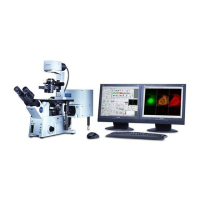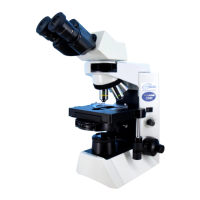R
Robert WeberAug 14, 2025
How to fix no laser emission on my Olympus FV3000 Microscope?
- MmitchellthomasAug 14, 2025
If your Olympus Microscope isn't emitting a laser, check the following: Ensure the laser emission switches (7, 7A, 8, 8A) for the appropriate lasers are on. Verify that the key to the laser on the laser switch box (7A, 8A) is in the ON position. Confirm that the lasers are properly warmed up by checking the back of the laser switch box; a solid white light indicates readiness. Also, ensure the appropriate channel using the laser is set to emit. If the issue persists after checking these settings, it is recommended to contact the Bioimaging Group.