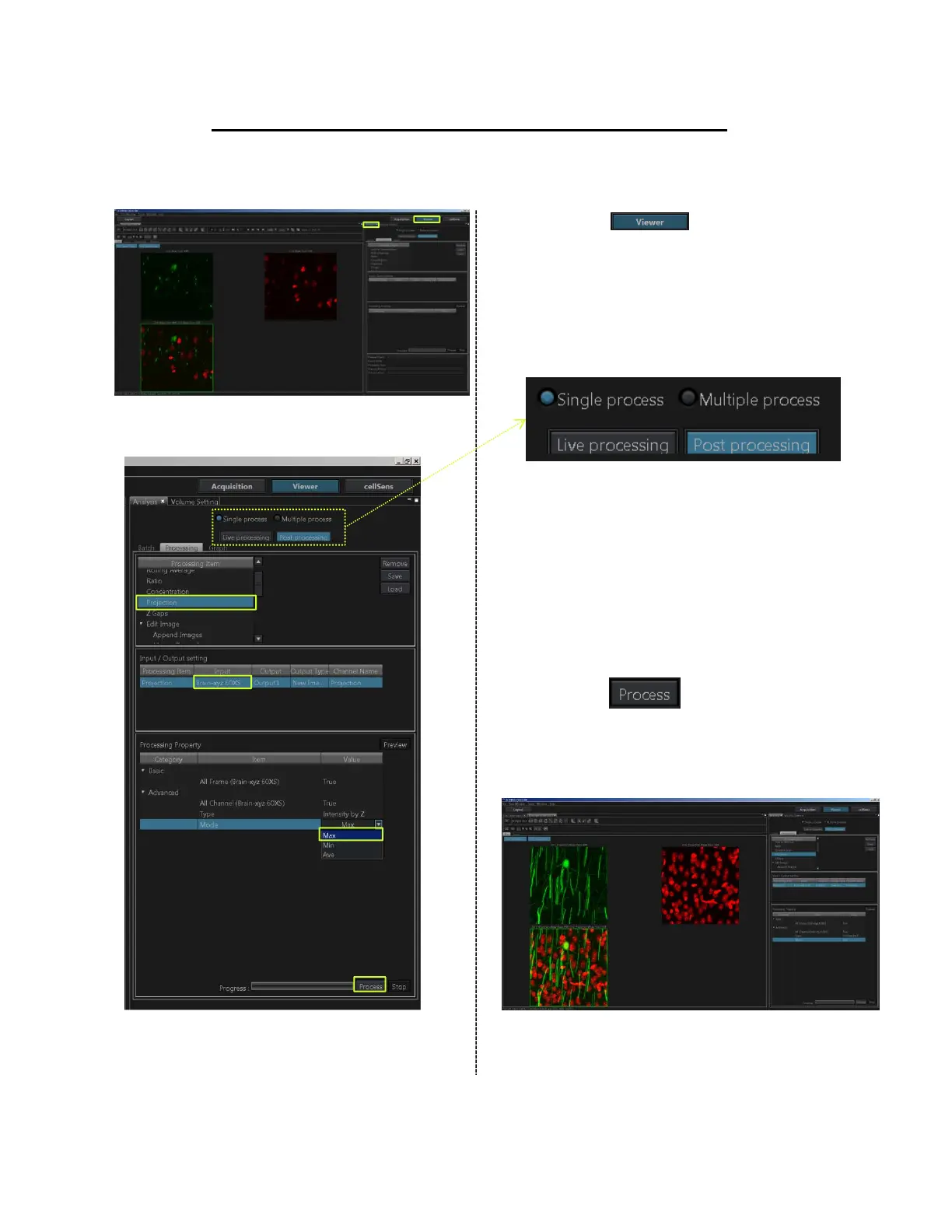Processing: Projection
① Press the button to switch to
“Viewer mode”.
② Select [Analysis] in the [Tool Window]
menu.
③ Select “Single process” and “post
processing” as the illustration below.
④ Select the [Processing] tab and register
“projection” in[ Processing Item].
⑤ Double-click the [Input], Select the
images for image processing.
⑥ Select [Max] in ⑥ in [Processing
Property].
⑦ Press the button.
⑧ The processing finishes, new image file
appears.
③
④
⑤
⑥
⑦
22
①
②