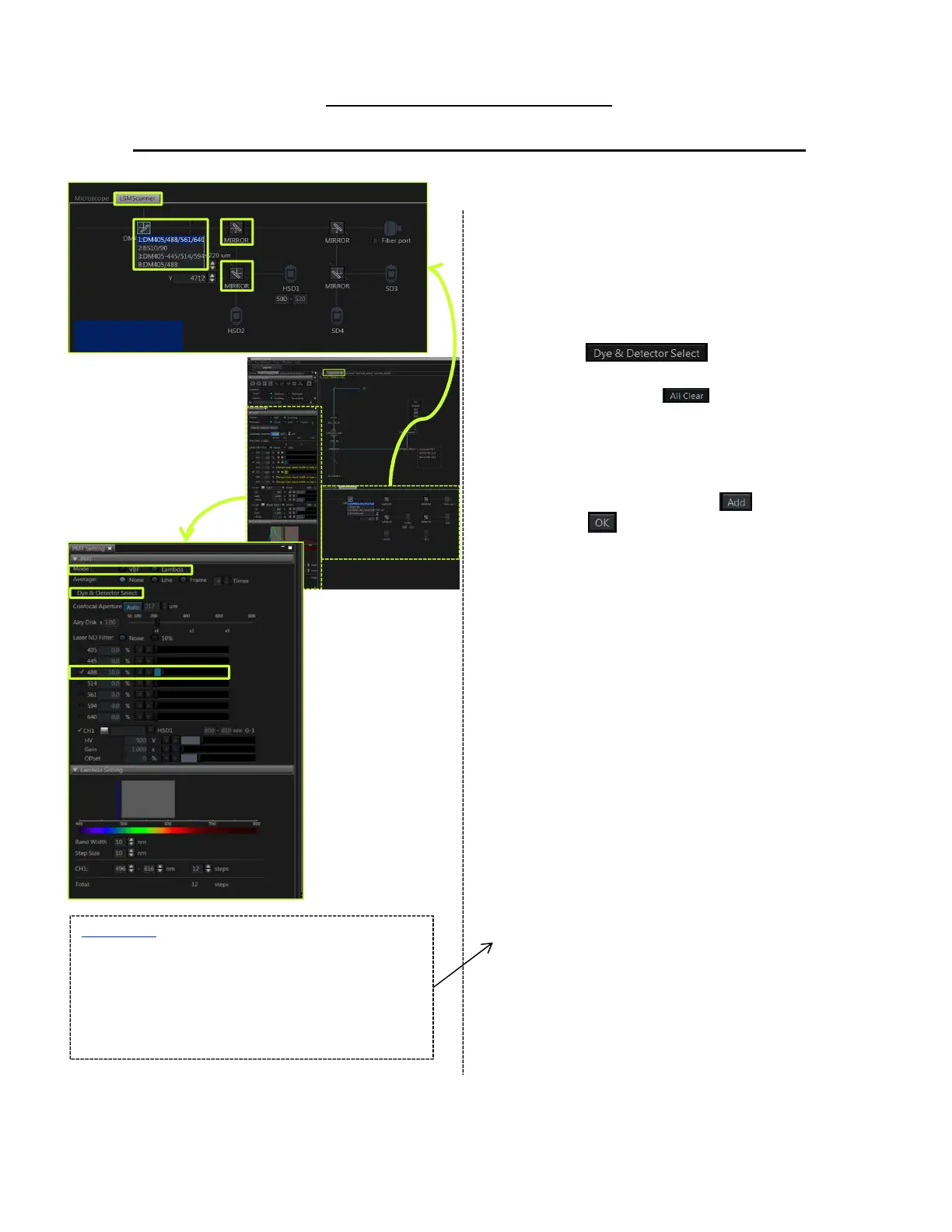Lambda series
(acquiring by a single channels)
*Before starting the following procedure,
make adjustments for imaging.
(refer to page 4-8.)
Changing to Lambda mode
① Select “Lambda” in [Mode] in [PMT
setting] Tool Window.
Select one channel to be used
② Press the button. The
[Dye & Detector Select] dialog box
appears. Press the button to reset
the Assigned Detector.
③ Select the [Channel] tab in [Dye &
Detector Select] dialog box. Select the
“High Sensitive Detector CH1” in
[Detector List], and press button.
Press the button to close the [Dye &
Detector Select] dialog box.
④ Tick the checkbox of the wavelength of
the excitation laser to be used.
Setting DM and SDM
⑤ Select [Lightpath] in [Tool Window]
menu. [Lightpath] Tool Window appears.
⑥ Select [LSMScanner] tab in [Lightpath]
Tool Window. Press the DM button to
display the dichroic mirror list. Select
“DM” which reflects the wavelength of
the excitation laser selected in ④.
⑦ Check the light path whether the light
path is set properly. See the figure(A).
(SDM→MIRROR→MIRROR→HSD1)
Setting “Band width” and “Step Size”
⑧ In [PMT Setting] Tool Window, set the
width of the wavelength for which the
spectral image acquisition is performed
per each step in [Band width], and set
the interval between the wavelength to
start acquisition in the next step in [Step
size].
Standard
・Bandwidth:
15μm is recommended. If the live image
is dark, widen the Bandwidth.
・Step Size:
5nm is recommended. The narrower the
Step Size, the more accurate the analysis.
⑤
⑤
⑥
⑦
⑧
①
②
④
Figure(A)
26