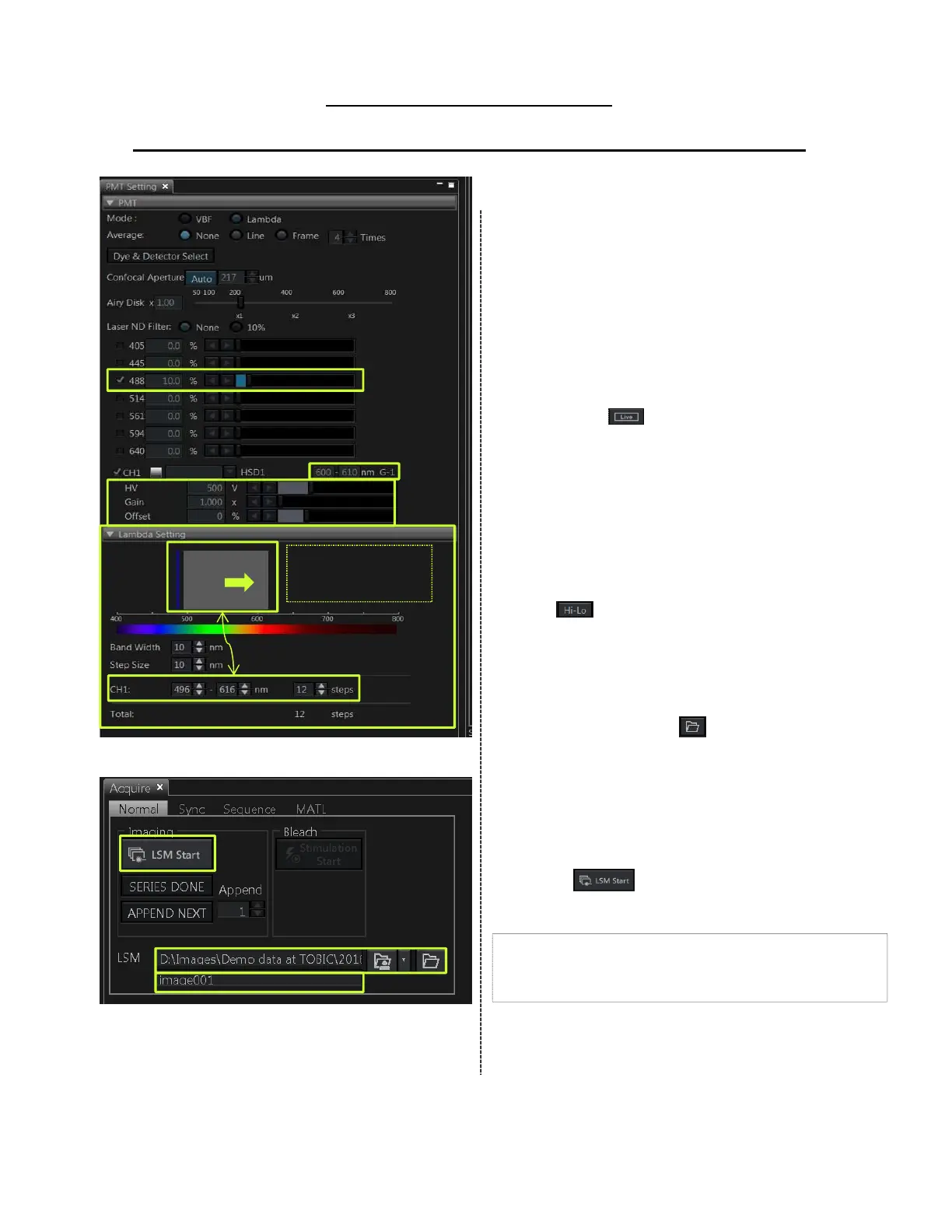Lambda series
(acquiring by a single channels)
Setting the wavelength
⑨ Set them by dragging the mouse on the
profile display area or set the value of
wavelength directly to [CH1].(★)
Adjusting the live image
⑩ Press the button to start scanning.
⑪ In ⑪ in left figure, enter the value of
wavelength directly, to find the most
efficient (brightest) range. Entering the
value in the left box, changes the value
in the right box based on Bandwidth
automatically.
⑫ Adjust the laser intensity,
sensitivity(HV),Gain and Offset. Press
the and adjust not to saturate the
image intensity.
Acquiring the image
⑬ Select [Normal] tab in [Acquire] Tool
Window. Press the button to display
the dialog box, and select the folder to
save the images.
*The acquire images are saved
automatically. Serial number is added at
the end of file name like “***_0001” and
“***_0002”.
⑭ Press button to start acquiring
the image.
(★)
drag the gray
cube to set the
wavelength range.
linking
You can enter the value directly
⑨
⑪
⑫
⑫
⑬
⑭
27
Attention
Check [LSM] in [Series] Tool Window whether it
is selected “OFF” [Z] and [Time] .