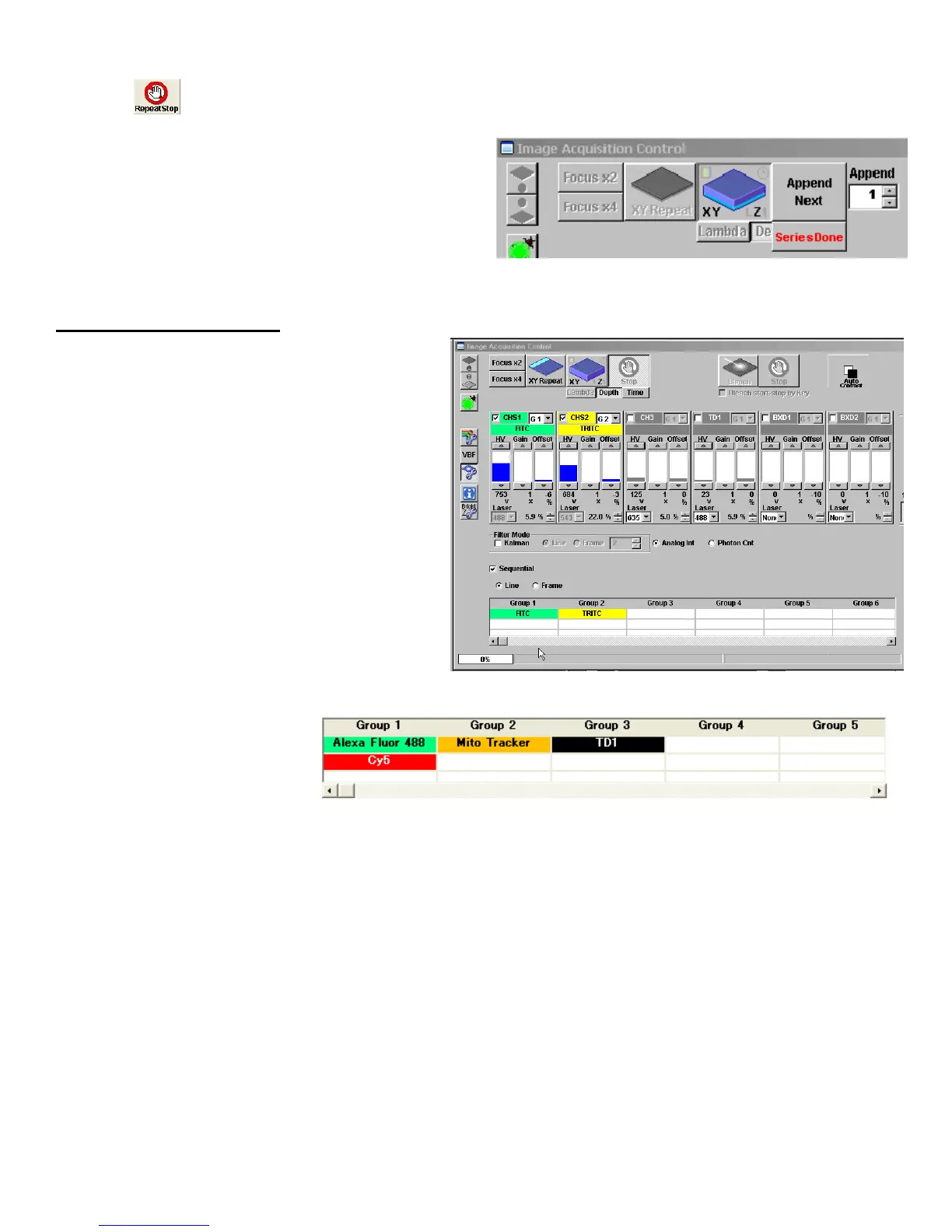OlympusFV1000Userguide August3,2011
ClickStop button.AdjusttheScanSpeedifneeded,clickDepthcbutton(“Z”willbeappearontheXY
buttontobecomeXYZ),andthenclickXYZdbutton.
Whenacquisitionisdone,AppendNext/SeriesDone
e buttonwillappearovertheStopbutton.Click
AppendNextbuttontoaddadditionalsectionsatnext
step(enterthenumberofseriesyouwanttoadd)or
clickSeriesDonetofinishtheacquisition.Savetheimage.
F.SequentialScanningMode
Usesequentialscanningtopreventpossible
cross‐talkand/orbleed‐throughbetweenthe
emissionsofthefluorophoresyouused.
ChecktheSequentialboxfanditwillbringup
thesequentialscaninformationwindow.Choose
betweenLineorFramemodeg.
Line:byline‐by‐line,itscansonechannelwith
onlyaspecificlaserlineanddetectoronandthen
sequentiallyscansthenextchannelwithonlya
anotherlaserlineanddetectoron.
Frame:itscanssequentiallyframe‐by‐frame;it
finishesscanningonechannelfirstandthenscans
thenextchannel.
Ifthereisnobleed‐through
betweentheemissionsofsome
fluorophoresyouareusing,you
cangroupthemtogethertoscan
themsimultaneouslyasagroup.Simplyclickonthefluorophorenameonthelistanddragtotheothergroup.
Note:itwillbegoodtosetuptheacquisitionconditionforeachchannelbeforeusingtheSequentialmode.
Todoso,firstinsimultaneousmode(uncheckedSequentialbox),settheacquisitionconditionbyturningon
onlythespecificlaserforthespecificchannel.
ScanwithFocusx2orXYRepeatbuttontosee
tocheckifthereisanybleed‐through.Ifnot,stopscanning,
andsettheScanspeedataslowerrateandclickXY(Z)button toacquiretheimage.
f
e
g
d
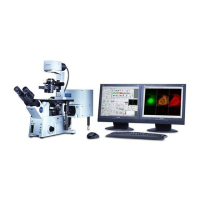