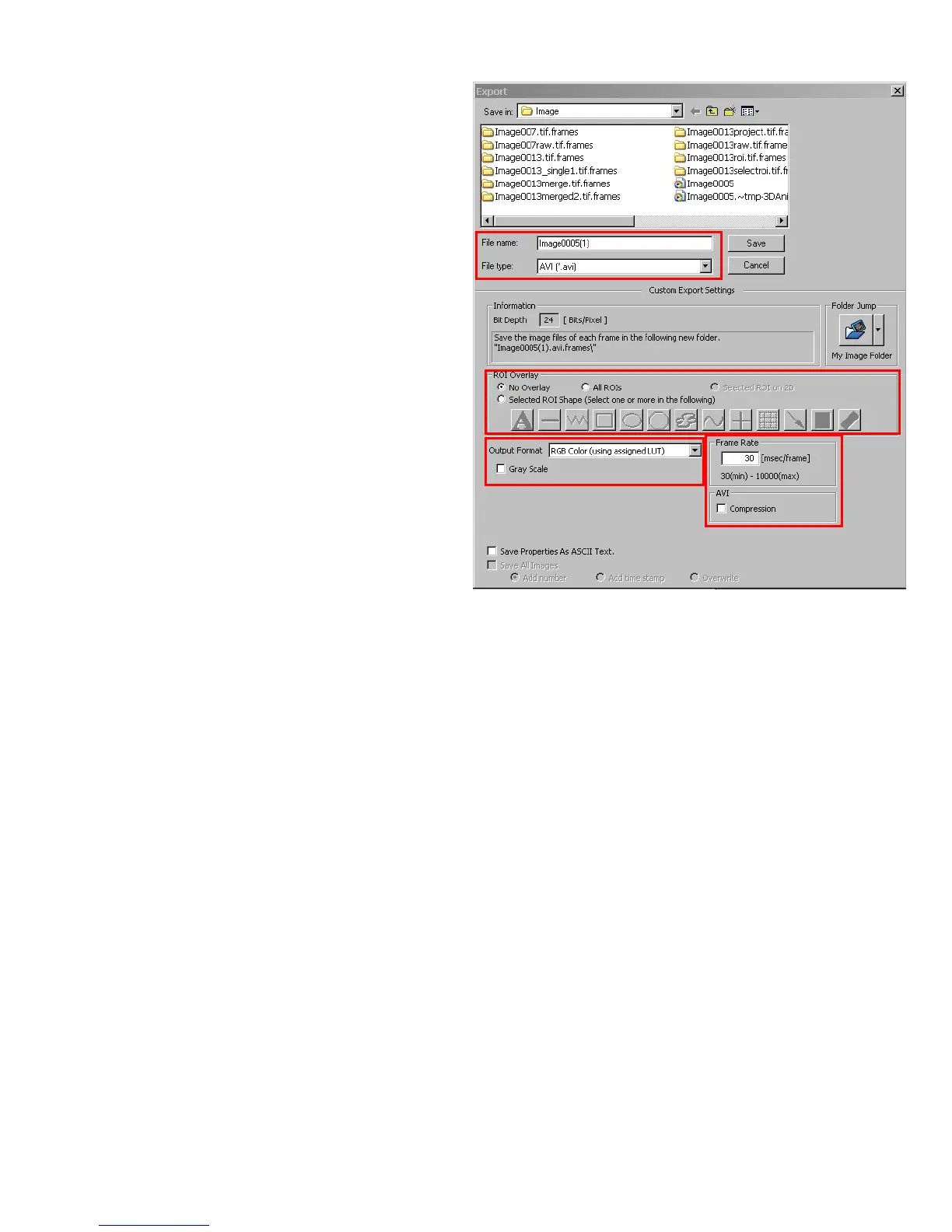OlympusFV1000Userguide August3,2011
3. File/Exportcommandbringsawindowwith
differentoptions.
Thiscommandwillexportimagesintoa
folderthatcontainindividualimagesofeach
channel,z‐steps,ortime‐points.
SelectFiletype
bforexport.
ROIOverlaycsectionallowssavingthefile
withROIinformation.
OutputFormatd:
RGBColor:thered,green,andbluechannel
willbesavedincolorasindividual*.tiffilesin
afolder.
RGBColor+GrayScaleboxchecked:the
colorchannelswillbesavedingrayscaleas
*.tiffilesinafolder.
MergeChannel:asinglemergedcolorimage
willbesavedasa*.tiffile.
FrameRatee determinetheplayspeedof
themoviewhenthefileisexportedasAVI.
ChecktheAVIboxtocompressthe moviefile.
4. ChecktheSavePropertiesAsASCIITextbuttonifyouexportthemetatdata.ClickSavebutton.
5. TransferyourimagedatatoCDorUSBflashmemory.
b
c
d e
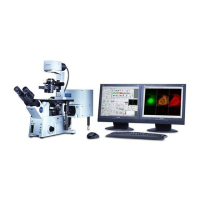