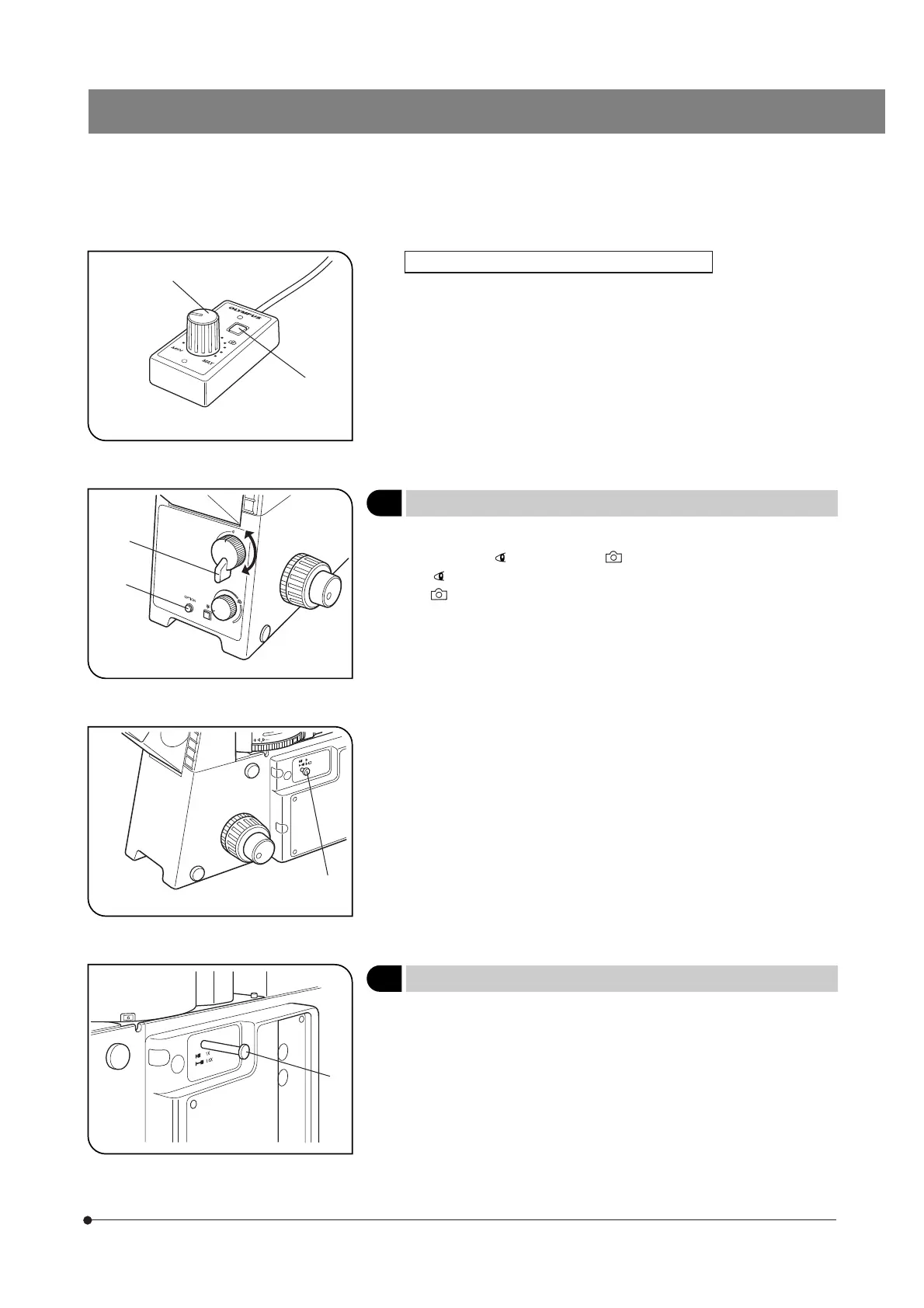15
IX71/IX51
When the TH4-HS Hand Switch is Used (Fig. 7)
}The illumination brightness can be adjusted from the hand switch in the
same way as on the IX71 microscope frame.
The hand switch is provided with double-sided adhesive tape, so it can
be adhered to an easy-to-use position.
}The light path selector lever allows for light path switching between the
observation ( ) and side port ( ) paths.
: Observation 100% light path.
: Side port 100% light path (with the IX71S1F-2/IX51S1F-2 frame)
Side port light path 80%/Observation 20% light path (with the
IX71S8F-2/IX51S8F-2)
}The light path to the lower back port can also be set by the manufacturer’s
part replacement operation. (IX2-LBPC)
When the magnification selector knob @ is pulled out, the magnification
will be 1.6X. When the knob is pushed in, the magnification will be 1X.
}The 1X 1.6X magnification changer lens can be replaced with a 1X 2X
magnification changer lens (IX2-CA2) by the manufacturer operation.
Fig. 7
ƒ
…
Fig. 8
@
²
Fig. 9
@
Fig. 10
@
2
Light Path Selection
(Figs. 8 & 9)
3
Magnification Change (IX71 Only)
(Fig. 10)
IX71
IX51
IX71
