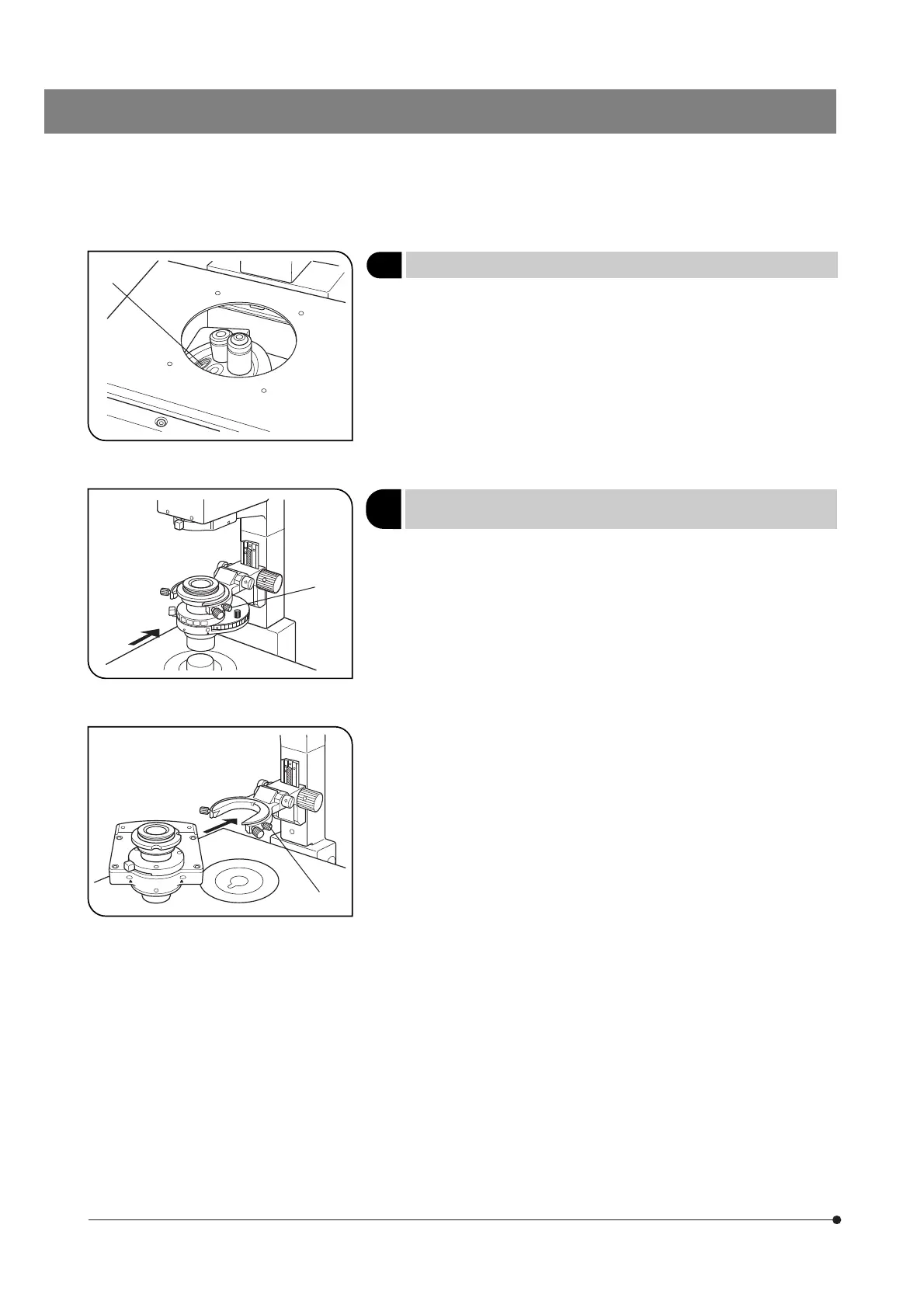60
Fig. 91
@
Fig. 92
@
Fig. 93
@
5
Attaching the Objectives
(Fig. 91)
Remove the stage center plate and attach the objectives to the revolving
nosepiece through the hole on the stage left by the plate.
}Attach the objectives in such a manner that the magnification increases
from low to higher powers in the clockwise direction.
#In the inverted microscope, the front lens of the objectives faces
upward, and is more exposed to contamination than the objectives
of upright microscopes. Therefore, if there are empty positions in the
nosepiece, attach the dust caps @ provided. (Fig. 91)
6
(Figs. 92 & 93)
1. Loosen the condenser clamping screw @.
2. Fit the condenser into the mount dovetail on the condenser holder, and
push in the condenser until its positioning pin fits into the positioning
groove on the mount dovetail.
With the IX2-LWUCDA2 motorized condenser, attach in a tilted position
as shown in Fig. 93.
3. Tighten the condenser clamping screw @.
Attaching the Condenser
(With the IX2-ILL100 Column Only)