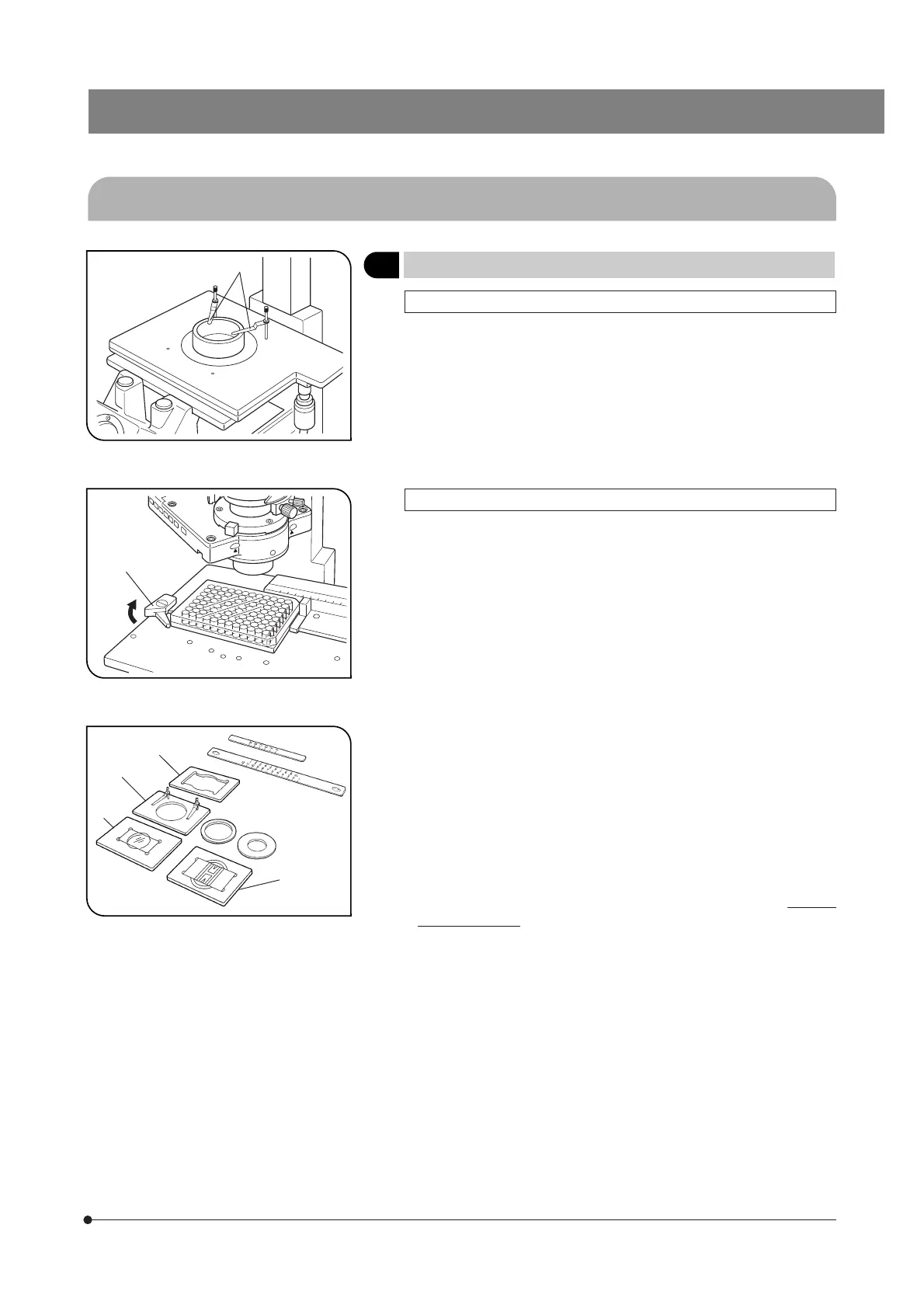16
IX81
Fig. 8
Fig. 9
Fig. 10
4-3 Stage
1
Placing the Specimen
(Figs. 8 to 10)
With the IX2-SFR or IX-SVL2 Stage (Fig. 8)
Place the specimen on the center of the stage.
}In the case of a slide glass specimen, plate the specimen with the cover
glass facing down.
}If the specimen is prone to slide on the stage, attach the stage clips (IX-
SCL) 1 and clamp the specimen down with the clips.
With the IX-MVR Mechanical Stage + IX2-SP Stage (Figs. 9 & 10)
}96-well or 24-well microtiter plates, etc. are held in place by the speci-
men holder.
Microtiter plates with dimensions of max. 136 mm x 92 mm can be ac-
commodated in this way.
1. Open the spring-loaded finger of the specimen holder 1 and slide the
microtiter plate into the holder frame. Gently release the curved finger to
clamp. (Fig. 9)
}To secure other vessels than microtiter plates, various optional holders
are available. A Terasaki plate holder 2 is available for holding Terasaki
plates (72-well, 60-well). When using this, it is necessary to replace the
stage scales with those provided with the plate holder. Petri dish holder
3 is available for 35 mm, 54 mm and 65 mm diameter petri dishes, a
slide glass holder 4 is available for holding slide glass, and the IX2-
BCTP* 5 is available for a blood cell test plate holder. (Fig. 10)
* A blood cell test plate or other calculating chamber for bacteria and
eosinophil with mounting section dimensions corresponding to H 77 x
V 35 x D 2 mm can be used. A 60 mm diameter petri dish can also be
used.
1
1
2
3
4
5
+0.3
0
+0.3
0