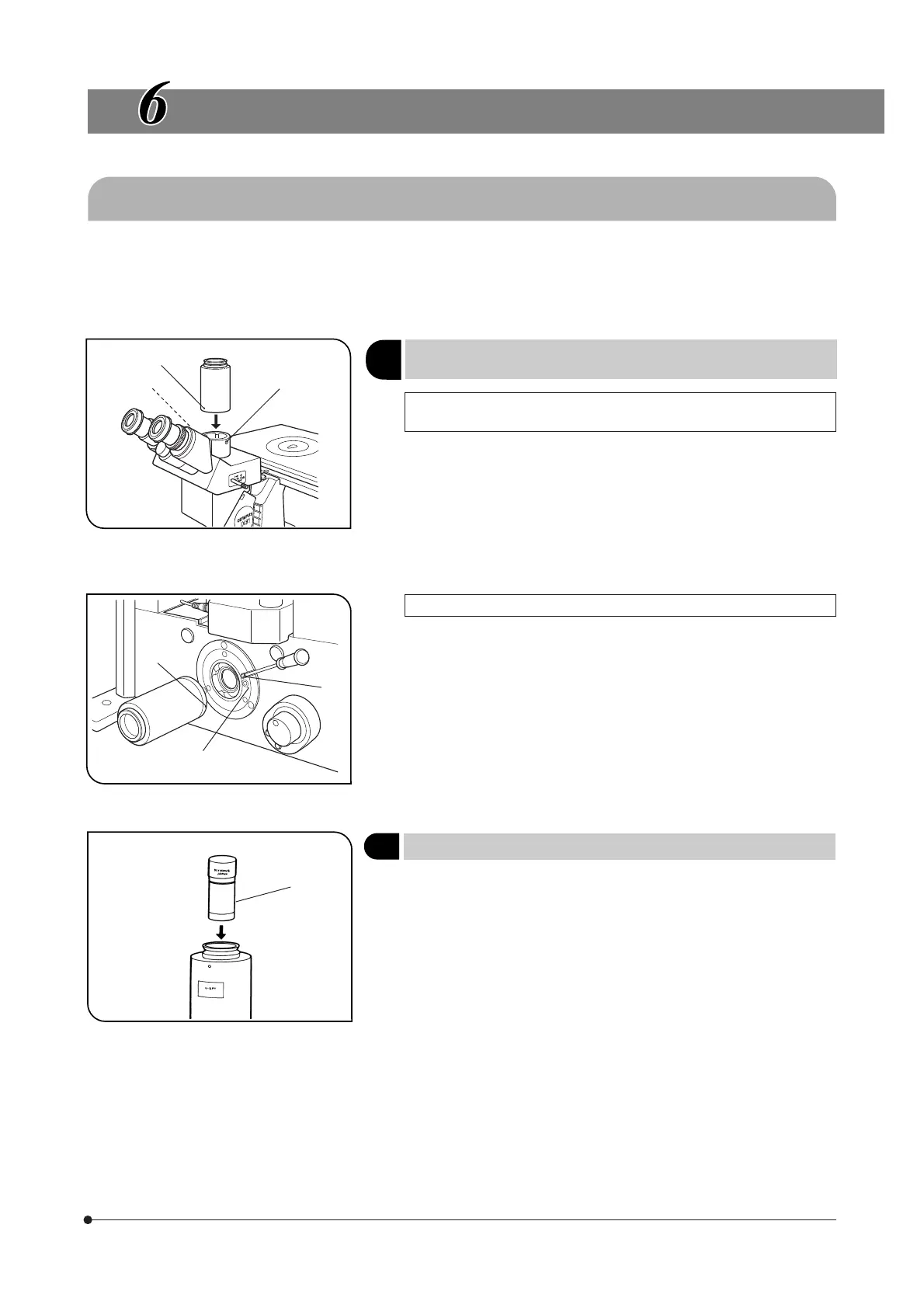38
IX81
Fig. 53
PHOTOMICROGRAPHY AND TV OBSERVATION
6-1 Photomicrography
}Use the U-TR30H-2 trinocular observation tube or the side port for photomicrography.
Photomicrography can be performed using the PM-10, PM-20 or PM-30 photomicrographic system.
For how to use the photomicrographic system, see the instruction manual of the photomicrographic system in use. The
following are procedures related to this microscope.
1
When the U-TR30H-2 trinocular observation tube is used
(in combination with the IX-SPT)
(Fig. 53)
3
2
1
Attaching the Straight Photo Tube
(IX2-SPT/IX-SPT)
(Figs. 53 & 54)
Fig. 54
Fig. 55
When the side port is used (in combination with the IX2-SPT) (Fig. 54)
1. Using the Allen screwdriver, loosen the side port clamping screw 1 of
the microscope frame.
2. Align index 2 on the IX2-SPT straight photo tube with positioning index
3 on the side port and fit the straight photo tube.
3. Tighten the clamping screw 1 firmly.
2
Attaching the Photo Eyepiece
(Fig. 55)
Use only a PE photo eyepiece for photomicrography.
Insert the PE photo eyepiece 1 into the photographic system mount on
the straight photo tube.
}The IX2-SPT or IX-SPT is equipped with a plunger for use in preventing
movement of the PE photo eyepiece. Be sure to push in the plunger.
#The U-SPT straight photo tube cannot be mounted.
1. Using the Allen screwdriver, loosen the clamping screw 1 on the photo
port of the trinocular observation tube and remove the cap.
2. Align index 2 on the front pf the photo port of the trinocular observation
tube with index 3 on the IX-SPT straight photo tube, then fit the circular
dovetail of the straight photo tube into the photo port of the trinocular
observation tube.
3. Tighten the clamping screw 1 firmly.
1
2
3
1