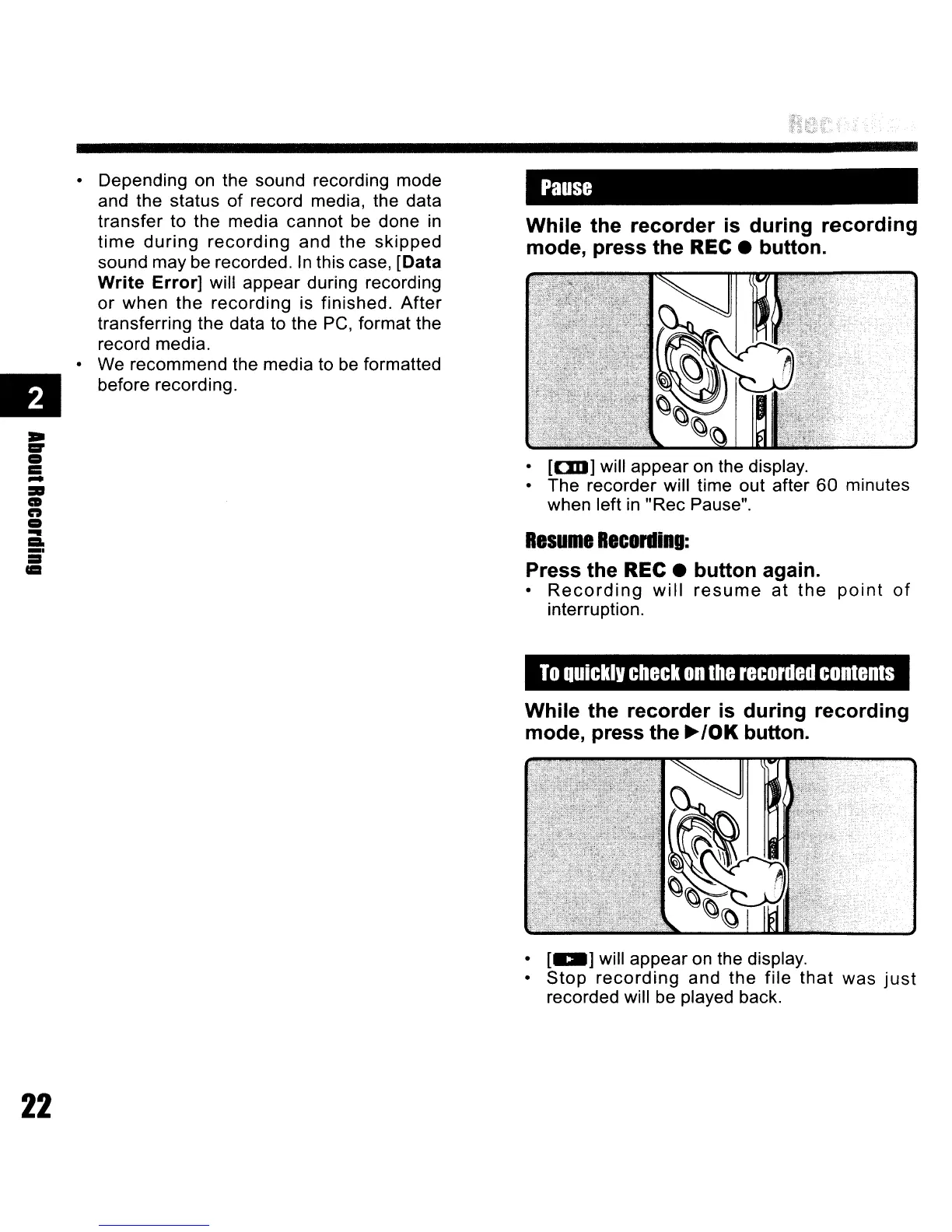..
1:1"
=
=
-
:It
CD
"
=
-
1:1.
_.
=
=
22
• Depending
on
the sound recording mode
and the status
of
record media, the data
transfer to the media cannot be done
in
time
during
recording
and the
skipped
sound may be recorded. In this case, [Data
Write Error] will appear during recording
or
when the recording is finished.
After
transferring the data to the PC, format the
record media.
• We recommend the media to be formatted
before recording.
Pause
While the recorder
is
during recording
mode, press the
REC
• button.
• [CID] will appear on the display.
• The recorder will time out after 60 minutes
when left
in
"Rec Pause".
Resume
Recordinl:
Press the REC • button again.
•
Recording
will
resume
at
the
point
of
interruption.
To
quicklV
check
on
the
recorded
contents
While the recorder
is
during recording
mode, press the
~
10K button.
·
[-=-]
will appear on the display.
•
Stop
recording
and
the
file
that
was
just
recorded will be played back.