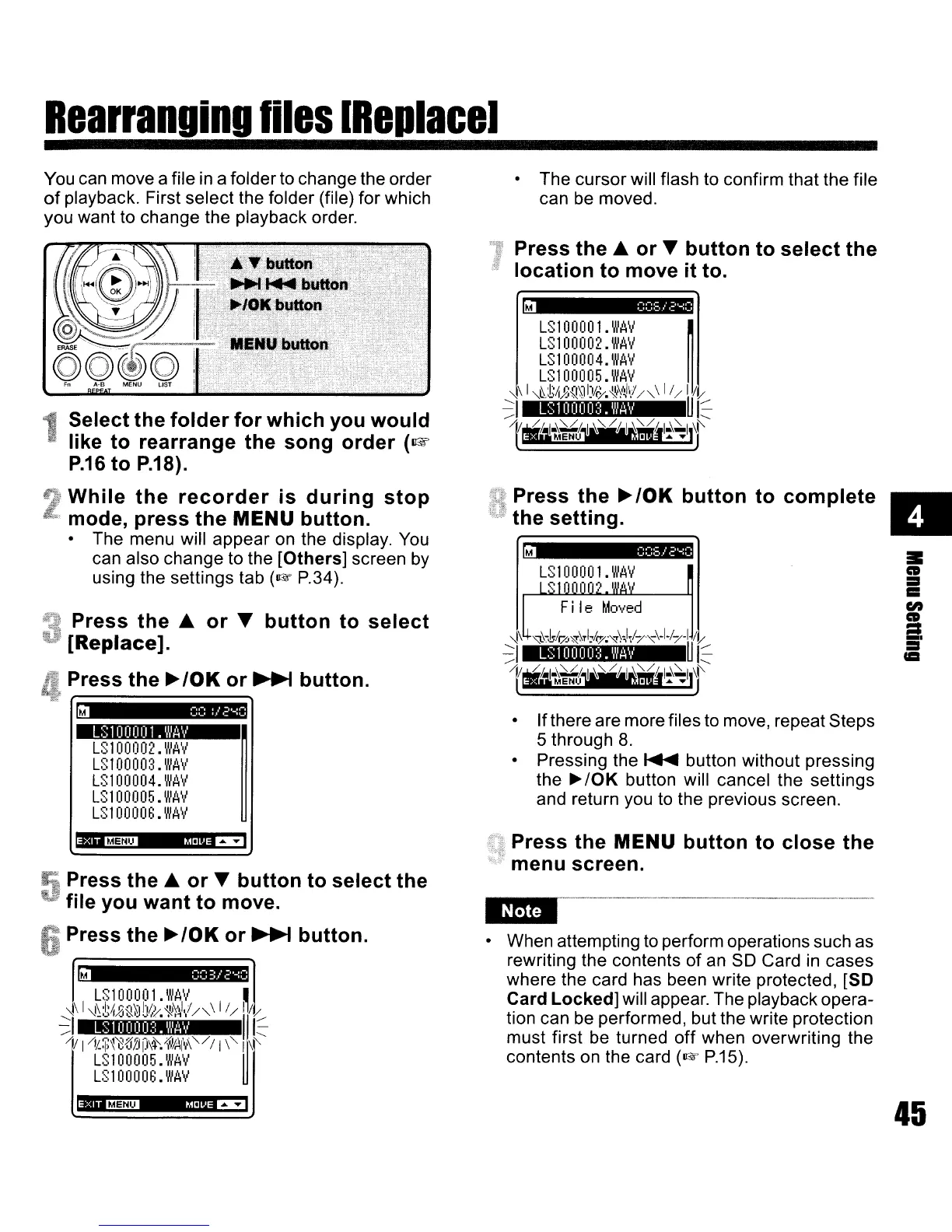Rearranging
files
IReplace)
You can move a file
in
a folder to change the order
of
playback. First select the folder (file) for which
you want to change the playback order.
• The cursor will flash to confirm that the file
can
be
moved.
"I
Select
the
folder
for
which
you
would
W.l
like
to
rearrange
the
song
order
("
P.16
to
P.18).
?
While
the
recorder
is
during
stop
& mode,
press
the
MENU
button.
• The menu will appear
on
the display.
You
can also change to the
[Others]
screen
by
using the settings tab
(1&
P.34).
~
Press
the'"
or
T
button
to
select
lli!
[Replace].
Press
the
~
10K
or
~
button.
...
,-,,-.
'I
:;,,_,r,
ll&I
'-'''''
'.'
'-
.....
L:~100001.WAV
LS100002.WAV
LS100003.WAV
LS100004.WAV
LS100005.WAV
LS100008.WAV
t:
Press
the'"
or
T
button
to
select
the
"f4(
fi'
location
to
move
it
to.
~
:::
:::
::
.....
:"-::)
Press
the
~
10K
button
to
complete
the
setting.
I!I
::; :::
Sl
::'
'.;
c:
• Ifthere are more files to move, repeat Steps
5 through
8.
• Pressing the
~
button without pressing
the
~
10K button will cancel the settings
and return you to the previous screen.
..
.:
CD
=
I:
rn
CD
=
&'
=
5
~ress
the'"
or
T
button
to
select
the
.
file
you
want
to
move.
IiPress
the
~
10K
or
~
button.
iW"MENIJ
!luG,·
.,
Press
the
MENU
button
to
close
the
menu
screen.
..-----
• When attempting to perform operations such as
rewriting the contents of
an
SO
Card in cases
where the card has been write protected, [SO
Card
Locked]
will appear. The playback opera-
tion can be performed, but the write protection
must first be turned
off
when overwriting the
contents
on
the card
(1&
P.15).
E"'IT
m3mJ
mWE
rs:I
45