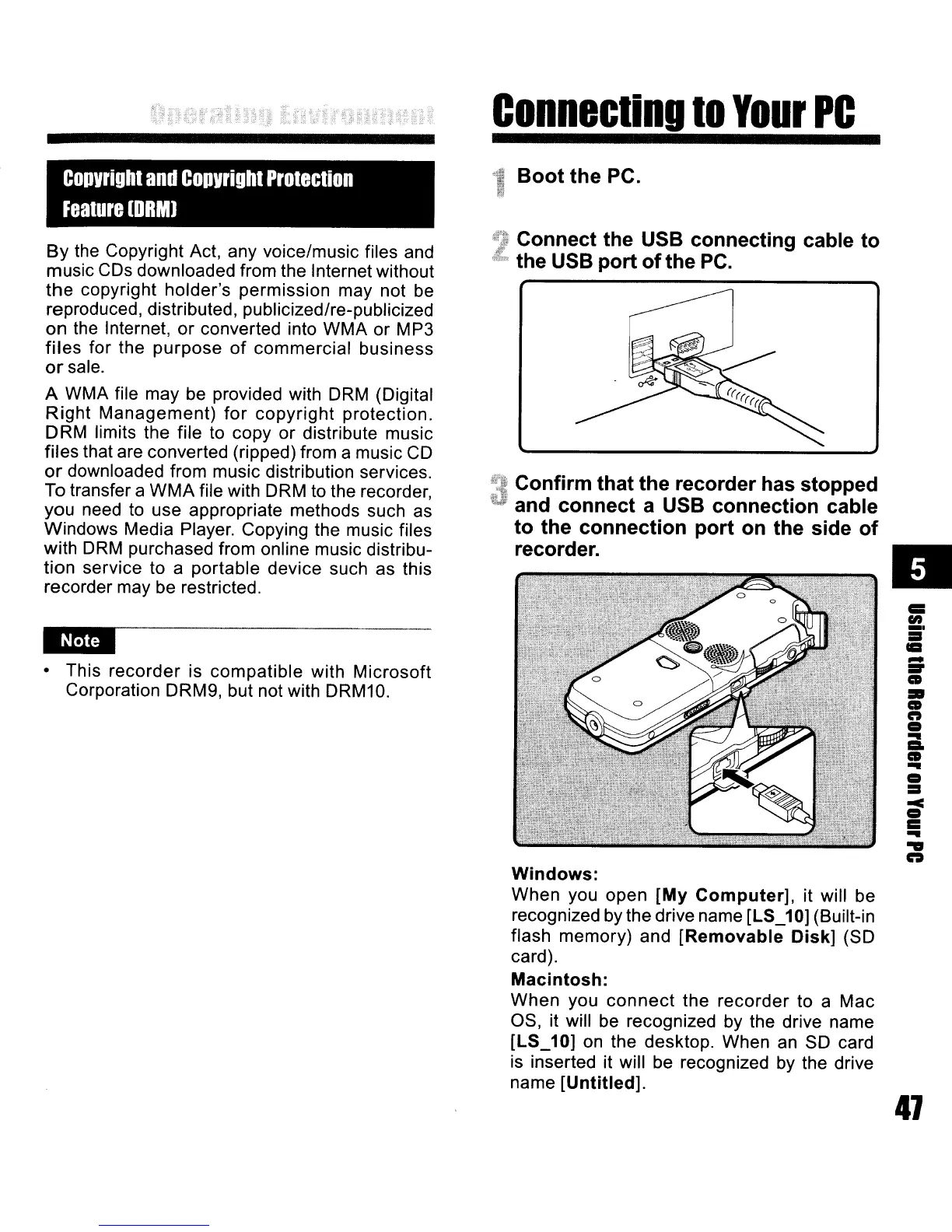Copvright
and
Copvright
Protection
feature
(OHM]
By
the Copyright Act, any voice/music files and
music CDs downloaded from the Internet without
the
copyright holder's permission may not be
reproduced, distributed, publicized/re-publicized
on the Internet, or converted into WMA
or
MP3
files
for the purpose
of
commercial business
or
sale.
A WMA file may be provided with DRM (Digital
Right
Management)
for
copyright protection.
ORM limits the file to copy or distribute music
files that are converted (ripped) from a music CD
or
downloaded from music distribution services.
To transfer a WMA file with DRM to the recorder,
you need to use appropriate methods such as
Windows Media Player. Copying the music files
with DRM purchased from online music distribu-
tion service to a portable device such as this
recorder may be restricted.
• This recorder is compatible with Microsoft
Corporation DRM9, but not with DRM10.
Connecting
to
Your
PC
"1
Boot the PC.
1fi1
Connect the USB connecting cable
to
the USB port ofthe
PC.
~
Confirm that the recorder has stopped
,.,
and connect a USB connection cable
to the connection port
on
the side of
recorder.
Windows:
When you open [My Computer], it will be
recognized by the drive name
[LS_10] (Built-in
flash memory) and
[Removable Disk] (SO
card).
Macintosh:
When
you con
nect
the recorder to a Mac
as, it will be recognized by the drive name
[LS_10]
on
the desktop. When an
SO
card
is
inserted it will be recognized by the drive
name [Untitled].
•
c:
M
_.
=:I
1:1
-
=:I'
CD
:II
CD
n
•
..
I:L
CD
..
•
=:I
ooC
•
c::
..
"'II
n
41