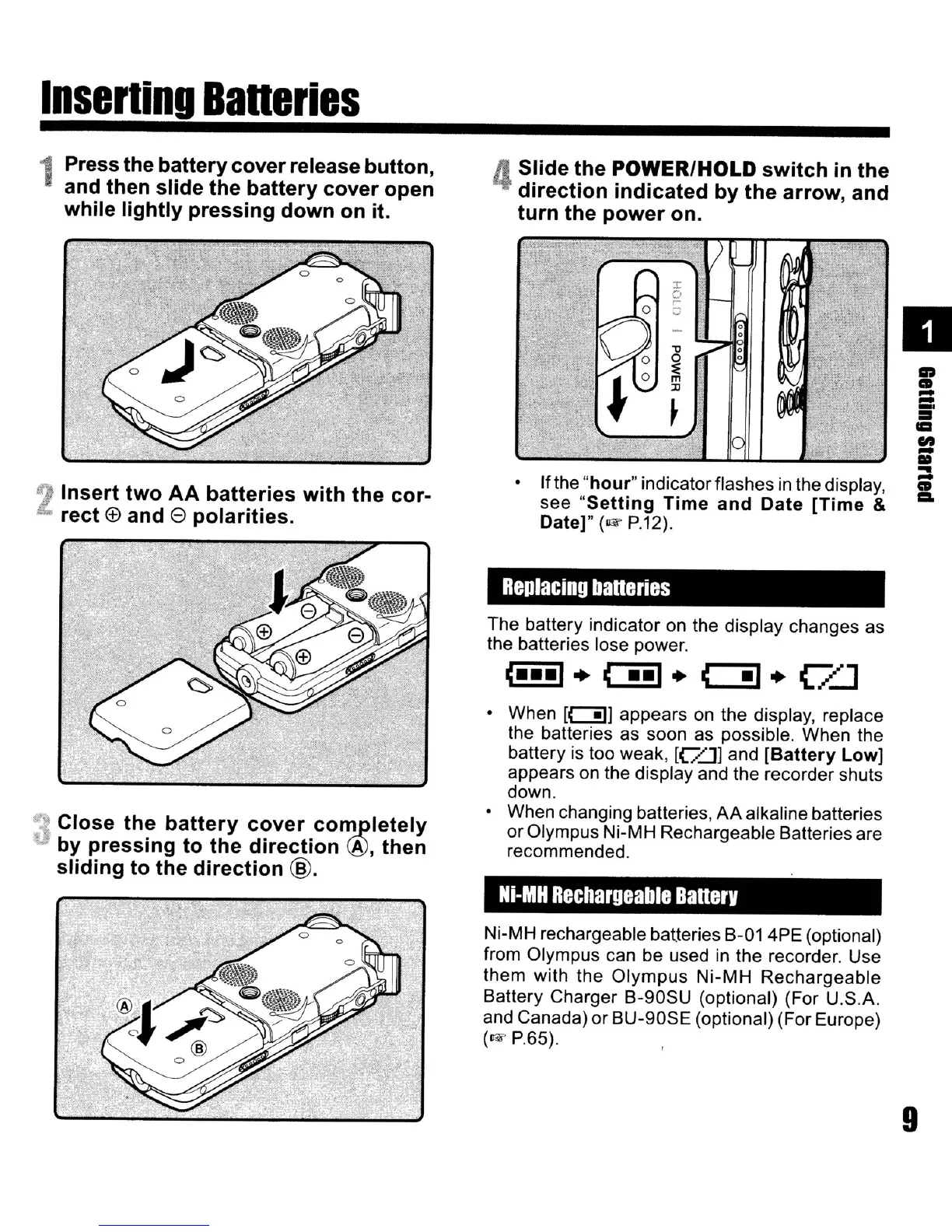Inserting
Baneries
Press the battery cover release button,
and then slide the battery cover open
while lightly pressing down on it.
2Insert two AA batteries with the cor-
rect
(\)
and e polarities.
Close the battery cover comyletely
by
pressing to the direction
®,
then
sliding to the direction
@.
4Slide the POWER/HOLD switch
in
the
direction indicated by the arrow, and
turn the power on.
J:
0
c-
o
.,
0
0
"
0
0
0
:;;
m
:c
~
Ifthe
"hour"
indicatorflashes
in
the display,
see
"Setting
Time
and Date [Time &
Date)"
(07
P.12).
Replacing
batteries
The battery indicator on the display changes as
the batteries lose power.
<---,
• <
--I"
<
-I"
D'.-J
When
[~]
appears on the display, replace
the batteries as soon as possible. When the
battery
is
too weak, [U...J] and [Battery Low]
appears on the display and the recorder shuts
down.
When changing batteries,
AA
alkaline batteries
or Olympus Ni-MH Rechargeable Batteries are
recommended.
Ni-MH
Rechargeable
Batterv
Ni-MH rechargeable batteries B-01 4PE (optional)
from Olympus can be used
in
the recorder. Use
them with the
Olympus
Ni-MH
Rechargeable
Battery Charger
B-90SU
(optional) (For U.S.A.
and Canada) or
BU-90SE
(optional) (For Europe)
( . P.65).
II
en
!
-
::I
CI
en
-
..
S
1::1.
9