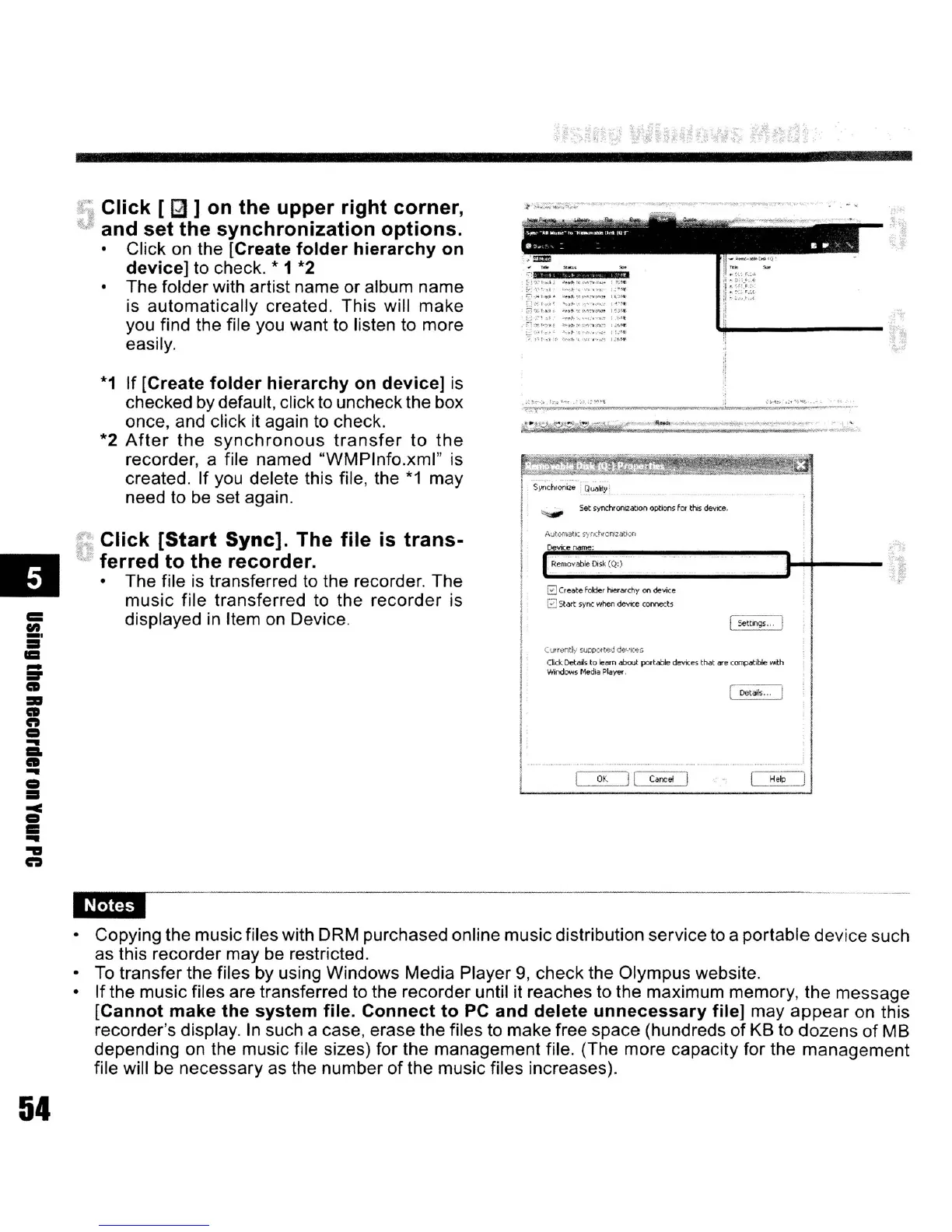•
Click
[
121]
on
the
upper
right
corner,
and
set
the
synchronization
options.
Click on the [Create
folder
hierarchy
on
device
J to check. * 1 *2
The folder with artist name or album name
is automatically created. This will make
you find the file you want to listen to more
easily.
*1
If [Create
folder
hierarchy
on
device]
is
checked
by
default, click
to
uncheck the box
once, and click it again
to
check.
*2
After
the
synchronous
transfer
to
the
recorder, a file named "WMPlnfo.xml" is
created. If you delete this file, the
*1
may
need
to
be set again.
~.~,~-
".,.,"-"
..
, '.,"
t~;.::.
,;:~
.
.:~::~
,::
~
,
..
' '
..
~
"-'.--'
.",
...
'~"
-"
..
~~
.
...,.
,
..
. ' , .
-~,.".,
..
,~"'~
,..,'
,:."
- ,
...
"
...•
""'
..
',
'.
",
-,
"-"'"
..
~ "".
."
SY""
....
"...,e QuMiy
~
Set
s\"O<!YQfllZ/IOOIl
options
/01
l
....
dew:e.
I $elt..,.
...
, I
c
...
,,,,,,-Iy
suppoooted
devI<~~
Od:Det<'llk
to
Ie
...n about pootMie
<leYio:;e,
tlYJl:
....
e
c~~
wil:h
W«tows
Me<:M
~.
II
c=
...
=-
11:I
-
='
CD
-
CD
"
•
-
=.
CD
-
•
=
~
=
-
...
n
Click
[Start
Sync].
The
file
is
trans-
ferred
to
the
recorder.
The file
is
transferred to the recorder. The
music file transferred
to
the recorder is
displayed in Item
on
Device.
0C,e¥elolder
"-
....
eIly en
device
051:<'IIt sync whM device corneo:ts
OK
II C¥lee! I
I
oeo:""'
..
, I
I
H~
I
54
Copying the music files with DRM purchased online music distribution service
to
a portable device such
as
this recorder may
be
restricted.
To
transfer the files
by
using Windows Media Player
g,
check the Olympus website.
If the music files are transferred
to
the recorder until it reaches to the maximum memory, the message
[Cannot
make
the
system
file.
Connect
to
PC
and
delete
unnecessary
file]
may appear on this
recorder's display.
In
such a case, erase the files to make free space (hundreds of
KB
to
dozens of MB
depending
on
the music file sizes) for the management file. (The more capacity for the management
file will
be
necessary as the number of the music files increases).