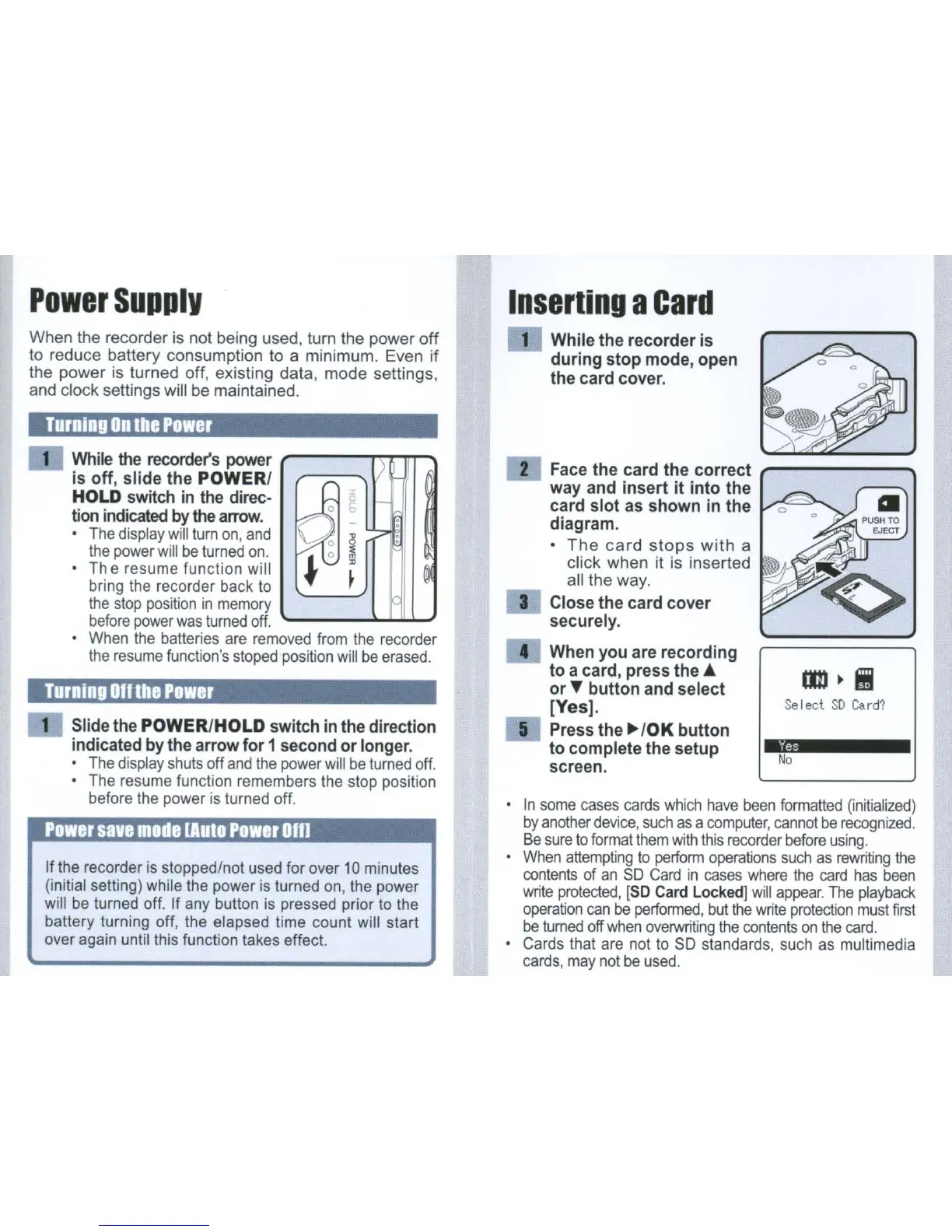Select
SO
Card?
2 Face the card the correct
--------...
way and insert
it
into the
card slot
as
shown in the
diagram.
•
The
card
stops
with
a
click when it is inserted
all the way.
I Close the card cover
securely.
4 When you are recording
to a card, press the ...
or
T button and select
[Yes].
5 Press the
~
10K
button
to complete the setup
screen.
•
In
some
cases
cards
which
have
been
formatted
(initialized)
by
another
device,
such
as
a
computer,
cannot
be
recognized.
Be
sure
to
format
them
with
this
recorder
before
using.
o
When
attempting
to
perform
operations
such
as
rewriting
the
contents
of
an
SD
Card
in
cases
where
the
card
has
been
write
protected,
[SO
Card
Locked]
will
appear.
The
playback
operation
can
be
performed,
but
the
write
protection
must
first
be
turned
off
when
overwriting
the
contents
on
the
card.
•
Cards
that
are
not
to
SD
standards,
such
as
multimedia
cards,
may
not
be
used.
Inserting
a
Card
1 While the recorder is
during stop mode, open
the card cover.
),-
j;
1-
~
.
0
C!l
,/
.
0
:l:
m
:D
0
~
~
If
the
recorder
is
stopped/not
used
for over
10
minutes
(initial setting) while
the
power
is
turned
on,
the
power
will
be
turned off. If
any
button
is
pressed prior
to
the
battery turning off, the elapsed time count will start
over
again
until this function takes effect.
lurning
011
the
Power
Power
save
mode
(Auto
Power
011I
lurDlng
On
the
Power
1 Slide the
POWER/HOLD
switch in the direction
indicated by the arrowfor 1second
or
longer.
o
The
display
shuts
off
and
the
power
will
be
turned
off.
o
The
resume
function remembers
the
stop
position
before
the
power
is
turned off.
1 While
the
recorder's power
is off, slide the
POWERI
HOLD
switch
in
the direc-
tion indicated by
the
arrow.
o
The
display
will
turn
on,
and
the
power
will
be
turned
on.
o
Th
e resume function will
bring
the
recorder
back
to
the
stop
position
in
memory
before
power
was
turned
off.
o
When
the
batteries
are
removed
from
the
recorder
the
resume
function's
stoped
position
will
be
erased.
When the recorder
is
not being used, turn the power
off
to reduce battery consumption to a minimum. Even
if
the power is turned off, existing data, mode settings,
and clock settings will be maintained.
Power
Supplv