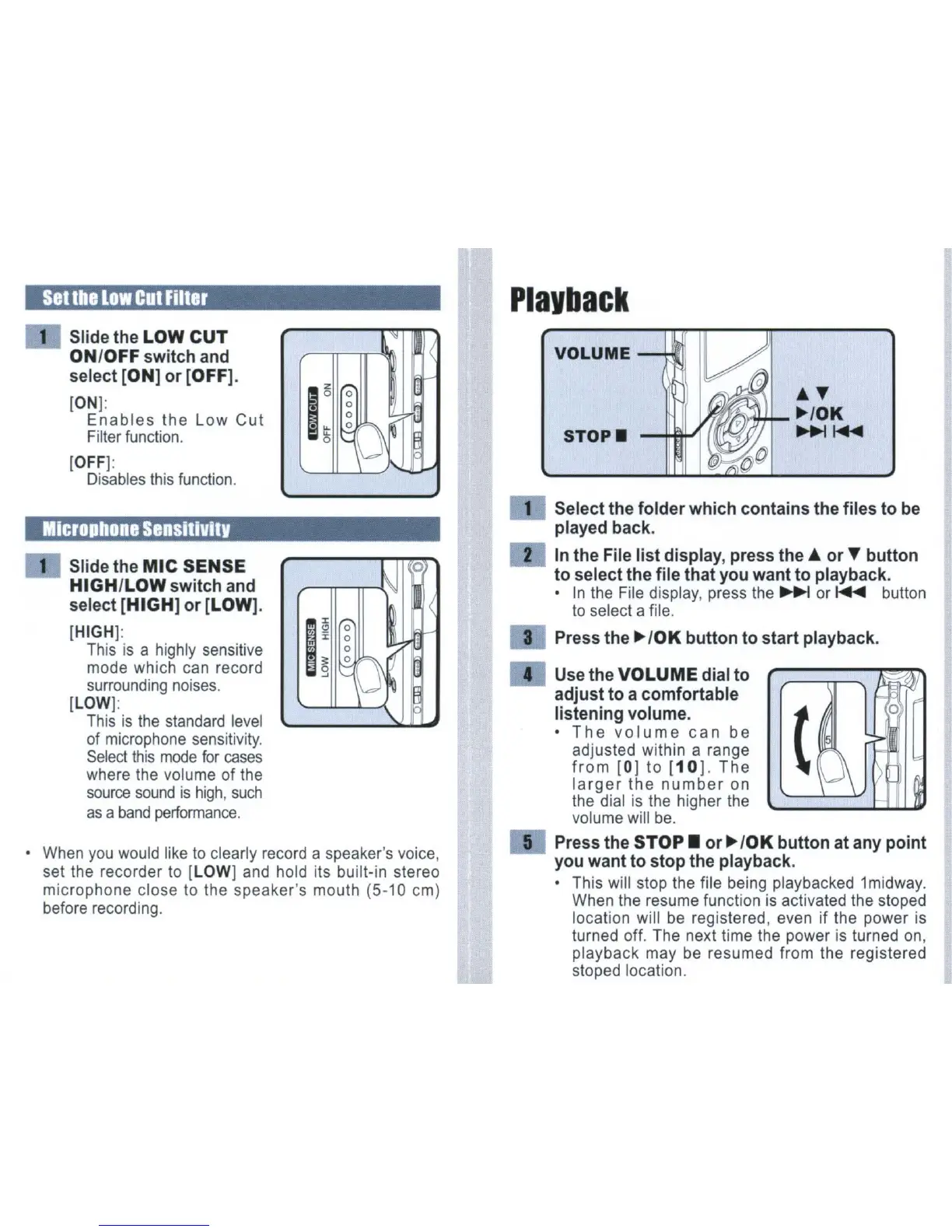Set
the
low
Cut
Filter
Plavback
STOP.
VOLUME
-+l
~
....
Select
the
folder
which
contains
the
files
to
be
played
back
.
...........
'-=
....
In
the
File
list
display,
press
the"
or
T
button
to
select
the
file
that
you
want
to
playback.
•
In
the File display, press the
~
or
~
button
to select a file.
L..:....1
Press
the
~
/OK
button
to
start
playback.
1....:....1
Use
the
VOLUME
dial
to
adjust
to
a comfortable
listening
volume.
•
The
volume
can
be
adjusted within a range
from
[0]
to
[10].
The
larger
the
number
on
the dial is the higher the
volume will be.
....-:.
...
Press
the
STOP.
or
~
/OK
button
at
any
point
you
want
to
stop
the
playback.
• This will stop the file being playbacked 1midway.
Whe~
the
~esume
fu.nction is activated the stoped
location will be registered, even
if
the power is
turned off. The next time the power is turned on,
playback may be resumed from the registered
stoped location.
T~
I~
,...
e-
I:
.
0
0
I~
0
~O~
.
\'
'-
Microphone
Sensltlvltv
1
Slide
the
LOW CUT
ON/OFF
switch
and
select
[ON]
or
[OFF].
[ON]:
Enables
the
Low
Cut
Filter function.
[OFF]:
Disables this function.
1
Slide
the
MIC
SENSE
HIGH/LOW
switch
and
select
[HIGH]
or
[LOW].
[HIGH]: I
~g~
This
is
a highly sensitive
~
mode which can record
surrounding noises.
[LOW]:
This
is
the standard level
of microphone sensitivity.
Select
this
mode
for
cases
where the volume of the
source
sound
is
high,
such
as
a
band
performance.
• When
you
would like to clearly record a speaker's voice,
set the recorder to
[LOW] and hold its built-in stereo
microphone close to the speaker's mouth (5-10 cm)
before recording.