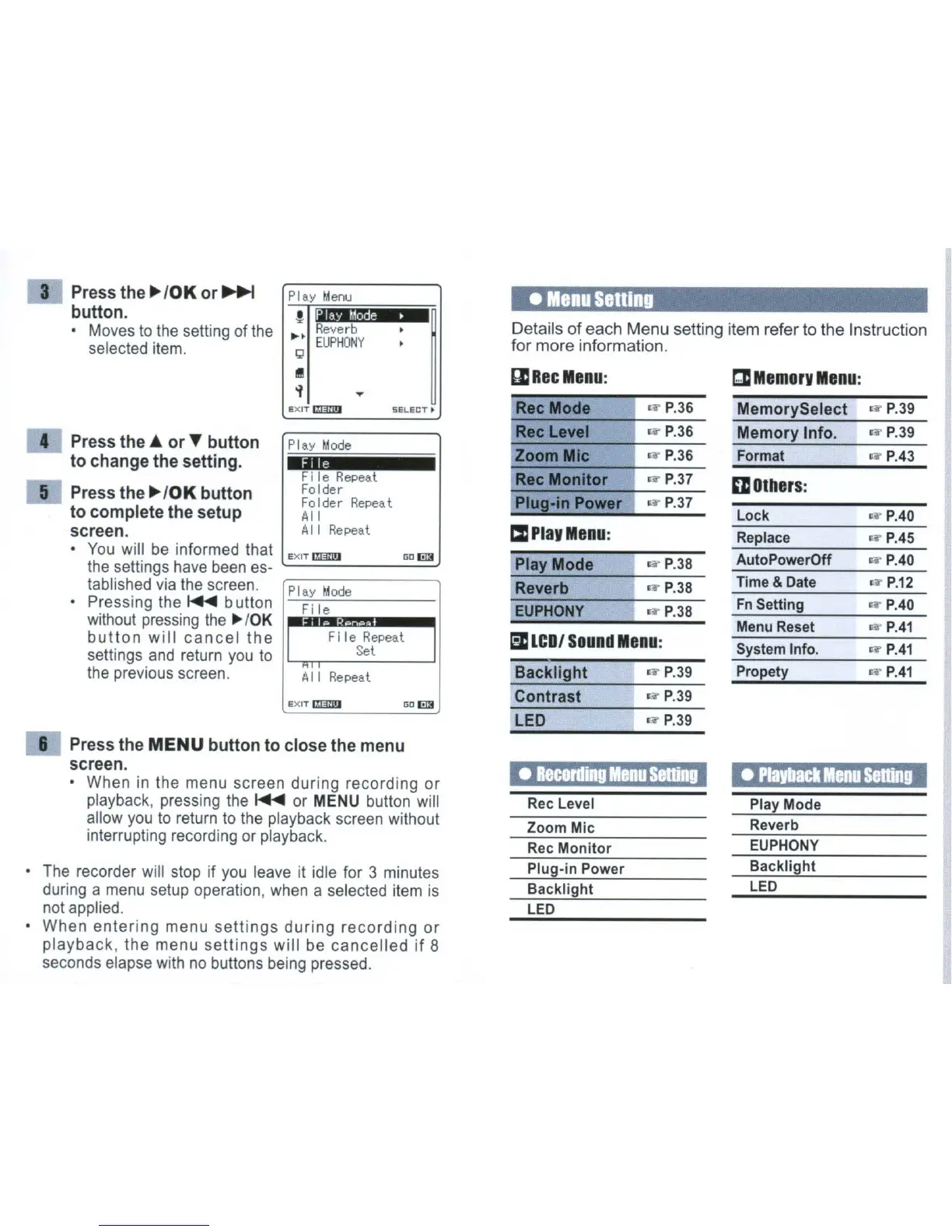P.12
PAO
P.41
P.41
P.41
P.40
P.40
R'
PAS
System Info.
Lock
MemorySelect
Memory Info.
AutoPowerOff
Format
Propety
Replace
Fn
Setting
Menu Reset
Time
& Date
tJ
MemOry
Menu:
DOthers:
P.38
P.39
P.38
P.36
P.39
P.38
P.37
P.36
P.36
w
P.37
w
P.39
LED
•
Menu
Senlng
EUPHONY
Backlight
Contrast
Reverb
Rec
Monitor
ZoomMic
Rec
Level
Play Mode
RecMode
Plu -in Power
Details
of
each Menu setting item refer to the Instruction
for more information.
~
LCDI
Sound
Menu:
(lReeMenu:
=PlayMenu:
SELECT
~
Play
Mode
•
Fi
Ie
File
Repeat
Set
Fi Ie Repeat
Folder
Folder
Repeat
All
All
Repeat
All
Repeat
EXIT
mElI
00
131
Fi Ie
EXIT
mmg
GO
I!IIt
EXITmElI
Play
ode
Play
Mode
Play
Menu
!
Reverb
~.
EUPHONY
Q
I
i
Press
the
~
10K
or
~
button.
• Moves
to
the setting of the
selected item.
Press
the
A
or
~
button
to
change
the
setting.
Press
the
~
10K
button
to
complete
the
setup
screen.
•
You
will
be
informed that
the settings have been es-
tablished via the screen.
• Pressing the
~
button
without
pressing
the
~
10K
button
will
cancel
the
settings
and
return
you
to
the previous screen.
4
5
a
• Press
the
MENU
button
to
close
the
menu
screen.
• When
in
the menu screen during recording or
playback, pressing the
~
or
MENU
button will
allow
you
to
return
to
the playback screen without
interrupting recording or playback.
Rec Level
Zoom Mic
Rec
Monitor
Play Mode
Reverb
EUPHONY
•
The
recorder will stop if
you
leave it idle for 3 minutes
during a menu setup operation, when a selected item
is
not applied.
• When
entering
menu
settings
during
recording
or
playback,
the menu
settings
will
be
cancelled
if
8
seconds elapse with
no
buttons being pressed.
Plug-in Power
Backlight
LED
Backlight
LED