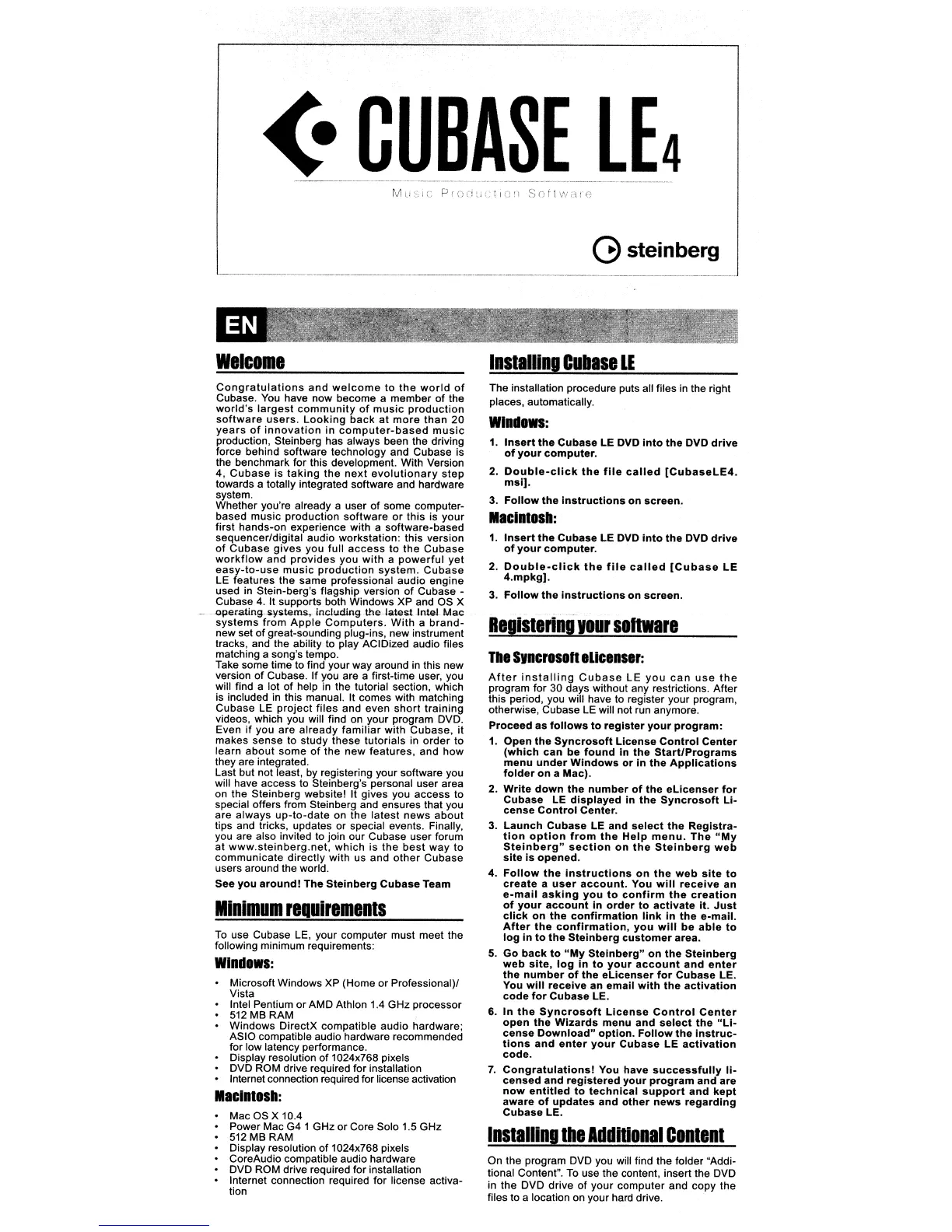<-
CUBASE
LE4
lion
Sof1.vvar
Gsteinberg
WelcolRe
Installing
CullaselE
Congratulations
and
welcome
to
the
world
of
Cubase.
You
have now become a member
of
the
world's
largest
community
of
music
production
software
users.
Looking
back
at
more
than
20
years
of
innovation
in
computer-based
music
production, Steinberg has always been the driving
force behind software technology and Cubase is
the benchmark for this development. With Version
4,
Cubase
is
taking
the
next
evolutionary
step
towards a totally integrated software and hardware
system.
Whether you're already a user of some computer-
based music production software
or
this is your
first hands-on experience with a software-based
sequencer/digital audio workstation: this version
of
Cubase
gives
you full
access
to
the
Cubase
workflow
and
provides
you
with
a
powerful
yet
easy-to-use
music
production
system.
Cubase
LE features the same professional audio engine
used in Stein-berg's flagship version
of
Cubase -
Cubase
4.
It supports both Windows XP and
OS
X
..
<)pe.ating.sy"terns,
including
L"'elatestlntel
Mac
systems
from
Apple
Computers.
With
a
brand-
new set
of
great-sounding plug-ins, new instrument
tracks, and the ability to play ACIDized audio files
matching a song's tempo.
Take some time to find your way around in this new
version
of
Cubase.
If
you are a first-time user, you
will find a lot
of
help in the tutorial section, which
is included in this manual.
It comes with matching
Cubase LE project files and even
short
training
videos, which you will find on your program DVD.
Even
if
you are
already
familiar
with Cubase, it
makes sense to study these tutorials in
order
to
learn
about
some
of
the
new
features, and
how
they are integrated.
Last but not least,
by
registering your software you
will have access to Steinberg'S personal user area
on the Steinberg website! It gives you access to
special offers from Steinberg and ensures that you
are always
up-to-date
on the
latest
news
about
tips and tricks, updates or special events. Finally,
you are also invited to join our Cubase user forum
at
www.steinberg.net.
which is
the
best
way to
communicate directly with us and
other
Cubase
users around the world.
See
you
aroundl
The
Steinberg
Cubase
Team
IlnllRulR
requirelRents
To
use Cubase LE, your computer must meet the
following minimum requirements:
Wlndlws:
Microsoft Windows XP (Home or Professional)/
Vista
Intel Pentium or AMD Athlon 1.4 GHz processor
512
MB
RAM
Windows DirectX compatible audio hardware;
ASIO compatible audio hardware recommended
for low latency performance.
Display resolution of 1024x768 pixels
DVD ROM drive required for installation
Internet connection required for license activation
Maclntlsh:
Mac OS X 10.4
Power Mac G4 1 GHz or Core Solo 1.5 GHz
512MB RAM
Display resolution
of
1024x768 pixels
CoreAudio compatible audio hardware
DVD ROM drive reqUired for installation
Internet connection required for license activa-
tion
The installation procedure puts all files in the right
places, automatically.
Wlndews:
1.
Insert
the
Cubase
LE DVD
into
the
DVD
drive
of
your
computer.
2.
Double-click
the
file
called
[CubaseLE4.
msi).
3.
Follow
the
instructions
on
screen.
MacintoSh:
1.
Insert
the
Cubase LE DVD
into
the
DVD
drive
of
your
computer.
2.
Double-click
the
file
called
[Cubase
LE
4.mpkg).
3.
Follow
the
Instructions
on
screen.
Registering
lour
sonware
Thl
Slnerlson
eUeenser:
After
installing
Cubase
LE
you
can
use
the
program for 30 days without any restrictions. After
this period, you will have to register your program,
otherwise, Cubase LE will not run anymore.
Proceed
as
follows
to
register
your
program:
1.
Open
the
Syncrosoft
License
Control
Center
(which
can
be
found
in
the
Start/Programs
menu
under
Windows
or
in
the
Applications
folder
on
a Mac).
2.
Write
down
the
number
of
the
eLicenser
for
Cubase
LE
displayed
in
the
Syncrosoft
li-
cense
Control
Center.
3.
Launch
Cubase
LE and
select
the
Registra-
tion
option
from
the
Help
menu.
The
"My
Steinberg"
section
on
the
Steinberg
web
site
is
opened.
4.
Follow
the
instructions
on
the
web
site
to
create
a
user
account.
You
will
receive
an
e-mail
asking
you
to
confirm
the
creation
of
your
account
in
order
to
activate
it.
Just
click
on
the
confirmation
link
in
the
e-mail.
After
the
confirmation,
you
will
be
able
to
log
in
to
the
Steinberg
customer
area.
5. Go
back
to
"My
Steinberg"
on
the
Steinberg
web
site,
log
in
to
your
account
and
enter
the
number
of
the
eLicenser
for
Cubase
LE.
You
will
receive
an
email
with
the
activation
code
for
Cubase
LE.
6.
In
the
Syncrosoft
License
Control
Center
open
the
Wizards
menu
and
select
the
"li-
cense
Download"
option.
Follow
the
instruc-
tions
and
enter
your
Cubase
LE
activation
code.
7.
Congratulations!
You have
successfully
li-
censed
and
registered
your
program
and
are
now
entitled
to
technical
support
and
kept
aware
of
updates
and
other
news
regarding
Cubase
LE.
Installing
the
Additional
Content
On the program DVD you will find the folder "Addi-
tional Content".
To
use the content, insert the DVD
in the DVD drive of your computer and copy the
files to a location on your hard drive.