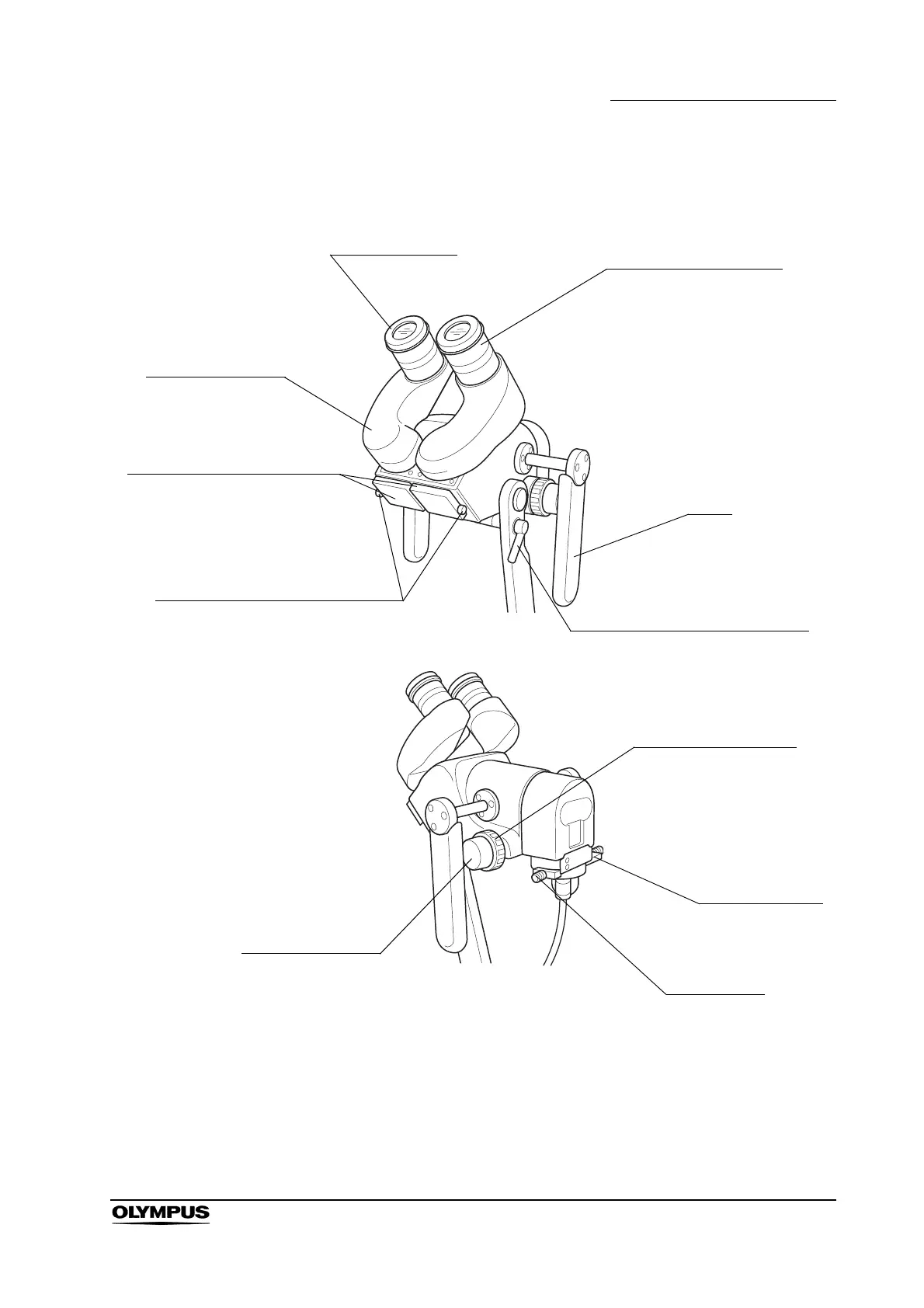Eyepiece-shade
Diopter adjustment ring
Binocular portions
Camera adapter mount
Grip
Camera adapter clamping knob
Tilt tension adjustment lever
Focusing knob
Filter
Filter button
Zoom magnification
knob
Rotating the ring adjusts
the diopter.
Rotating the lever adjusts the zoom
microscope body tilt tension.
Clamps the camera adapter.
Use only when the camera adapter
is mounted.
The mount accepts a camera
adapter.
Rotating the knob
focuses the colposcope.
Insert and remove
the green filter
into/from here.
