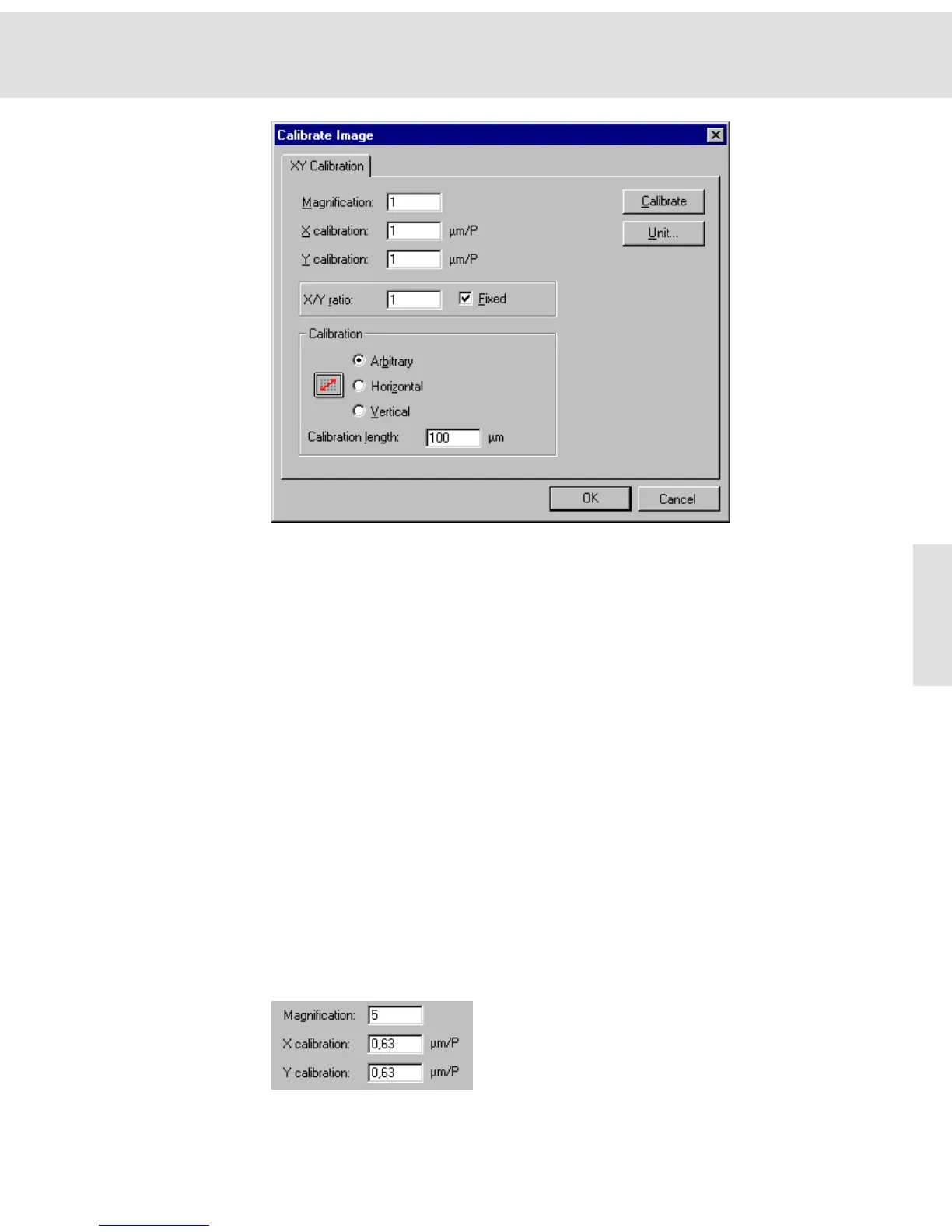Acquiring and saving images
21
5) Click the Unit... button.
" Select m (for meters) in the Basic unit list in the Set Unit dialog box.
" Select, e.g., µ in the Scale list if you wish the calibration length to be
shown in µm. Confirm by clicking OK.
6) Enter this magnification level into the Magnification field.
7) Enter the length you are using to calibrate with into the Calibration length
field.
" The distance between the scale marks 30 and 80 in the example shown
is 500 µm.
8) Select the Arbitrary option in the Calibration group.
9) Now click the Calibrate button.
" The mouse pointer will appear within the active image.
10) Position the mouse pointer at the starting point of the calibration length and
leftclick.
11) Then position the mouse pointer at the final point of the calibration length
and confirm by leftclicking. The blue line must be the exact same length as
the calibration length you entered in the Calibrate Image dialog box.
" The calibration data for the selected magnification are now shown in the
X calibration and Y calibration fields.