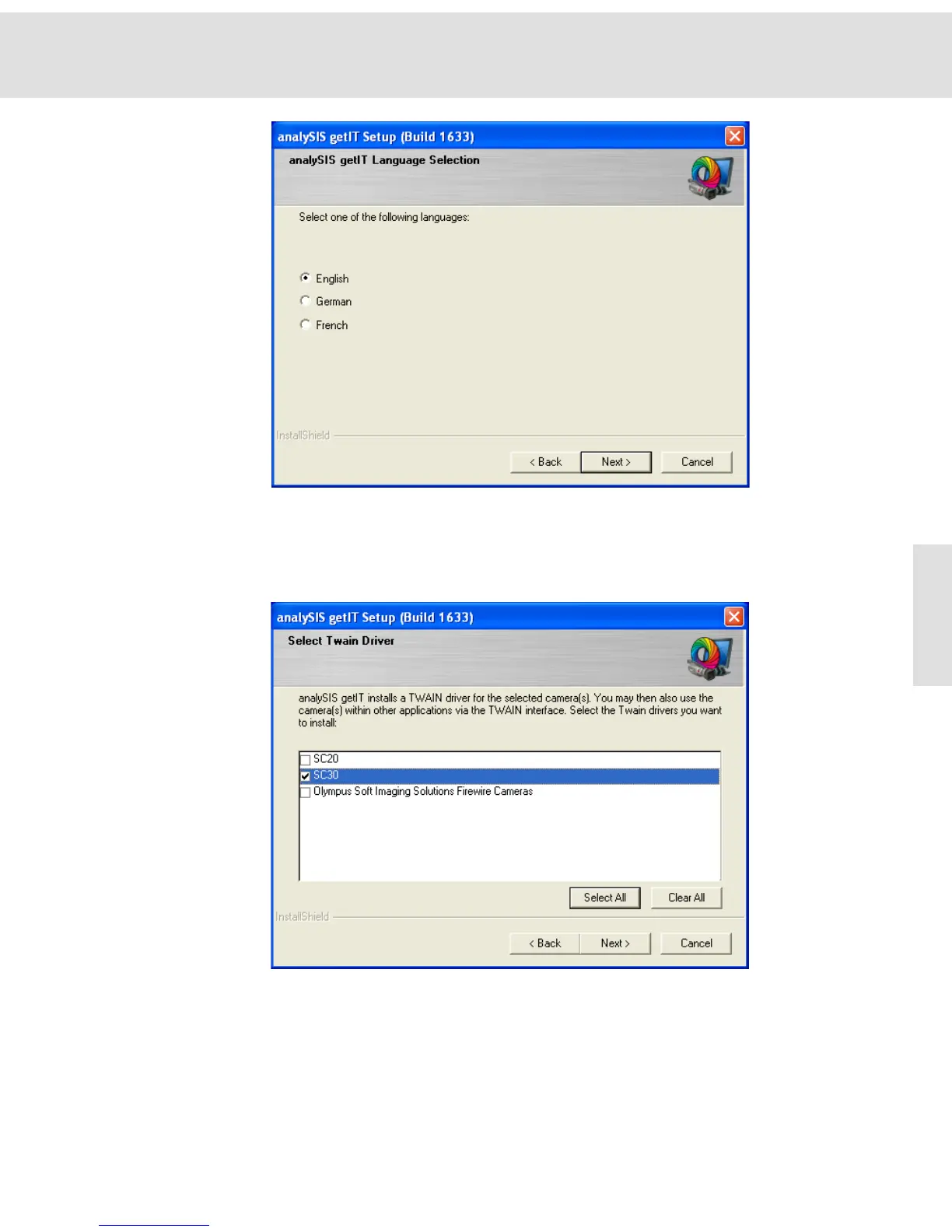Appendix II: Installing the camera
45
3) Select the language of your getIT software. The default language is your
operating system's language.
Click the Next > button.
" The Select Twain Driver dialog box opens.
4) Select the TWAIN driver for your camera.
Please note: a special driver is required for the SC20 and the SC30
cameras. Select the SC20, resp. SC30, check box.
Select the Olympus Soft Imaging Solutions Firewire Cameras check box
with all the other cameras (XM10, XC10, UC30, XC30, UC50, XC50).
5) Click the Next > button.
" The Choose Destination Location dialog box opens.