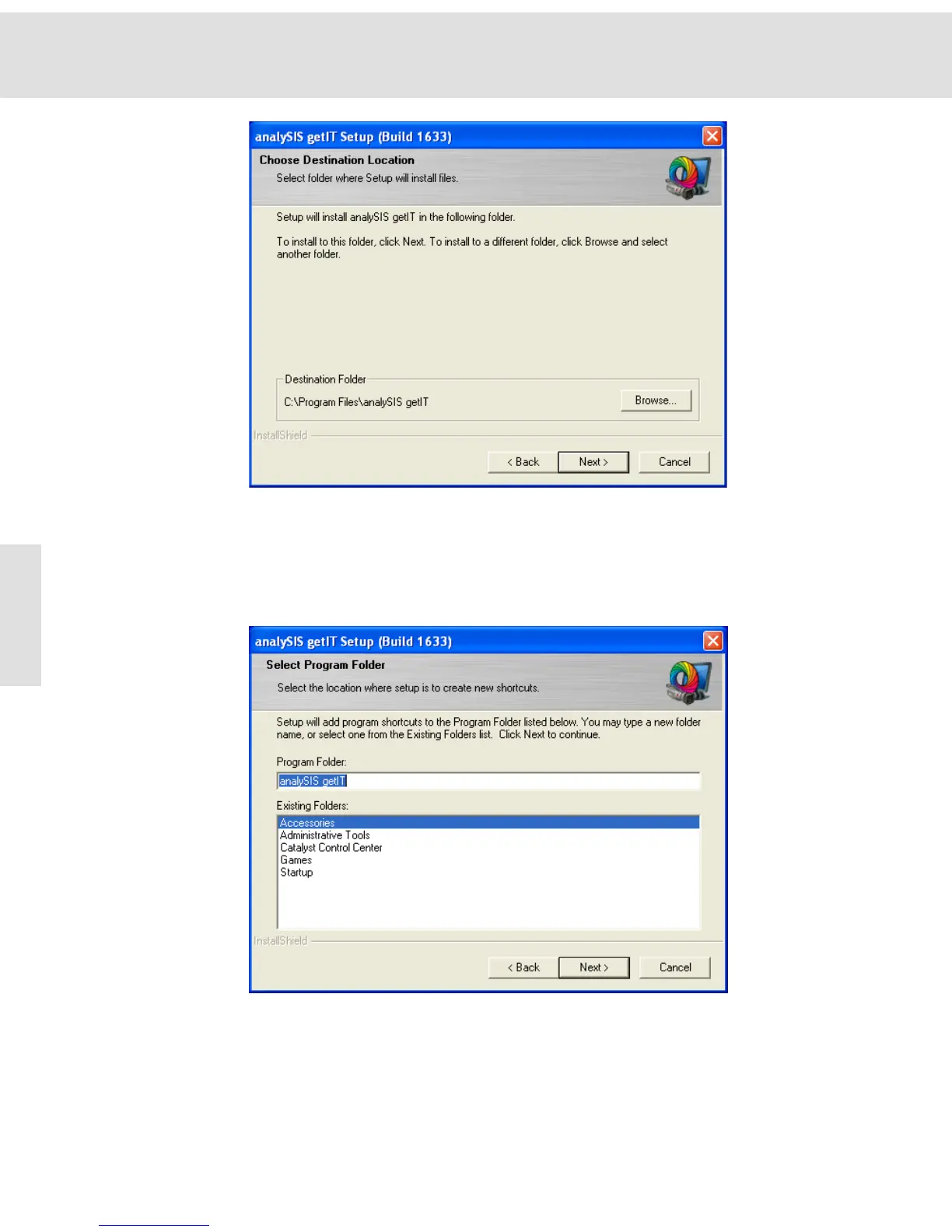Appendix II: Installing the camera
46
6) If you want to change the directory on which the getIT image acquisition
software is to be installed, click the Browse... button. Select the desired
directory.
7) Click the Next > button.
" The Choose Folder dialog box opens.
8) Select the installation folder. You can either browse to an existing folder or
create a new one.
9) Click the Next > button.
" The getIT software manual is available as a PDF file. In the next dialog
box you decide whether the Acrobat Reader program should be
installed automatically together with the getIT image acquisition
software.