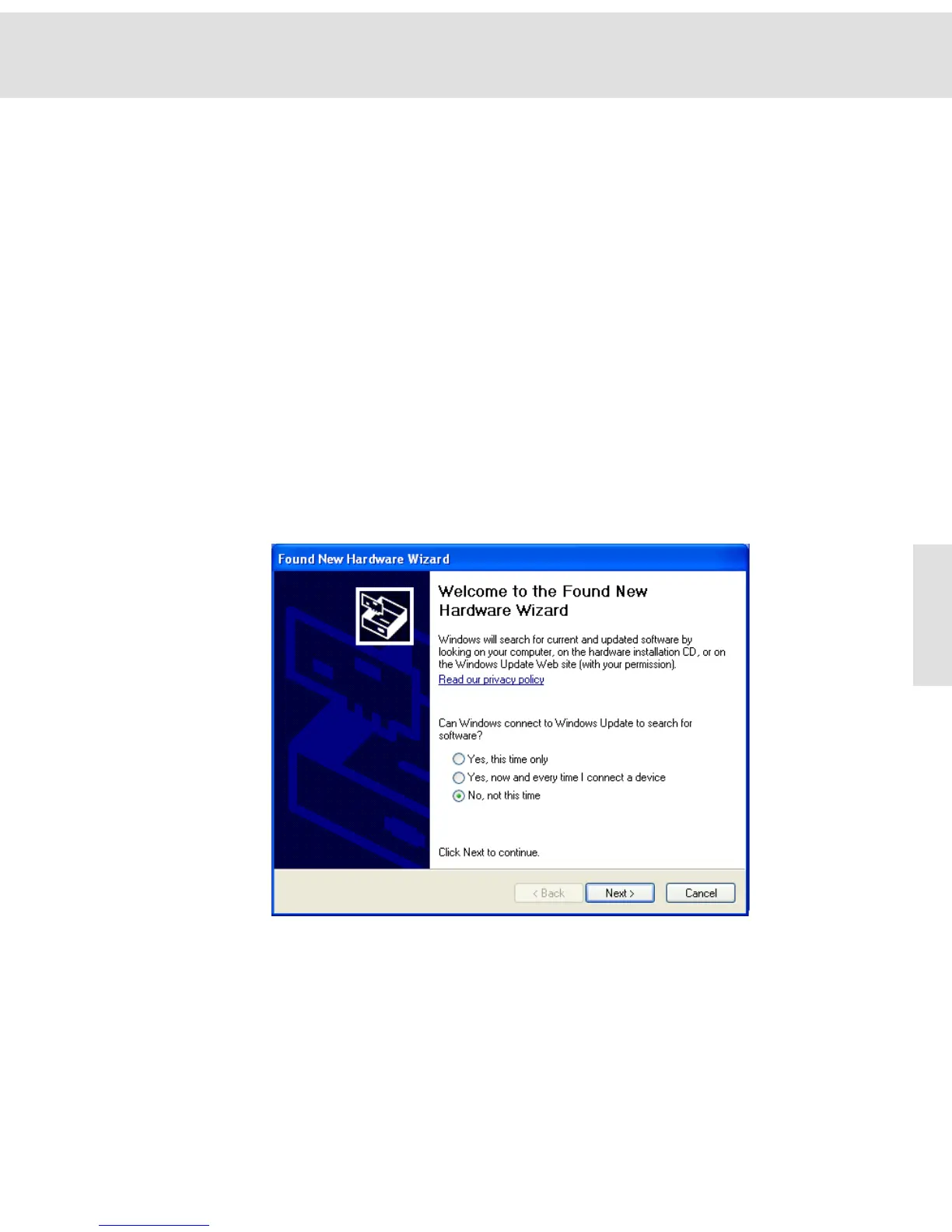Appendix II: Installing the camera
49
focus of the camera image with that of the eyepiece image. These settings
can be done later when you are able to obtain an image on the screen.
4) Plug the end of the camera's USB 2.0 cable into a free socket of your PC.
Should more than one USB slot be available, you can make an arbitrary
choice of which jack you use.
5) Continue with the camera driver registration before starting your software.
Selecting the camera driver
" After connecting the camera to your PC, the Found New Hardware
Wizard will automatically start.
Registering the camera driver
The camera driver is automatically installed when setting up your image acqui-
sition software. The camera driver is not signed and therefore will not be used
automatically by Windows XP. After having installed the image acquisition
software and having connected the camera to the computer, you must register
the camera driver with Windows XP.
1) Windows XP opens the Found New Hardware Wizard dialog box.
2) Select the No, not this time option and click the Next > button.
" An additional Found New Hardware Wizard dialog box opens.