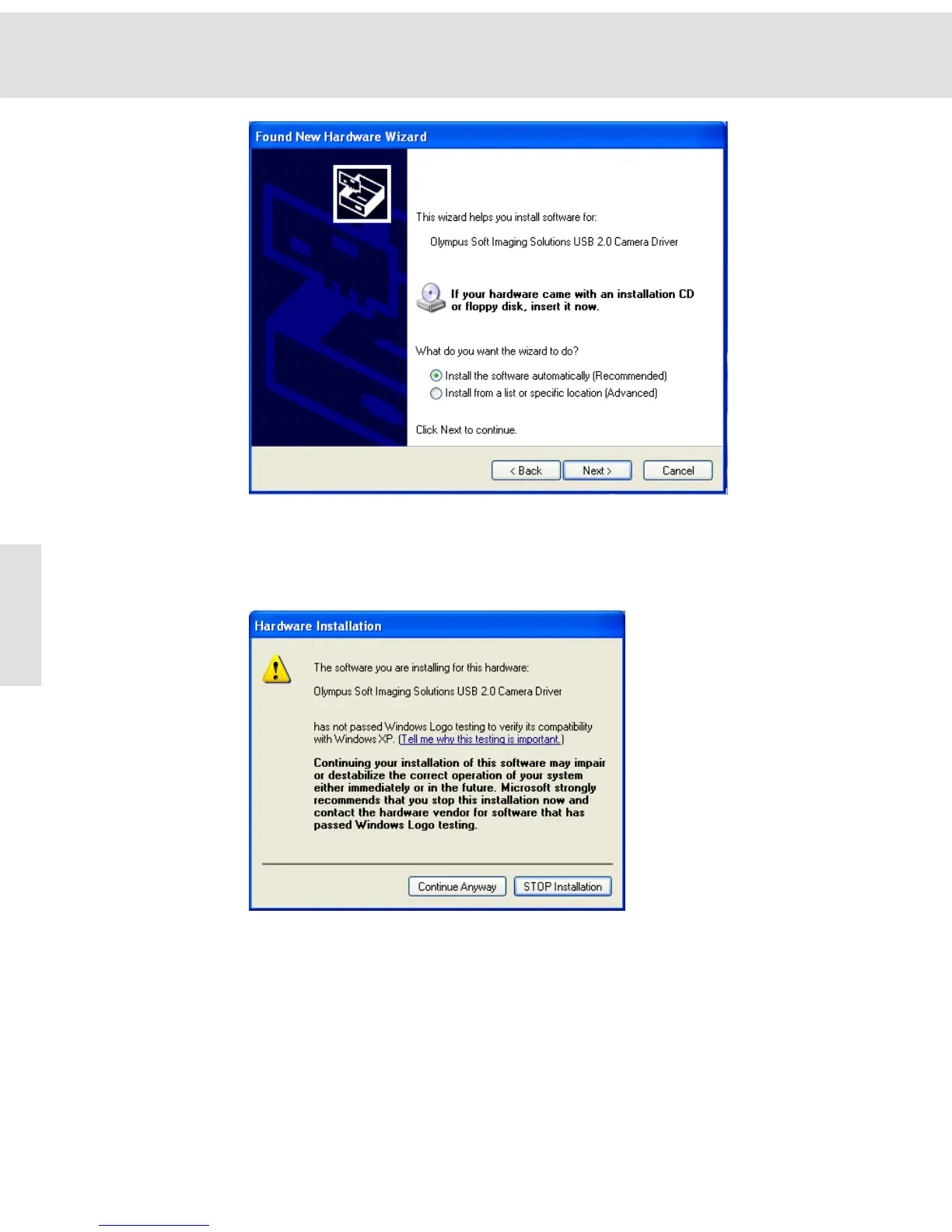Appendix II: Installing the camera
50
3) Insert the image acquisition software CD and select the Install the software
automatically (Recommended) option and click the Next > button.
" The installation begins. After a little while, the Hardware Installation
dialog box will pop up.
4) Click the Continue Anyway button.
" An additional Found New Hardware Wizard dialog box opens.