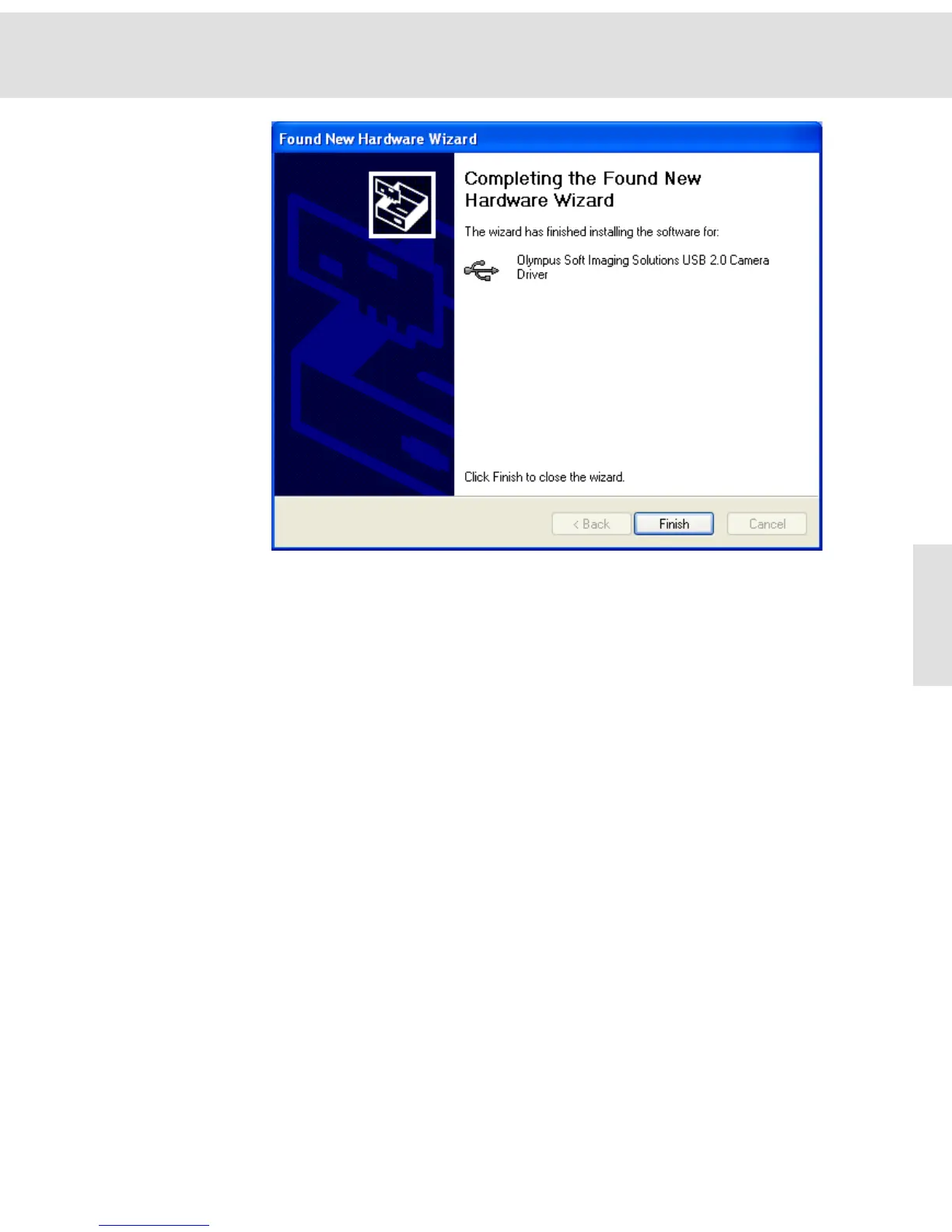Appendix II: Installing the camera
51
5) Click the Finish button.
" In doing so, the registration of your camera driver with Windows XP is
not yet finished. Windows XP opens the Found New Hardware Wizard
dialog box a second time.
6) Repeat steps 2 to 5.
" In doing so, the registration of your camera driver with Windows XP is
finished.